I wish there was more information like this for those of us without a technical background. In my own case, only the Grimm MU2 is tethered to the router and everything else, including the computer from which I control the MU2/Roon, is connected via wifi. I've been told a separate router would require a wifi access point, but I don't want to control the MU2 with a tablet... Switches are so much easier to integrate.EDIT (self-correction): I did some more research. It doesn’t confirm Emile’s (Taiko) dislike of VLANs, so his reason why still intrigues me. ’I want to know why…..’
I’ll answer myself though: I stand corrected regarding Taiko’s use of VLANs. There is actually one audio network preconfigured on the Taiko router. The router comes set up with Port Forwarding rules to allow for example Roon control from devices connected to your home Wi-Fi network. Further Port Forwarding can be configured (for example, to access the server via VNC, or to enable file sharing from the home network to the Taiko Audio network.
Two different ways of having an audio network and a home network coexisting. Both are definitely better for limiting traffic than having all home network activity visible to your audio devices, since excess network traffic can impact playback quality.
TL;DR: network separation matters more than the specific method (VLAN vs preconfigured audio network).
Best audiophile switch
- Thread starter Frankie67
- Start date
You are using an out of date browser. It may not display this or other websites correctly.
You should upgrade or use an alternative browser.
You should upgrade or use an alternative browser.
It sounds like that one audio network is a VLAN.There is actually one audio network preconfigured on the Taiko router. The router comes set up with Port Forwarding rules to allow for example Roon control from devices connected to your home Wi-Fi network. Further Port Forwarding can be configured (for example, to access the server via VNC, or to enable file sharing from the home network to the Taiko Audio network.
One reason to dislike VLANs on a home work is because they restrict access and it’s uncommon for home users to have the wherewithal to know how to punch holes into it so that some minimal level of traffic can pass in and out of that VLAN. Taiko themselves configure this on their router so their customers need not have to figure this out for themselves.
Just do 6 ports, 2x 100mb the other 4x gb. Maybe 1 sfp.We hear you and we're working on it. Rob@NA
You may then have room in the same size chassis to put the power supply?
I completely agree and I’m 100% convinced that subnets can improve SQ, but there’s definitely more to network optimization than just that, as Marcin has already mentioned. That’s why it’s really encouraging that he’s announced he’s willing to actively help with this, exclusively for users of his XACT N1 switch.I wish there was more information like this for those of us without a technical background. In my own case, only the Grimm MU2 is tethered to the router and everything else, including the computer from which I control the MU2/Roon, is connected via wifi. I've been told a separate router would require a wifi access point, but I don't want to control the MU2 with a tablet... Switches are so much easier to integrate.
Besides already helping us with their R&D and excellent hardware, I wonder if other manufacturers visiting this forum might consider doing something similar — sharing insights or guidance to help users optimize their networks for SQ.
I just tried the /28 subnet on a Cisco Meraki MX64... boy you can notice the improvement. Its a shame most will never know as this requires network configuration knowledge that most do not have. (...)
I can prepare a step-by-step guide along with a pre-configured settings file, specifically tailored for customers who purchase the XACT N1. This way, one will be able to enjoy the full performance potential of the N1 switch without having to dive deep into network settings.
Best regards,
Marcin
Marcin_gps said:
I'm considering publishing a ready-to-use config file for the EdgeRouter X SFP along with a step-by-step guide or blog post
Last edited:
You've probably covered this earlier but via what mechanism? Sure, I can see how this might help if we are suffering dropouts - I guess a break in proceedings mid-track would count as poor SQ! - but if you mean in terms of clarity, separation, etc then how is it suggested that this arises from the use of subnets?I’m 100% convinced that using subnets can improve SQ
Have you heard such a difference yourself? Personal experience is always a bonus.
Thanks, and sorry if this has been covered.
No worries — I’m glad I got your attention. And yes, it’s absolutely audible, likely depending on how much traffic you have in your network.You've probably covered this earlier but via what mechanism? Sure, I can see how this might help if we are suffering dropouts - I guess a break in proceedings mid-track would count as poor SQ! - but if you mean in terms of clarity, separation, etc then how is it suggested that this arises from the use of subnets?
Have you heard such a difference yourself? Personal experience is always a bonus.
Thanks, and sorry if this has been covered.
As I mentioned above, and I’m not claiming to be the ultimate network geek here, but IME network separation matters more than the specific method (VLANs vs preconfigured audio network).
Last edited:
Thanks, I remember that now. Sure, it's a sensible network strategy but I'm still no clearer on how anything based on software settings can affect sound quality. Physical measures I get because of the noise thing but do VLANs, subnets etc affect the amount of noise on the network?No worries — I’m glad I got your attention. And yes, it’s absolutely audible, likely depending on how much traffic you have in your network.
As I mentioned above, and I’m not claiming to be the ultimate network geek here, but IME network separation matters more than the specific method (VLANs vs preconfigured audio network).
If we understand the mechanism, we can perhaps do something about it.
The theory suggests that the less active a network the lower the noise.Thanks, I remember that now. Sure, it's a sensible network strategy but I'm still no clearer on how anything based on software settings can affect sound quality. Physical measures I get because of the noise thing but do VLANs, subnets etc affect the amount of noise on the network?
Multicast is basically constant chatter from devices announcing themselves to the rest of the network. A network printer is but one example of a device that lets every device on the network know that its a network printer by constantly broadcasting its availability. That traffic won’t pass into a VLAN unless a hole is punched to permit it. It’s not just the printer blasting multicast either - just about every device does, so network adapters on a VLAN are handling less traffic, so in theory less noise is generated.
I will further add that since VLANs operate at level 2, noise dumped onto the physical layer, layer 1, is in no way reduced by a VLAN. So a VLAN has to be combined with smart network gear selection to deliver sound quality benefits. I haven’t tried a VLAN myself but I suspect it’s more of an icing of the cake.
Thanks, I remember that now. Sure, it's a sensible network strategy but I'm still no clearer on how anything based on software settings can affect sound quality. Physical measures I get because of the noise thing but do VLANs, subnets etc affect the amount of noise on the network?
If we understand the mechanism, we can perhaps do something about it.
Marcin posted this in his XACT N1 thread.
Yes, in our experience too, reducing the subnet to 16 addresses (e.g., /28) instead of the typical 256 (/24) has a very noticeable impact on sound quality — tighter focus, lower perceived noise floor, and better dynamics. It might seem minor from a networking perspective, but in high-end audio systems, every reduction in background traffic counts.
Your guess is very close — with a smaller address pool, the router and connected devices spend less time broadcasting, scanning, renewing DHCP leases, etc. There’s also less multicast and ARP noise, especially in consumer-grade networks with mixed IoT devices.
I now use the Edgerouter X. There are some other things you can do with this router to minimize network noise, apart from configuring it to use a /28 subnet.
Enable CPU offloading for hwnat and ipsec. In layman's terms this makes traffic flow directly across the switch chips, rather than being pushed back and forth to the main CPU. Reduces processing required and thus reduces noise on the router PCB.
You can use the command line interface to configure this, or follow the steps in the GUI below
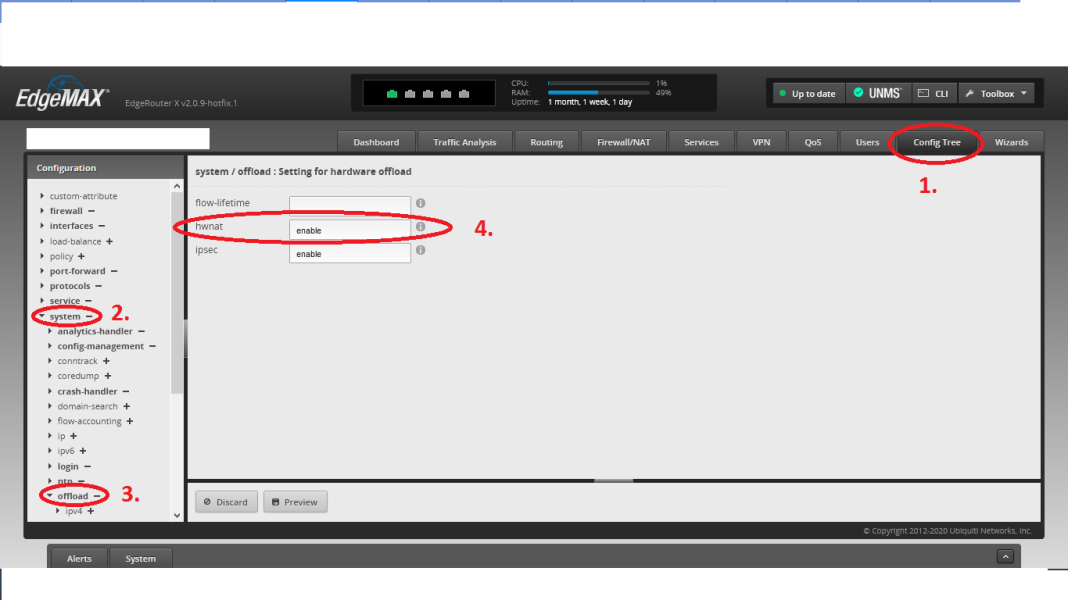
Enable CPU offloading for hwnat and ipsec. In layman's terms this makes traffic flow directly across the switch chips, rather than being pushed back and forth to the main CPU. Reduces processing required and thus reduces noise on the router PCB.
You can use the command line interface to configure this, or follow the steps in the GUI below
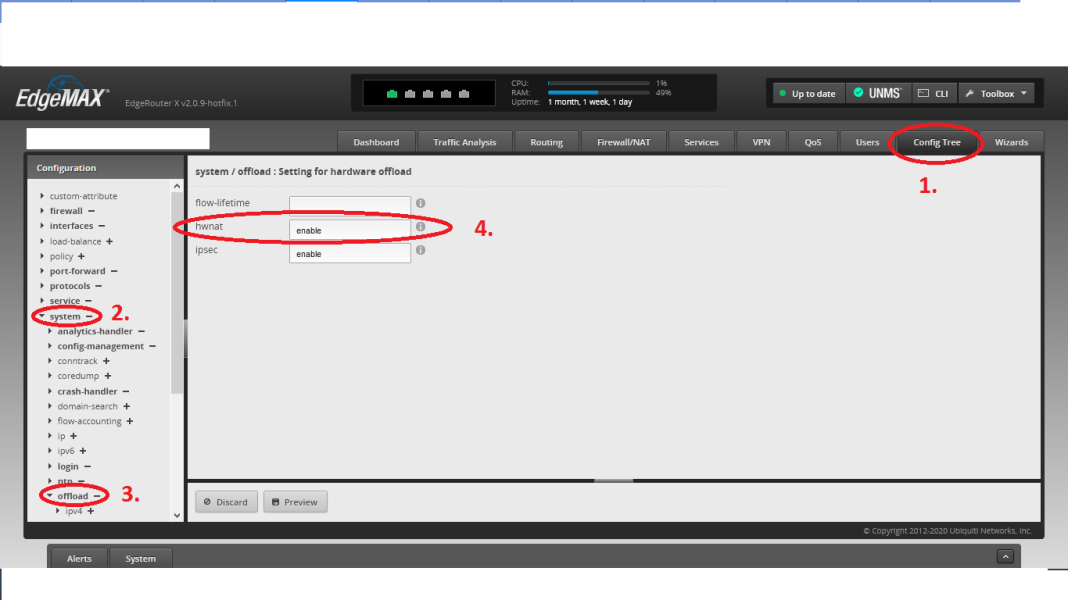
I’d imagine that a reduced subnet frees up memory on switches while also reducing the processing load.Marcin posted this in his XACT N1 thread.
The same amount of processing is going to occur either way. The problem with having a CPU do it was that they used to be under-powered so performance would take a hit. I agree that this could likely translate to better performance because a CPU struggling to keep up would likely generate more noise.Enable CPU offloading for hwnat and ipsec. In layman's terms this makes traffic flow directly across the switch chips, rather than being pushed back and forth to the main CPU. Reduces processing required and thus reduces noise on the router PCB.
There is also the fact data being moved from switch chip to cpu and back means those pcb lines are more active, increasing internal emi/rfi noise.The same amount of processing is going to occur either way. The problem with having a CPU do it was that they used to be under-powered so performance would take a hit. I agree that this could likely translate to better performance because a CPU struggling to keep up would likely generate more noise.
In the early days of JPlay we found certain motherboards sounded better because they had better pcb layout specifically to reduce this sort of noise. Things like using 1 stick of ram instead of two was better, because two sticks doubled the pcb trace usage e.t.c
That is very interesting to hear! I think that‘s also why it’s a time consuming effort for producers to find the best sounding components. And then also software wise there is a big potential like HQPlayer, JPlay etc.There is also the fact data being moved from switch chip to cpu and back means those pcb lines are more active, increasing internal emi/rfi noise.
In the early days of JPlay we found certain motherboards sounded better because they had better pcb layout specifically to reduce this sort of noise. Things like using 1 stick of ram instead of two was better, because two sticks doubled the pcb trace usage e.t.c
Hi @Di-fi the SMPS provides a very low impedance source of power and multiple stages of filtering are designed to remove any residual RFI which might come from the switched mode module itself. Rob@NAThanks Rob, that helps a lot.
I see now that Tempus PSU was really tailored for the Tempus switch, while Origin was designed later to cover a much broader set of devices. My interest in the router and specifically how it's powered, came from the idea that it might be an under-acknowledged part of the chain, so it’s good to understand that Origin was actually developed with exactly that wider application in mind.
I’ve also been intrigued by your mention of Origin’s “hybrid power supply architecture” and its four-stage filtering process. Could you help clarify what that entails exactly, especially how combining SMPS with multi-stage filtering helps preserve dynamics and timing upstream in the network?
I’ll keep following with interest how far upstream improvements like at the router (or modem) can shape overall SQ.
Thanks @agisthos, I did see that.Marcin posted this in his XACT N1 thread.
I wonder if the multicast sends noise to the ground connector. I'm doing an experiment with Akiko Audio's "evolution ground enhancer" and the results have surprised me. I've been trying for the last year to find a way to achieve the same sound during the day as during the evening (which has been beyond my expectations).The theory suggests that the less active a network the lower the noise.
Multicast is basically constant chatter from devices announcing themselves to the rest of the network. A network printer is but one example of a device that lets every device on the network know that its a network printer by constantly broadcasting its availability. That traffic won’t pass into a VLAN unless a hole is punched to permit it. It’s not just the printer blasting multicast either - just about every device does, so network adapters on a VLAN are handling less traffic, so in theory less noise is generated.
Finally, with these devices I stumbled upon a way. Since the device didn't sound right with the Denali, the first one shared an outlet with the TV, TV box and router (lots of SMPS). The result was more consistency but there still seemed a way to go. The second is sharing the outlet with a computer, monitor and printer (more SMPS). It has only been a few days (the first one took about a month to settle in fully) but today the music was just so "right" and enjoyable and consistent.
I don't really have a way to explain the difference. More relaxed but also more dynamic, better flow, more transparent, but something else too. It as though the sound before was a little compressed by comparison, although it never sounded like that to me (that is, compressed). What is most surprising is that this is the best SQ thus far and that is without the Denali, which is at the reunion party at the factory. I am completely and utterly surprised. I can only surmise that the multicasting sends regular bursts of noise via ground and that it varies depending upon which (of the many) devices are on at that time. Fewer are on in the evening.
The stereo is on its own dedicated circuit. Right now, all the gear is plugged into a standard (non-audiophile) surge suppressor. I'm scratching my head, which isn't easy since it is bobbing to the music.
There is so much more potential configuration that can be done to these Edgerouter X routers.
NAT settings, flow settings, cache settings. Many of these things could potentially effect noise in the device or on the network. I have barely attempted to try them out.
I think only Marcin has done the hard work here and is reluctant to give away what he knows unless its to his customers. I tried asking him
NAT settings, flow settings, cache settings. Many of these things could potentially effect noise in the device or on the network. I have barely attempted to try them out.
I think only Marcin has done the hard work here and is reluctant to give away what he knows unless its to his customers. I tried asking him
FYI, It might be interesting which settings Emile from Taiko found best for his router.There is so much more potential configuration that can be done to these Edgerouter X routers.
NAT settings, flow settings, cache settings. Many of these things could potentially effect noise in the device or on the network. I have barely attempted to try them out.
I think only Marcin has done the hard work here and is reluctant to give away what he knows unless its to his customers. I tried asking him
(Taiko Audio Extreme thread, post #8154).
Similar threads
- Locked
- Replies
- 1
- Views
- 846
- Replies
- 3
- Views
- 724
- Replies
- 1
- Views
- 411
- Replies
- 2
- Views
- 111
| Steve Williams Site Founder | Site Owner | Administrator | Ron Resnick Site Owner | Administrator | Julian (The Fixer) Website Build | Marketing Managersing |










