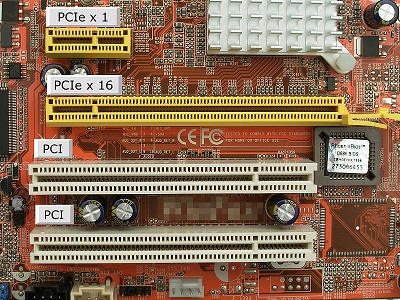Lets start off by saying there are two type of "Soundcard".
1. The card performs a Digital to Analog conversion right on the card, negating the need for an outboard DAC.
2. The card streams the digital signal to an outboard DAC.
In the first case, I've been using a great soundcard called the LynxTwo-B. This has an I/O configuration via breakout cable of 2 in and 6 out, making it great for Home Theatre PC (HTPC). Other cards by M-Audio (now Avid) and a host of others can do this as well. It's a simple, economical solution for anyone to setup and forget it. For Windows users, most of these cards use ASIO drivers. Most can also be used with WDM drivers as well if you're having problems with ASIO. For MAC users you can use the AU driver.
In the second case, the card is just an interface to an outboard DAC. Most of these cards use a DB25/26 breakout cable to XLR AES/EBU connectors. The most popular of these cards are the Lynx AES 16 and the RME AES 32. These cards also need drivers such as the ASIO/WDM or AU for MAC
Now with these 2 types of cards, you need to determine if it is PCI or PCI-e. (see photo below)
The last are Proprietary cards, such as the ones used for Pro Tools, Pyramix (Mykerinos), Sonoma and Soundscape. Lately there has been development in that these cards use and ASIO-bridge driver so you can use the proprietary card with other programs such as Media Monkey, Amarra and others.
IMO... the best interface to use for a DAC is either AES/EBU or MADI. I do not care for F/W or USB, that's just my preference.
1. The card performs a Digital to Analog conversion right on the card, negating the need for an outboard DAC.
2. The card streams the digital signal to an outboard DAC.
In the first case, I've been using a great soundcard called the LynxTwo-B. This has an I/O configuration via breakout cable of 2 in and 6 out, making it great for Home Theatre PC (HTPC). Other cards by M-Audio (now Avid) and a host of others can do this as well. It's a simple, economical solution for anyone to setup and forget it. For Windows users, most of these cards use ASIO drivers. Most can also be used with WDM drivers as well if you're having problems with ASIO. For MAC users you can use the AU driver.
In the second case, the card is just an interface to an outboard DAC. Most of these cards use a DB25/26 breakout cable to XLR AES/EBU connectors. The most popular of these cards are the Lynx AES 16 and the RME AES 32. These cards also need drivers such as the ASIO/WDM or AU for MAC
Now with these 2 types of cards, you need to determine if it is PCI or PCI-e. (see photo below)
The last are Proprietary cards, such as the ones used for Pro Tools, Pyramix (Mykerinos), Sonoma and Soundscape. Lately there has been development in that these cards use and ASIO-bridge driver so you can use the proprietary card with other programs such as Media Monkey, Amarra and others.
IMO... the best interface to use for a DAC is either AES/EBU or MADI. I do not care for F/W or USB, that's just my preference.
Attachments
Last edited: