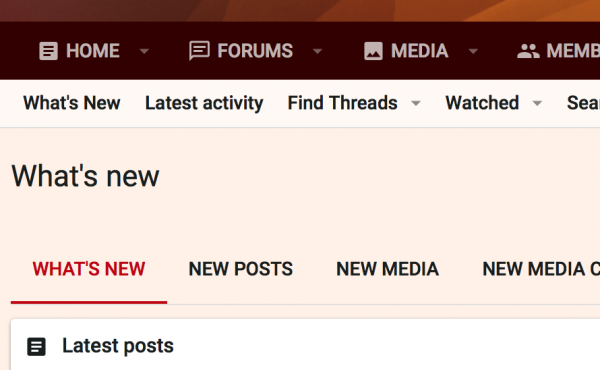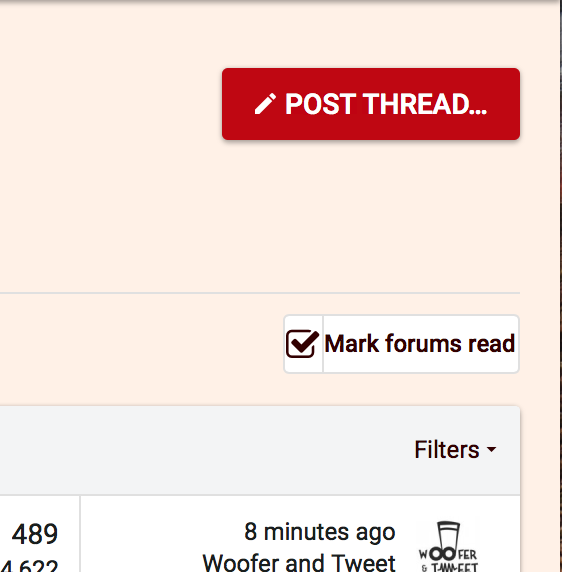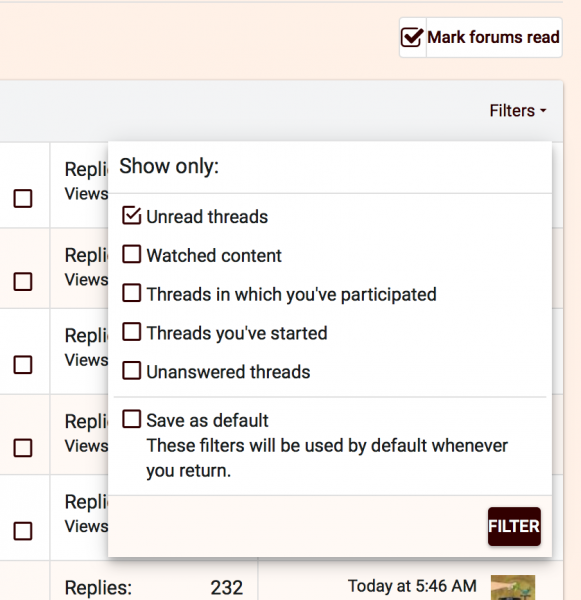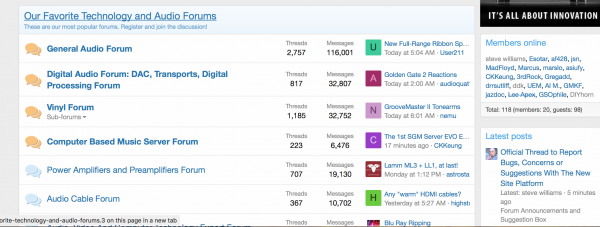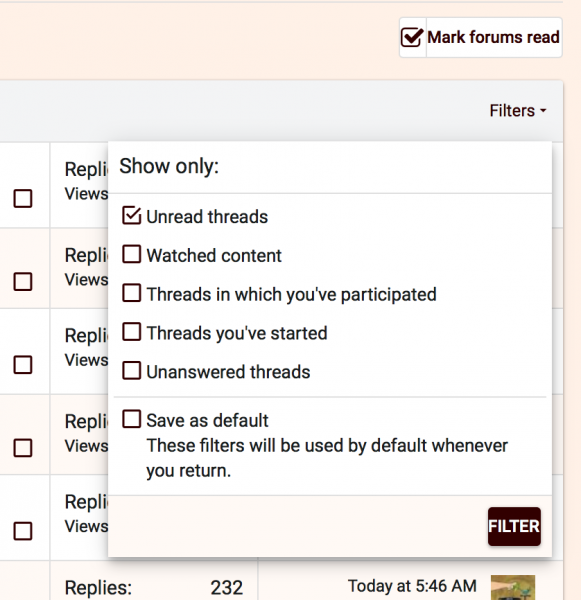It's actually somewhat in the middle, tee hee. If you click on new posts you will see it just below the new posts bar
i know about that filter, i complained about how i wanted to be able to eliminate it permanently in post #185 here;
https://www.whatsbestforum.com/thre...e-new-site-platform.26462/page-10#post-536308
i want to be able to 'set' the filter a certain way permanently as admin suggests in post #238 above. "you can set that in FILTERS tab. I explained this to DDK."
no, you cannot 'set' that filter. it must be annoyingly selected every time, then the page reloads and i have to scroll down around the ads every damn time....to see all the posts. my aim is to get to the thread i just posted on, plus see what is new, at the same time....with one click.
this is the simplest, most needed navigation. one click, everything, no filters.
Last edited: