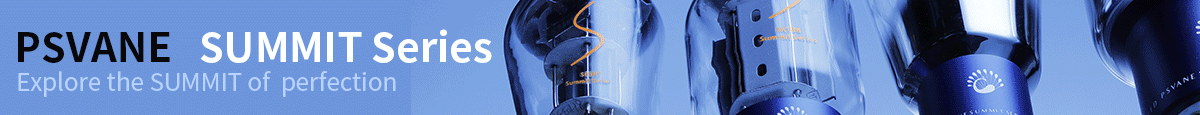What are you doing today that is Hi-Fi related?
- Thread starter Synaxis
- Start date
You are using an out of date browser. It may not display this or other websites correctly.
You should upgrade or use an alternative browser.
You should upgrade or use an alternative browser.
Just bought a Taiko Extreme Switch…….
You will love what it does!
Choose a very good linear power supply.
I first had a Ferrum Hypsos, not a bad power supply.
Folks in Taiko thread recommended the Sean Jacobs mini arc6 dc4.
They were damn right, much better, indeed.
Choose a lps with enough Ampere, as you might well end up with the Taiko router and Taiko dcd.
This can power your internet provider supplied router as well.
Take care with support. The original copper footers are good, but there is room for astonishing improvement!
Do get decent DAC cables, you will not regret it.
Congrats!
You will love what it does!
Choose a very good linear power supply.
I first had a Ferrum Hypsos, not a bad power supply.
Folks in Taiko thread recommended the Sean Jacobs mini arc6 dc4.
They were damn right, much better, indeed.
Choose a lps with enough Ampere, as you might well end up with the Taiko router and Taiko dcd.
This can power your internet provider supplied router as well.
Take care with support. The original copper footers are good, but there is room for astonishing improvement!
Do get decent DAC cables, you will not regret it.
Congrats!
engadin,
Thank you for the recommendation's. I read somewhere that one recommendation was Ansuz Darkz footers.Where? , if you need a good adress hereWill prepare my needleless Ortofon Rohmann for shipping to a local German retipper.

Tonabnehmerservice.de | Wiederherstellung von MM und MC Systemen | B & O MMC Systeme Widerherstellung aller MM und MC Tonabnehmer, Service und Beratung, Kauf und Verkauf
Wiederherstellung von MM und MC Systemen. Tonabnehmerservice.de
Here is one of my posts >>> https://www.whatsbestforum.com/thre...oday-that-is-hi-fi-related.40611/post-1072047
Not sure if this one would have any information on the specific use of lasers but it may help explain things a bit >>> https://www.whatsbestforum.com/threads/detailed-speaker-setup-and-optimization.36935/post-1012951
As for tutorials, I don't recall ever reading anything online about the use of lasers for speaker setup. Synaxis is no longer a member here, but unless I am incorrect, I think you may be thinking of @sbnx?
Other links that may be of interest to you;
Speaker Placement: How far from the wall should I place my speakers?
https://youtu.be/ygCpGbcI8CM
and
I hope this helps. Don't forget to have fun along the way and be prepared for this to take some time, if you really want it done right.
Tom
Not sure if this one would have any information on the specific use of lasers but it may help explain things a bit >>> https://www.whatsbestforum.com/threads/detailed-speaker-setup-and-optimization.36935/post-1012951
As for tutorials, I don't recall ever reading anything online about the use of lasers for speaker setup. Synaxis is no longer a member here, but unless I am incorrect, I think you may be thinking of @sbnx?
Other links that may be of interest to you;
Speaker Placement: How far from the wall should I place my speakers?
https://youtu.be/ygCpGbcI8CM
and
I hope this helps. Don't forget to have fun along the way and be prepared for this to take some time, if you really want it done right.
Tom
Hello,Got a 16 line laser, too. A Huepar.
Now I wonder how to use it setting up my speakers
treitz3, Synaxis and others: any tutorials I could read?
The 16 line laser is a great tool to help get the right speaker close to aligned with the left speaker. Here is what you need to do.
1. First, you need some painter's tape (2" wide preferable), a very fine line Sharpie, and at least one tape measure.
2. Use the tape measure to find the centerline between the speakers (better is the centerline of the room). You should be sitting on this line.
3. Place a long strip (18" or so) of the painter's tape on the floor along the approximate centerline you just found
4. Use the tape measure to find the precise center. As close as you can measure. Place a dot on the painter's tape at this point.
5. Do this again about 6" in front of and behind the initial dot you placed on the Painter's tape. So you should have three little dots.
6. Before turning on the Laser, I suggest placing a piece of Painter's tape on the top firing laser windows. This will prevent the Laser from hitting your eyes, which could result in an instant headache and possibly eye damage.
7. You now want to position the laser such that the vertical laser line up with the three dots.
8. Move the laser either forward or backward until it hits a reference point on the left speaker. I like to shoot for the center of the spike as it is evident that you hit the center because the laser produces a very bright reflection. But you could choose the front corner edge of the cabinet. or something else.
9. This part takes a lot of patience. You need to keep the laser aligned on the three dots and hit the reference point on the left speaker. There will be a lot of back and forth. As you gain experience, you can do this faster. But expect it to take 20-30 min.
10. Once this is complete, pull or push your right speaker front-to-back until the laser hits it in the exact same location as the left speaker.
11. Use a tape measure to measure over from the front inside spike to the center line. This is now very easy because the laser will cross the tape measure and you can easily see how far it is.
12. Use the tape measure to measure over to the right speaker and match the distance to the left.
13. Be very careful not to hit or bump the laser. If you do, you will have to realign it, and this will likely involve some not-so-nice words being spoken.
14. You will now have matched the horizontal distance to the centerline of the right and left speaker to within 1/32 of an inch. And you should also have the front-to-back distance within 1/32 of an inch.
15. From here, you have to listen and give the speaker small bumps in one of the directions to fine-tune the alignment.
While you are at it, I suggest using a level (As precise a level as you can afford. I use one with 3 decimal places.) to level both speakers. If you want to apply some rake angle, then you can do that after you get the speakers in position.
I hope this helps.
I had the pleasure of visiting Trevor Doyle (Massif Audio) as his workshop today. Purchased a Mpingo record weight and some gorgeous spalted maple platforms from him a couple of weeks ago. Today I was picking up an amp stand (zebra wood with black ash legs). I originally purchased it to use under a turntable a few years ago and he just added the legs this past week to turn it into an amp stand.


Last edited:
BEAUTIFUL!!!!!I had the pleasure of visiting Trevor Doyle (Massif Audio) as his workshop today. Purchased a Mpingo record weight and some gorgeous spalted maple platforms from him a couple of weeks ago. Today I was picking up an amp stand (zebra wood with black ash legs). I purchased his zebra wood platform to use under a turntable a few years ago and he just added the legs this past week to turn it into an amp stand.
View attachment 160174
My wife is just over three years into early onset of fronto-temporal dementia and a shadow of her former UK Mensa-member self. She's English and today I played Beatles, David Bowie and Pink Floyd LPs for her. The gear is sufficiently sorted. Music obsession remains current. Hifi obsession is in the past.
Phil
Phil
Last edited:
A video would be a great help.Hello,
The 16 line laser is a great tool to help get the right speaker close to aligned with the left speaker. Here is what you need to do.
1. First, you need some painter's tape (2" wide preferable), a very fine line Sharpie, and at least one tape measure.
2. Use the tape measure to find the centerline between the speakers (better is the centerline of the room). You should be sitting on this line.
3. Place a long strip (18" or so) of the painter's tape on the floor along the approximate centerline you just found
4. Use the tape measure to find the precise center. As close as you can measure. Place a dot on the painter's tape at this point.
5. Do this again about 6" in front of and behind the initial dot you placed on the Painter's tape. So you should have three little dots.
6. Before turning on the Laser, I suggest placing a piece of Painter's tape on the top firing laser windows. This will prevent the Laser from hitting your eyes, which could result in an instant headache and possibly eye damage.
7. You now want to position the laser such that the vertical laser line up with the three dots.
8. Move the laser either forward or backward until it hits a reference point on the left speaker. I like to shoot for the center of the spike as it is evident that you hit the center because the laser produces a very bright reflection. But you could choose the front corner edge of the cabinet. or something else.
9. This part takes a lot of patience. You need to keep the laser aligned on the three dots and hit the reference point on the left speaker. There will be a lot of back and forth. As you gain experience, you can do this faster. But expect it to take 20-30 min.
10. Once this is complete, pull or push your right speaker front-to-back until the laser hits it in the exact same location as the left speaker.
11. Use a tape measure to measure over from the front inside spike to the center line. This is now very easy because the laser will cross the tape measure and you can easily see how far it is.
12. Use the tape measure to measure over to the right speaker and match the distance to the left.
13. Be very careful not to hit or bump the laser. If you do, you will have to realign it, and this will likely involve some not-so-nice words being spoken.
14. You will now have matched the horizontal distance to the centerline of the right and left speaker to within 1/32 of an inch. And you should also have the front-to-back distance within 1/32 of an inch.
15. From here, you have to listen and give the speaker small bumps in one of the directions to fine-tune the alignment.
While you are at it, I suggest using a level (As precise a level as you can afford. I use one with 3 decimal places.) to level both speakers. If you want to apply some rake angle, then you can do that after you get the speakers in position.
I hope this helps.
Similar threads
- Replies
- 125
- Views
- 7K
- Replies
- 1
- Views
- 687
- Replies
- 71
- Views
- 12K
- Replies
- 6
- Views
- 1K
- Replies
- 27
- Views
- 3K
| Steve Williams Site Founder | Site Owner | Administrator | Ron Resnick Site Owner | Administrator | Julian (The Fixer) Website Build | Marketing Managersing |