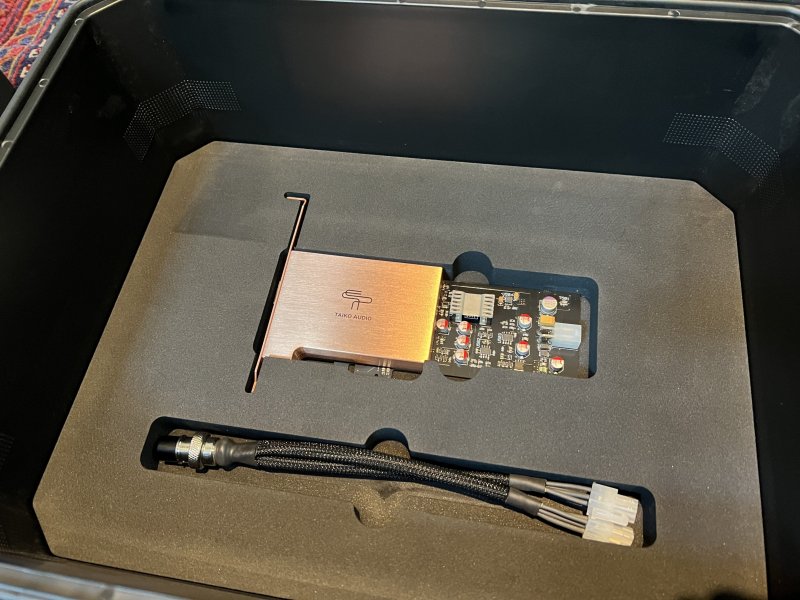Taiko Audio SGM Extreme : the Crème de la Crème
- Thread starter CKKeung
- Start date
You are using an out of date browser. It may not display this or other websites correctly.
You should upgrade or use an alternative browser.
You should upgrade or use an alternative browser.
This is all great updates
I can't wait to get rid of my USB cable!!
I can't wait to get rid of my USB cable!!
I just received my Taiko switch but have a snafu to work through.
My audio space is in a separate building with only a very, very weak wifi signal coming from the house. I have up to now been happily using wired ethernet to connect to my iPad remote.
But the Taiko switch has only one input and one output. And I of course need another output to connect a wire to the iPad.
So, unless I'm overlooking something I need to get wifi working in this building!
Any advice for the best (audio wise ) way to do this? Maybe a wifi extender or amplifier for the weak signal?
My audio space is in a separate building with only a very, very weak wifi signal coming from the house. I have up to now been happily using wired ethernet to connect to my iPad remote.
But the Taiko switch has only one input and one output. And I of course need another output to connect a wire to the iPad.
So, unless I'm overlooking something I need to get wifi working in this building!
Any advice for the best (audio wise ) way to do this? Maybe a wifi extender or amplifier for the weak signal?
I just received my Taiko switch but have a snafu to work through.
My audio space is in a separate building with only a very, very weak wifi signal coming from the house. I have up to now been happily using wired ethernet to connect to my iPad remote.
But the Taiko switch has only one input and one output. And I of course need another output to connect a wire to the iPad.
So, unless I'm overlooking something I need to get wifi working in this building!
Any advice for the best (audio wise ) way to do this? Maybe a wifi extender or amplifier for the weak signal?
You could put another switch before the Taiko switch to connect your ipad. Or you can use a powerline adapter to bring another wired ethernet signal into the room and connect an access point if you want strong wifi there.
Thanks @dminches.You could put another switch before the Taiko switch to connect your ipad. Or you can use a powerline adapter to bring another wired ethernet signal into the room and connect an access point if you want strong wifi there.
Are you talking about running a second switch (for the iPad) in parallel to the Taiko switch? Or in sequence: Router > Switch > Taiko Switch > Extreme ?
Would putting another switch in between the Taiko Router and the Taiko Switch possibly interfere with the synergy between the Taiko Router-Switch-Extreme?
Wouldn't it be possible, and potentially better, to dispense with a second switch and connect directly to one of the Taiko router's extra ethernet ports?Thanks @dminches.
Are you talking about running a second switch (for the iPad) in parallel to the Taiko switch? Or in sequence: Router > Switch > Taiko Switch > Extreme ?
Would putting another switch in between the Taiko Router and the Taiko Switch possibly interfere with the synergy between the Taiko Router-Switch-Extreme?
Thanks @dminches.
Are you talking about running a second switch (for the iPad) in parallel to the Taiko switch? Or in sequence: Router > Switch > Taiko Switch > Extreme ?
Would putting another switch in between the Taiko Router and the Taiko Switch possibly interfere with the synergy between the Taiko Router-Switch-Extreme?
Without the Taiko router I would go with Router > Switch > Taiko Switch > Extreme
With the Taiko router I would just run a 2nd Ethernet run off of the router for the iPad.
Wouldn't it be possible, and potentially better, to dispense with a second switch and connect directly to one of the Taiko router's extra ethernet ports?
Yes
Attachments
Taiko Switch arrived. And after a Kettlebell workout moving the Switch from travel case to rack, all things musical are wonderful!
I just want to confirm that steps were performed correctly:
- Installed the Network Card in Extreme
- Downloaded the installation script from Taiko website
- Copied networkcard.ps1 file to the Extreme’s Desktop
- Ran the Network Card Installation Script
As the PowerShell script ran, and the lines of text scrolled past, I noticed some lines of text pass by that appeared to be the color red, which grabbed my attention. After the script finished, the Extreme automatically restarted.
I then connected the Switch to Extreme, powered on the Switch, updated the Extreme’s new IP address inside XDMS, and let playback begin.
But I’m curious to know ... was that red text meaningfull? Should the Switch have been connected and powered up before running the Network Card Installation Script?
Thanks to all things Taiko!
I just want to confirm that steps were performed correctly:
- Installed the Network Card in Extreme
- Downloaded the installation script from Taiko website
- Copied networkcard.ps1 file to the Extreme’s Desktop
- Ran the Network Card Installation Script
As the PowerShell script ran, and the lines of text scrolled past, I noticed some lines of text pass by that appeared to be the color red, which grabbed my attention. After the script finished, the Extreme automatically restarted.
I then connected the Switch to Extreme, powered on the Switch, updated the Extreme’s new IP address inside XDMS, and let playback begin.
But I’m curious to know ... was that red text meaningfull? Should the Switch have been connected and powered up before running the Network Card Installation Script?
Thanks to all things Taiko!
Last edited:
No worries, you're good.Taiko Switch arrived. And after a Kettlebell workout moving the Switch from travel case to rack, all things musical are wonderful!
I just want to confirm that steps were performed correctly:
- Installed the Network Card in Extreme
- Downloaded the installation script from Taiko website
- Copied networkcard.ps1 file to the Extreme’s Desktop
- Ran the Network Card Installation Script
As the PowerShell script ran, and the lines of text scrolled past, I noticed some lines of text pass by that appeared to be the color red, which grabbed my attention. After the script finished, the Extreme automatically restarted.
I then connected the Switch to Extreme, powered on the Switch, updated the Switch’s new IP address inside XDMS, and let playback begin.
But I’m curious to know ... was that red text meaningfull? Should the Switch have been connected and powered up before running the Network Card Installation Script?
Thanks to all things Taiko!
Steve Z
TAS led to the discovery that USB interfaces and there accompanying drivers are not always optimally utilised. Where this was considered to be generic, USB=USB, we discovered scope for improvement by controlling the way these drivers operated in an optimal form for the way the DAC side USB interface was configured. However we could not control the Amanero driver, nor drive it in “low latency mode”.
The next step in our evolution was to develop our own USB driver, moving these optimisations to the driver so they could be used by both TAS and Roon. This is what the USB profiles are for as outlined here: https://taikoaudio.com/taiko-2020/w.../Supported-DACs-and-USB-Profile-Guide_v23.pdf which allows you to drive each supported DAC optimally. An additional benefit to this was that Windows requires an unique driver to be installed for each DAC, supplied by its manufacturer. Today we have added around 80 DAC models to our driver, so you don’t need to install the individual DAC manufacturer supplied driver anymore for these. BTW there is a generic USB audio driver which does support every USB DAC, for both windows as Linux. However this generic driver is just not optimal.
Our new interface has been designed from scratch, specifically to perform optimally for servers, to convert streamed data to I2S as direct as possible with the absolute bare minimum necessary processing. It does not use off the shelf intermediates like USB controllers which are not designed for audio purposes. It eliminates multiple data / format conversions. The improvement in clarity, transient speed and the reduction of distortion, grain and grunge is remarkable IMHO.
First I wanted to Thank Emile and his Team for doing it.
This will be probably the biggest thing overall in audio Since AES/ spidf format was introduced.
So if I understand it correctly the optimal signal pathway would be:
processor - i2s signal - i2s Tx module - interconnect - i2s Rx module - DAC
I also understand for totaldac ( as it has no i2s internal input ) that will be
processor - i2S - i2s to AES conversion ( inside the pciEx module) - AES interconnect - AES Dac input. Much easier way of transmitting it.
Other than the bandwith limitation , if someone is having only upto 24 bit 192 khz music will
the AES / EBU way of transmission be worst than using i2s ( both with all Taiko planned addson).
Christiaan Punter
Well-Known Member
The easiest way to move files is via the D:Music drive on the Extreme. You can connect to it by typing \\IP Address (for instance \\192.168.1.10) into a file explorer window. For more detailed instructions, see the section starting on page 7 of the attached files.Why won't the script ps file not drag from windows desktop to the vnc Extreme desktop?
Attachments
Last edited:
If someone could translate the last few pages of this thread into English I would very grateful.
First I wanted to Thank Emile and his Team for doing it.
This will be probably the biggest thing overall in audio Since AES/ spidf format was introduced.
We hope so
So if I understand it correctly the optimal signal pathway would be:
processor - i2s signal - i2s Tx module - interconnect - i2s Rx module - DAC
Optimal would be:
processor - Tx module - interconnect - Rx module - processor board to generate I2S as close as possible to the DAC I2S input
Other than the bandwith limitation , if someone is having only upto 24 bit 192 khz music will
the AES / EBU way of transmission be worst than using i2s ( both with all Taiko planned addson).
Hard to say!
If someone could translate the last few pages of this thread into English I would very grateful.
Once upon a time the industry created the SPDIF and AES/EBU interfaces to transport digital audio data, how you typically connect your CD transport to your DAC.
Then the industry developed the USB and Ethernet interfaces to transport digital audio for higher resolution music (over 24/192).
This year we release a new interface we consider doing a much better job at that then all the previous interfaces.
… and the reason for it being superior is because it‘s developed not by the industry, but by passionate audiophiles, namely Mr. Bok.Once upon a time the industry created the SPDIF and AES/EBU interfaces to transport digital audio data, how you typically connect your CD transport to your DAC.
Then the industry developed the USB and Ethernet interfaces to transport digital audio for higher resolution music (over 24/192).
This year we release a new interface we consider doing a much better job at that then all the previous interfaces.
We hope so
Optimal would be:
processor - Tx module - interconnect - Rx module - processor board to generate I2S as close as possible to the DAC I2S input
Hard to say!
Thank you.
From this it looks that there is no i2s being generated inside extreme and transmitted over the interconnecting cable ,
but it is going to be generated inside the DAC by Taiko i2s add-on module.
This is very clever idea as i2s is very sensitive if transmitted over long distance.
So planning to generate i2s inside the DAC as close to the DAC i2s reciever will limit most issues.
Also is it going to be a new format than being transmitted over the interconnect ?
Will that be immune To the influence of many things we try to avoid ?
Christiaan Punter
Well-Known Member
ExactlyThank you.
From this it looks that there is no i2s being generated inside extreme and transmitted over the interconnecting cable ,
but it is going to be generated inside the DAC by Taiko i2s add-on module.
This is very clever idea as i2s is very sensitive if transmitted over long distance.
So planning to generate i2s inside the DAC as close to the DAC i2s reciever will limit most issues.
Also is it going to be a new format than being transmitted over the interconnect ?
Will that be immune To the influence of many things we try to avoid ?
Thank you.
From this it looks that there is no i2s being generated inside extreme and transmitted over the interconnecting cable ,
but it is going to be generated inside the DAC by Taiko i2s add-on module.
This is very clever idea as i2s is very sensitive if transmitted over long distance.
So planning to generate i2s inside the DAC as close to the DAC i2s reciever will limit most issues.
Also is it going to be a new format than being transmitted over the interconnect ?
Will that be immune To the influence of many things we try to avoid ?
Yes but USB does this as well so it's not unique in that way. We are "merely" eliminating USB as the interface as we are now running into limitations of that interface. So it's more like an evolution of USB audio.
In it's ideal implementation:
What happens currently is this (simplified):
CPU / memory data -> is translated into USB data blocks -> send out by a USB transmitter -> transported over a USB cable -> received by a USB receiver -> converted to I2S by a USB audio processor inside the DAC
What changes is this:
CPU / memory data -> is transported unaltered over our interconnect -> converted to I2S by our audio processor inside the DAC
The limitations we're running into with USB audio are these:
USB sends data packets at a 125 microsecond interval, corresponding to a 8KHz data packet transmission rate.
In the Extreme, with all it's processing power, and our custom USB driver this has become a limitation, we're capable of sending data at much smaller intervals, like somewhere between 500-1000 times smaller. Why does this matter? Each data packet creates noise when it is processed, so we have noise spikes at 125 microsecond intervals (at 8KHz), you can actually clearly hear this if you run an unshielded USB cable close to (unshielded) tubes. If you make that interval much smaller, create a continuous data stream at a very high frequency, way out of the audio range, it basically transforms into a continuous low level noise at very high frequencies which can easily be filtered out. And we eliminate 2 relatively noisy USB controllers. The biggest audible advantages are a much better flow in the music reproduction, much blacker backgrounds with all it's accompanying advantages, a much smoother and less "choppy" sound, especially noticeable in the upper midrange and high frequencies.
Similar threads
- Replies
- 225
- Views
- 33K
- Replies
- 258
- Views
- 36K
| Steve Williams Site Founder | Site Owner | Administrator | Ron Resnick Site Owner | Administrator | Julian (The Fixer) Website Build | Marketing Managersing |