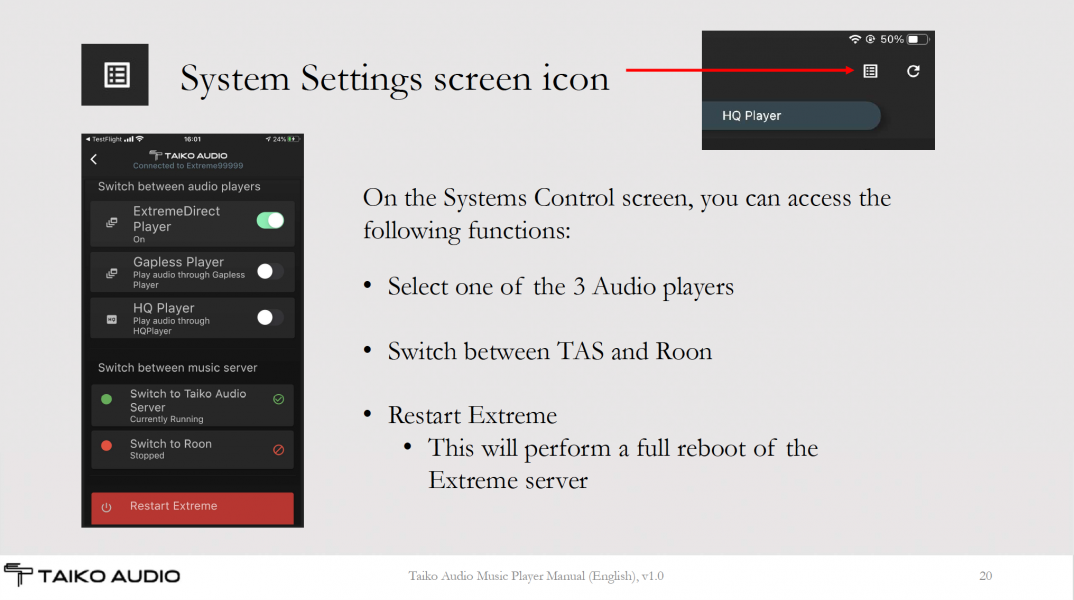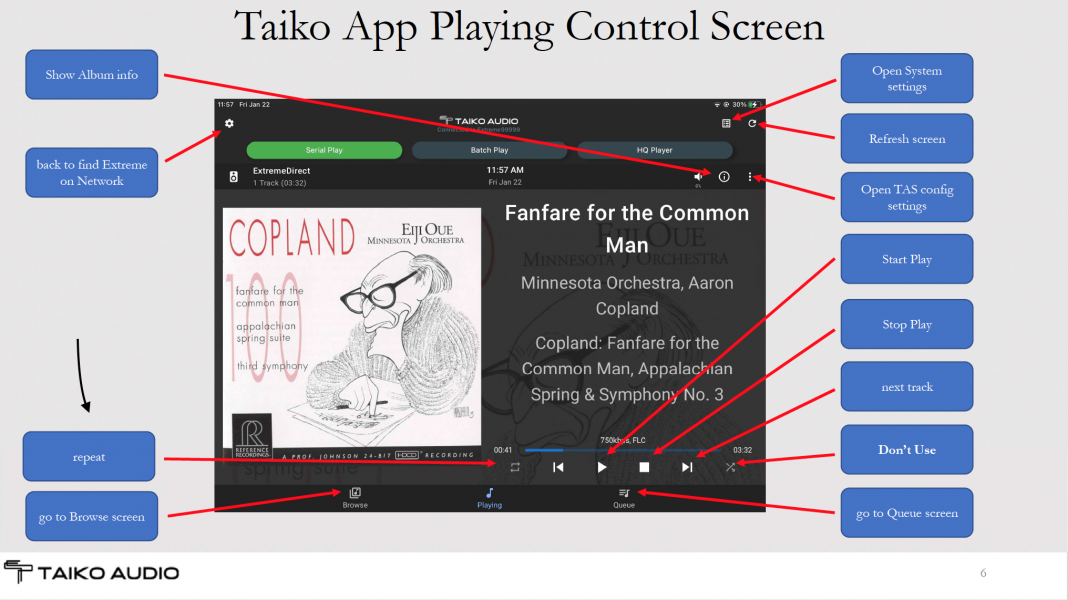I think in my setup, I'm more simply trying to compare with or without the Melco switch:
1. Router > lan > OM > FO (70') > eRegen > lan > Melco > EXT
2. Router> lan > OM > FO > EXT
The eRegen in option 2 functions only as another FMC so that the Melco can be in the chain.
I could, however, switch up the FMC set up and put the eRegen first and the OM second.
Wil,
what is the reason for all these conversions from copper to fiber and fiber to copper in your set-up?
1. OM copper to fiber
2. ER fiber to copper
3. Melco copper to fiber
4. EXT fiber to copper
Sorry, I do not understand it. If you want a FMC only the OM is certainly the best device.
As I understand Emile it might be an SQ advantage to feed the Extreme with fiber.
However, in my view it does not make sense to have multiple conversions.
Best
Matt
Last edited: