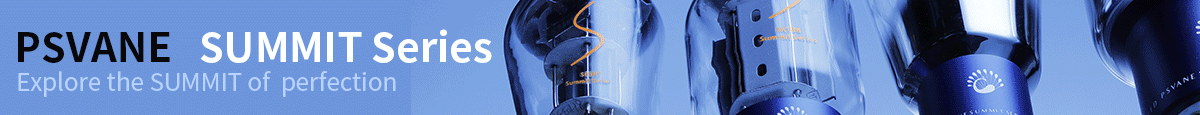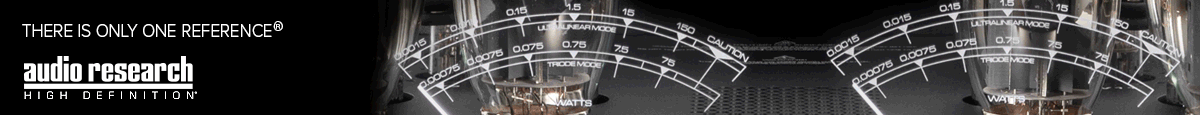Kalliope asio driver not play in JRiver
High all
Can kalliope dac / Jriver users let me know if they are successfully using the Gryphon ASIO driver (or KS driver) in JRiver?
I have installed the driver and can select it in JRiver but get the error message "Playback could not be started..."
I have checked the device settings, even fiddled with channel offset, and obviously the dac is capable of playing all files it is fed.Fiddled with different settings in windows playback devices too, no luck.
At first I thought this was due to using WS2012R2 and no compatible driver. I then experimented with a W7 laptop and same error for the asio driver in JRiver.
I did manage to get WS2012R2 playing the kalliope using "Kalliope USB Driver 1.0.56 [WASAPI]" which I think got installed using a "windows XP" driver downloaded from gryphon. This is okay but of course wont work in WS core mode.
Any thoughts, kalliope driver experiences, or workarounds greatly appreciated.
Cheers
David
High all
Can kalliope dac / Jriver users let me know if they are successfully using the Gryphon ASIO driver (or KS driver) in JRiver?
I have installed the driver and can select it in JRiver but get the error message "Playback could not be started..."
I have checked the device settings, even fiddled with channel offset, and obviously the dac is capable of playing all files it is fed.Fiddled with different settings in windows playback devices too, no luck.
At first I thought this was due to using WS2012R2 and no compatible driver. I then experimented with a W7 laptop and same error for the asio driver in JRiver.
I did manage to get WS2012R2 playing the kalliope using "Kalliope USB Driver 1.0.56 [WASAPI]" which I think got installed using a "windows XP" driver downloaded from gryphon. This is okay but of course wont work in WS core mode.
Any thoughts, kalliope driver experiences, or workarounds greatly appreciated.
Cheers
David