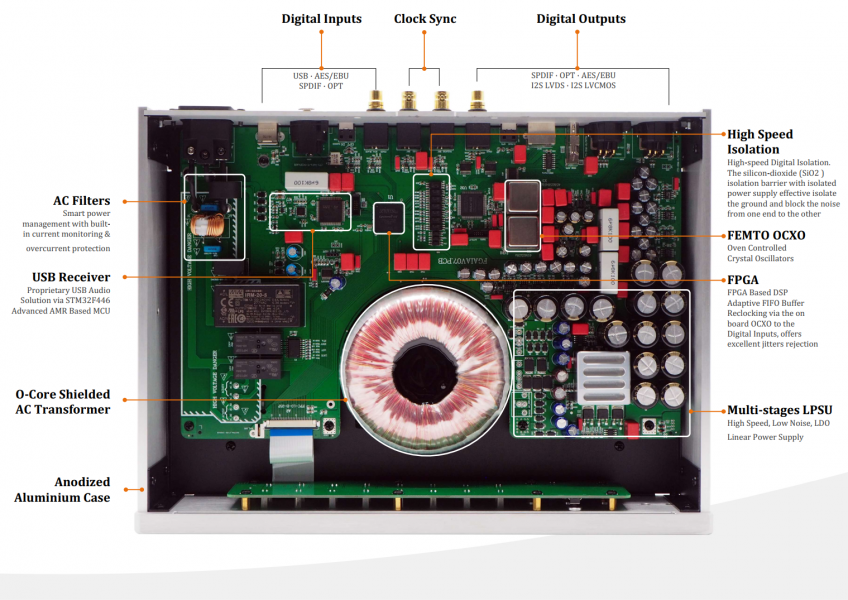Denafrips product owners please fall in
- Thread starter Abyss Man
- Start date
You are using an out of date browser. It may not display this or other websites correctly.
You should upgrade or use an alternative browser.
You should upgrade or use an alternative browser.
Venus 2 arrived in Salt Lake City just 3 1/2 days after shipping from China. A new record in shipping time for my Denafrips purchases!
I hooked up all my digital cables (HDMI, Toslink and spdif) between the Venus 2 and Iris. After I burn in the Venus I will start switching around to different inputs to see which digital input I prefer
Can you describe in what areas the IRIS improves the USB connection from the PC, and does the basic tonality change in any way ( if the sound was neutral to slightly lean prior, does the IRIS in anyway impact that?)....Venus 2 arrived in Salt Lake City just 3 1/2 days after shipping from China. A new record in shipping time for my Denafrips purchases!
I hooked up all my digital cables (HDMI, Toslink and spdif) between the Venus 2 and Iris. After I burn in the Venus I will start switching around to different inputs to see which digital input I prefer.View attachment 71937View attachment 71938
Thanks
Can you describe in what areas the IRIS improves the USB connection from the PC, and does the basic tonality change in any way ( if the sound was neutral to slightly lean prior, does the IRIS in anyway impact that?)....
Thanks
The sound is a bit fuller and more fleshed-out, but the biggest enhancement is in clarity, resolution, holography/sound stage. It is not quite apples to apples though, since we are now comparing the performance of the USB input vs I2S via HDMI input to the DAC.
very impressed with T plus + Gaia with my Field coil speakers. Best DAC so far....very very happy with it.
Some sound impression of Dac.
Nice videos.
Which software music player do use in your system?
Thanks
Matt
Roon and streaming through youtube. home made PC with fanless and Linear power supply.Nice videos.
Which software music player do use in your system?
Thanks
Matt
Great info here, maybe you guys can help. I need to pull the trigger on a new DAC, but there’s no opportunity to audition them. My shortlist and considerations:
Terminator Plus DAC & Gaia DDC $8,700
+ Big box, DAC only: no budget/space wasted on volume control, remote, ethernet, etc.
+ DAC gets very clean signal from DDC over I²S
+ Buy direct from distributor, no dealer mark-up
- Less well-know Chinese manufacturer
Tambaqui DAC $9,500
+ Relatively cheap in my market
+ Very reputable manufacturer
+ Compact one box solution with ethernet/streaming
- DAC gets noisier signal via USB or ethernet, not via I²S
- Sold through dealer network, increased mark-up
- Small box with lots of features crammed inside: volume control, pre amp, ethernet, bluetooth
I suspect the Denafrips combo gives the best value for money. Still, the Tambaqui could simply sound better, despite my considerations.
I listen to Tidal through a Roon Nucleus. Two channel, no headphones.
Amp: Dan D’Agostino Momentum Integrated. Speakers: Focal Stella Utopia Evo.
So which one? Help!
Terminator Plus DAC & Gaia DDC $8,700
+ Big box, DAC only: no budget/space wasted on volume control, remote, ethernet, etc.
+ DAC gets very clean signal from DDC over I²S
+ Buy direct from distributor, no dealer mark-up
- Less well-know Chinese manufacturer
Tambaqui DAC $9,500
+ Relatively cheap in my market
+ Very reputable manufacturer
+ Compact one box solution with ethernet/streaming
- DAC gets noisier signal via USB or ethernet, not via I²S
- Sold through dealer network, increased mark-up
- Small box with lots of features crammed inside: volume control, pre amp, ethernet, bluetooth
I suspect the Denafrips combo gives the best value for money. Still, the Tambaqui could simply sound better, despite my considerations.
I listen to Tidal through a Roon Nucleus. Two channel, no headphones.
Amp: Dan D’Agostino Momentum Integrated. Speakers: Focal Stella Utopia Evo.
So which one? Help!
I understand that, but in the USA the Tambaqui is $11,500 vs. $6,700 for the Terminator Plus. Almost double the price. I can image people saying "Yes, the Tambaqui sounds better, but it's outside my budget, so I choose Terminator (Plus)". I'm looking for people having heard both.Hi Robert. You posted this question on a Denafrips product owners thread.
The Terminator Plus featuring premier, precision Oven Controlled Crystal Oscillators.
The OCXOs are hand-crafted, calibrated, and hand-picked for absolute lowest jitter. The two independent OCXOs cater for native 44.1kHz and 48kHz based audio frequency family.

Take a closer look of the DENAFRIPS Terminator Plus R-2R DAC!
https://www.denafrips.com/single-post/terminator-plus-unboxing
The OCXOs are hand-crafted, calibrated, and hand-picked for absolute lowest jitter. The two independent OCXOs cater for native 44.1kHz and 48kHz based audio frequency family.

Take a closer look of the DENAFRIPS Terminator Plus R-2R DAC!
https://www.denafrips.com/single-post/terminator-plus-unboxing
I have a TP and IRIS clocked and agree the USB is improved from an Innuos Statement as Blake describes. Clocking just brings clarity to another level, it seems to me noise is removed and the sound is further unmasked.The sound is a bit fuller and more fleshed-out, but the biggest enhancement is in clarity, resolution, holography/sound stage. It is not quite apples to apples though, since we are now comparing the performance of the USB input vs I2S via HDMI input to the DAC.
Can you describe in what areas the IRIS improves the USB connection from the PC, and does the basic tonality change in any way ( if the sound was neutral to slightly lean prior, does the IRIS in anyway impact that?)....
Thanks
Hi Jazz,
I find using Denafrips ddc depends on your usb source and you have to try to really know.
I had/have the allo usb bridge signature, nuprime omnia S1 and the Antipodes cx+ex stack and with both the Gaia and Hermes, sound quality improves with the allo and the Nuprime but with the Antipodes, sound quality is slightly veiled with loss in dynamics.
Now with Uptone etherRegen for notable sound quality improvement, the Antipodes remains directly connected to the TP even more so.
Cheers.
Richard
is there any difference in conversion from usb to i2s between Gaia and Iris (the only input I will use is usb)?
Richard,Hi Jazz,
I find using Denafrips ddc depends on your usb source and you have to try to really know.
I had/have the allo usb bridge signature, nuprime omnia S1 and the Antipodes cx+ex stack and with both the Gaia and Hermes, sound quality improves with the allo and the Nuprime but with the Antipodes, sound quality is slightly veiled with loss in dynamics.
Now with Uptone etherRegen for notable sound quality improvement, the Antipodes remains directly connected to the TP even more so.
Cheers.
Richard
How does the TP connect directly with the Etherregen, there is no ethernet input though I wish there was?
I have an Etherregen between an Antipodes Core and Innous Statement then the Statements USB goes to an Iris and then HMDI to the TP.
In my system even though the Statement has an excellent USB the TP sounds better with the I2S input over the direct USB, and way better with the clock in on the Iris.
The Denafrips manual suggests I2S is the superior input for the TP.
Richard,
How does the TP connect directly with the Etherregen, there is no ethernet input though I wish there was?
I have an Etherregen between an Antipodes Core and Innous Statement then the Statements USB goes to an Iris and then HMDI to the TP.
In my system even though the Statement has an excellent USB the TP sounds better with the I2S input over the direct USB, and way better with the clock in on the Iris.
The Denafrips manual suggests I2S is the superior input for the TP.
Hi Rikki,
Sorry for being not clear ....
The EtherRegen is before the cx as server only which is direct via ethernet to the ex as player only and then via usb to TP .. ethernet input of the Antipodes is not in same level of specialised EtherRegen and hence I find obvious improvement when it was added BEFORE the cx server.
Not familiar with the Innous Statement but guess similarly used as a player only and unless you have 2x EtherRegen and it is far from your Antipodes Core as server only, your single EtherRegen should be better before the Antipodes Core and not after which will then be too late to avoid detrimental ethernet effects which EtherRegen is for ?
I have the Avatar cdp and the Gaia/Hermes daisy chain clocked and switching to hdmi i2s via Gaia/Hermes into TP certainly sounded worse than switching to RJ45 i2s directly from Avatar .. less is best I believe but most importantly is what sounds the best to you. If your usb source is already excellent, I do not think it benefits from synced oxco clock of TP and i2s connection since it still have to change digital format and I will leave this directly into TP for also i2s to the R2R ladders within cm(s) on the pcba and not 0.5m i2s cable for the same "less is more".
End of the day, too many variables in all our systems to really know what will sound the best imho and our shared experience can only be for reference. For example, all say hard wiring ethernet cable can only be better than my dedicated wifi mesh to the Antipode cx which I am using now but my 25m supra cat 8 is up for sale as it sounded worse for my system to my ears ....
Cheers.
Richard
PS: i2s being better than usb in Denafrips manual may indeed be the case but since we are using usb source, it really does not apply for us ... you still need to convert in the ddc and would have been best if TP has ethernet digital input for my Antipodes
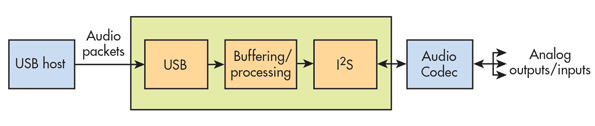
Last edited:
I also wish I could output ethernet to the TP also.Hi Rikki,
Sorry for being not clear ....
The EtherRegen is before the cx as server only which is direct via ethernet to the ex as player only and then via usb to TP .. ethernet input of the Antipodes is not in same level of specialised EtherRegen and hence I find obvious improvement when it was added BEFORE the cx server.
Not familiar with the Innous Statement but guess similarly used as a player only and unless you have 2x EtherRegen and it is far from your Antipodes Core as server only, your single EtherRegen should be better before the Antipodes Core and not after which will then be too late to avoid detrimental ethernet effects which EtherRegen is for ?
I have the Avatar cdp and the Gaia/Hermes daisy chain clocked and switching to hdmi i2s via Gaia/Hermes into TP certainly sounded worse than switching to RJ45 i2s directly from Avatar .. less is best I believe but most importantly is what sounds the best to you. If your usb source is already excellent, I do not think it benefits from synced oxco clock of TP and i2s connection since it still have to change digital format and I will leave this directly into TP for also i2s to the R2R ladders within cm(s) on the pcba and not 0.5m i2s cable for the same "less is more".
End of the day, too many variables in all our systems to really know what will sound the best imho and our shared experience can only be for reference. For example, all say hard wiring ethernet cable can only be better than my dedicated wifi mesh to the Antipode cx which I am using now but my 25m supra cat 8 is up for sale as it sounded worse for my system to my ears ....
Cheers.
Richard
PS: i2s being better than usb in Denafrips manual may indeed be the case but since we are using usb source, it really does not apply for us ... you still need to convert in the ddc and would have been best if TP has ethernet digital input for my AntipodesView attachment 74943
I upgraded my HDMI to
AudioQuest Thunderbird 48 0.75m 8K-10K 48Gbps HDMI Cable (2.5ft)
and it made a HUGE improvement overAudioQuest Coffee HDMI 1.5 m HDMI Black Cable HDMI – HDMI Cable (1.5 m, HDMI Type A (Standard), HDMI Type A (Standard), 3d, 10.2 Gbit/s, Black)
I also tried the Sommer HDMI recommended by Alvin, the Sommer was better than the Coffee but not in the league of the Thunderbird. I also upgraded my USB from a Curious Cable toNetwork Acoustics ENO USB Cable Ag
and it was definitely better also, much smoother and detailed, airy.I agree it sounds good to try less is more but my experience is the more I add the better it gets with the expection that I am on the fence about my experience with adding a master clock to the Etherregen and SFP fiber between it and a SOtM switch.
Hi Rikki,I also wish I could output ethernet to the TP also.
I upgraded my HDMI to
AudioQuest Thunderbird 48 0.75m 8K-10K 48Gbps HDMI Cable (2.5ft)
and it made a HUGE improvement over
AudioQuest Coffee HDMI 1.5 m HDMI Black Cable HDMI – HDMI Cable (1.5 m, HDMI Type A (Standard), HDMI Type A (Standard), 3d, 10.2 Gbit/s, Black)
I also tried the Sommer HDMI recommended by Alvin, the Sommer was better than the Coffee but not in the league of the Thunderbird. I also upgraded my USB from a Curious Cable to
Network Acoustics ENO USB Cable Ag
and it was definitely better also, much smoother and detailed, airy.
I agree it sounds good to try less is more but my experience is the more I add the better it gets with the expection that I am on the fence about my experience with adding a master clock to the Etherregen and SFP fiber between it and a SOtM switch.
For whatever usb cable into TP, try the very affordable idefender3.0 to cut 5v ... TP work without 5v this way.
I have no doubt cables makes a different beyond a certain level, it is to "tune" our system to circumvent some limitation present and to your preference.
For i2s, I prefers RJ45 into TP in my system and not hdmi and for non dsd, you can also try dual AES-ebu from denafrips ddc to TP.
Cheers.
Richard
Last edited:
For i2s, I prefers RJ45 into TP in my system and not hdmi and for non dsd, you can also try dual AES-ebu from denafrips ddc to TP.
Cheers.
Richard
Hi Richard,
I liked RJ45 I2S as well, but, it proved to be very problematic running RJ45 from my Gaia to my TP (I think I wrote about the popping/static noises earlier in this thread). In order to avoid these noises you need an exceptionally short RJ45 to avoid these problems. I think Alvin suggested 30 mm or less if memory serves and physically connecting the DDC and DAC with this short of a cable in many situations will prove physically impossible due to the orientation of power cables for both devices and cables into the DDC.
Just from anecdotal evidence from reading various user reports, I do get a sense that a clear majority seem to find I2S to be sonically superior input over other inputs, but not everyone has the ability to run i2S into their DAC. Other than one or two users, I can't recall reading posts where a user tried all options and preferred another input (AudioBacon (Jay) prefers USB, but he details why in his Terminator review and it is due to his sonic preferences, rather than technical performance). Of course, the only opinion on this issue that matters is that of the user and frankly, all inputs sound really darn good on all Denafrips DAC's. Try it and find the one you like the best in terms of sonics.
Hi Richard,
I liked RJ45 I2S as well, but, it proved to be very problematic running RJ45 from my Gaia to my TP (I think I wrote about the popping/static noises earlier in this thread). In order to avoid these noises you need an exceptionally short RJ45 to avoid these problems. I think Alvin suggested 30 mm or less if memory serves and physically connecting the DDC and DAC with this short of a cable in many situations will prove physically impossible due to the orientation of power cables for both devices and cables into the DDC.
Just from anecdotal evidence from reading various user reports, I do get a sense that a clear majority seem to find I2S to be sonically superior input over other inputs, but not everyone has the ability to run i2S into their DAC. Other than one or two users, I can't recall reading posts where a user tried all options and preferred another input (AudioBacon (Jay) prefers USB, but he details why in his Terminator review and it is due to his sonic preferences, rather than technical performance). Of course, the only opinion on this issue that matters is that of the user and frankly, all inputs sound really darn good on all Denafrips DAC's. Try it and find the one you like the best in terms of sonics.
Hi Blake,
Believe you bought the below and not sure if 0.5m suffices for your use case but I had no issue with it from Avatar to TP but had not tried from Hermes to TP which I have the 0.75m Tubulus hdmi i2s:
SG$ 36.16 32%OFF | Cat8 Ethernet Cable RJ 45 Lan Cable Cat 8 Networking Cable 0.5M 1M 1.5M 2M 3M 4M 5M 7M 8M 10M 12M 15M 20M 25M 30M 40M 50M 60M

23.09US $ 30% OFF|Cat8 Cat7 Cat6a Ethernet Cables Rj 45 Lan Cable Cat 8 7 6a Networking Patch Cord 0.5m 1m 1.5m 2m 3m 4m 5m 7m 8m 10m 12m 15m - Ethernet Cables - AliExpress
Smarter Shopping, Better Living! Aliexpress.com
I am not using the RJ45 i2s of Hermes/Gaia to TP as it is i2s-C LVCMOS type which is reportedly of higher jitter than i2s-B LVDS.
For non dsd as in my case of primary use of the Hermes/Gaia with my Bel Canto FM tuner at 96khz, I now prefers dual AES to get 192khz via 3x added pairs of very affordable 1.0m DHlabs D110 aes-ebu cables (less than the Tabulus hdmi i2s cable) ... more density and more focus which results also in a more dynamic presentation than the hdmi i2s that will remain as 96khz from the Bel Canto tuner.
Cheers.
Richard
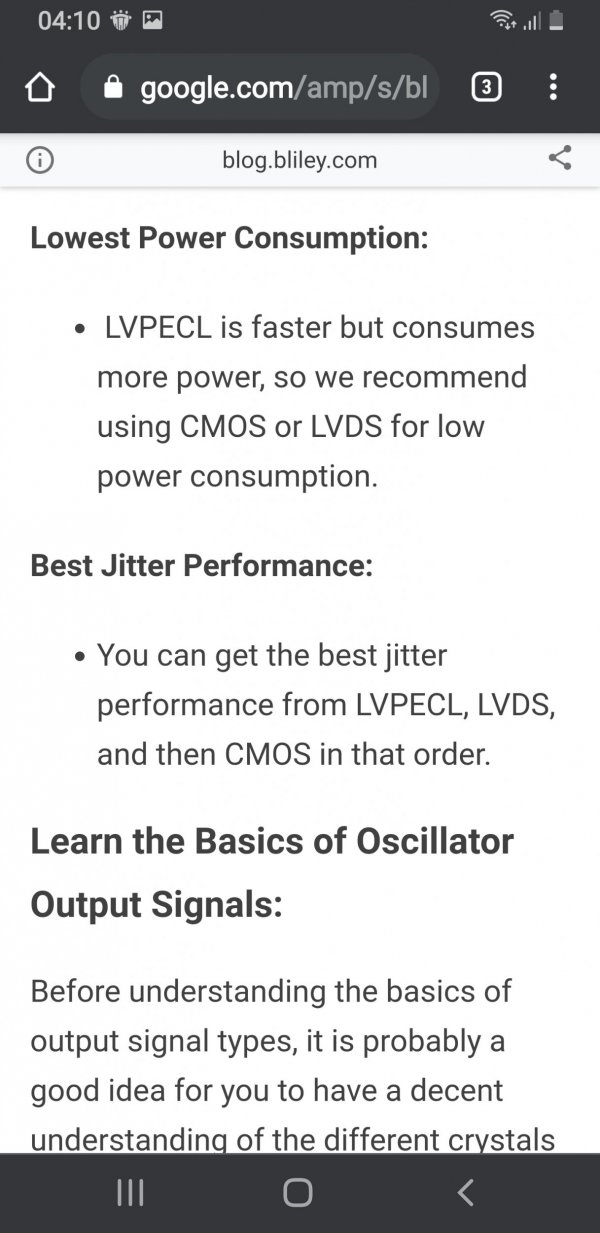
Last edited:
Similar threads
- Replies
- 5
- Views
- 7K
- Replies
- 367
- Views
- 24K
- Replies
- 6
- Views
- 5K
- Replies
- 2
- Views
- 4K
| Steve Williams Site Founder | Site Owner | Administrator | Ron Resnick Site Owner | Administrator | Julian (The Fixer) Website Build | Marketing Managersing |