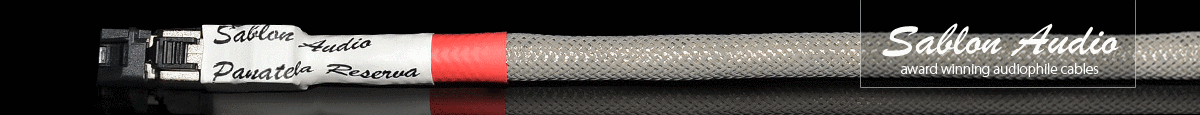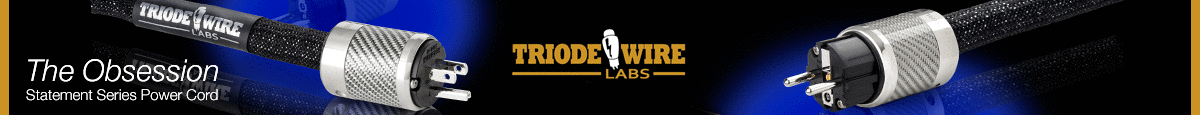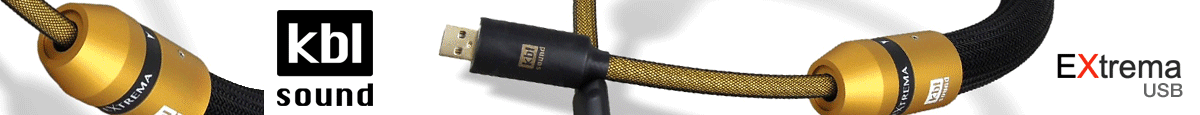Did you buy a special adapter?I suspect so.
I saw and heard positive benefits from QSA Jitter Plugs. These affix onto the end of existing power cords. So when a friend mentioned using an adapter with the Veridion, it seemed plausible that it could provide benefit when being attached in the same way a Jitter Plug would be.
What the QSA-L DC extension cable showed me as well is that the QSA treatment can still be beneficial when it’s being fed from another cable. These extension cables punched way above their weight.
While having end to end treatment is best, a good amount of the QSA goodness will still come through even if we are forced to piece things together with adapters.
QSA Landeri Veridion Discovery
- Thread starter Jeff4598
- Start date
Similar threads
| Steve Williams Site Founder | Site Owner | Administrator | Ron Resnick Site Owner | Administrator | Julian (The Fixer) Website Build | Marketing Managersing |