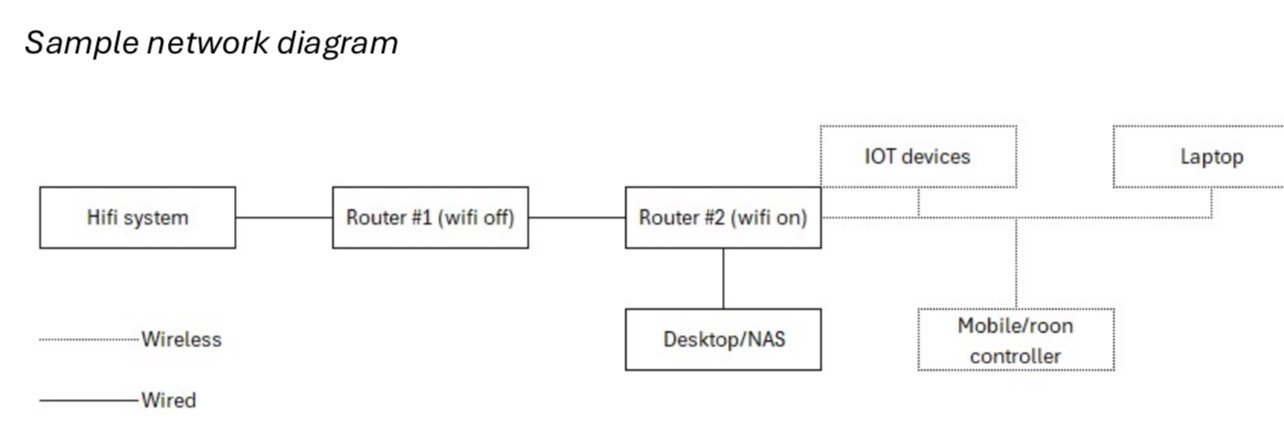Let's start a thread specifically for router configuration. I want to focus on the Edgerouter X and Edgerouter X SFP (same device/OS but the later includes an SFP port) but we can talk about any router or managed switch.
These Edgerouter X devices are a bit of a darling in the IT world, they can do a LOT of custom configuration, and they are priced under $100 so anyone can easily use one and hear/see the benefits of low network traffic once they are optimized.
But first lets talk about the easy one; disabling wireless in your basic router. Most ISP will give you a combined modem/router with dual 2.5g and 5g wireless (not to be confused with cellular 5g). The wireless chips seem to give off a huge amount of RF noise that effects everything downstream when streaming content. Disabling both these wireless bands in the modem/router seems to improve things to various degrees.
But like 95% of us you will still want wireless access to your network. So you then install a separate wireless router, connected to your modem/router via a LAN cable. For example I just use a simple TP-Link TL-WA1201. Isolating the wireless device OUTSIDE the modem/router seems to improve audio quality downstream on a well sorted system.
This is a basic first step that anyone can do that is not too technical.
These Edgerouter X devices are a bit of a darling in the IT world, they can do a LOT of custom configuration, and they are priced under $100 so anyone can easily use one and hear/see the benefits of low network traffic once they are optimized.
But first lets talk about the easy one; disabling wireless in your basic router. Most ISP will give you a combined modem/router with dual 2.5g and 5g wireless (not to be confused with cellular 5g). The wireless chips seem to give off a huge amount of RF noise that effects everything downstream when streaming content. Disabling both these wireless bands in the modem/router seems to improve things to various degrees.
But like 95% of us you will still want wireless access to your network. So you then install a separate wireless router, connected to your modem/router via a LAN cable. For example I just use a simple TP-Link TL-WA1201. Isolating the wireless device OUTSIDE the modem/router seems to improve audio quality downstream on a well sorted system.
This is a basic first step that anyone can do that is not too technical.
Last edited: