I have utilized Roon and now Taiko's TAS software to communicate from my iPad to the Extreme (to stream Qobuz and Tidal). When I switch over to my 'home' network, I only have a Sonos setup (no Roon core).Hi Ctydwn,
thanks for the insight, I do have the option you mentioned because the modem supplied by my ISP is a modem/wifi/ethernet router (wifi currently disabled).
About the playback, are you using Roon or any other iPad/iPhone streaming apps? If so, do you have any problem with your iPad finding your Roon core on different network?
Optimum Internet and Network Setup for Audio
- Thread starter Uwiik
- Start date
You are using an out of date browser. It may not display this or other websites correctly.
You should upgrade or use an alternative browser.
You should upgrade or use an alternative browser.
If you are going to have a Taiko Extreme, I suggest that you consider Taiko Team advices on this subject. I did all this variants, and much more, ( a Pink Faun machine just to act as router, optical fiber converters, iPad wire connected, etc), and always concluded that the simpler the best. STF cards inside the Taiko Extreme produce noise, so they recommend to use the LAN 1 port with CAT 5 cable to router/switch. This subjects were already widely discussed in the Taiko thread. Just take a look. Please note that this my opinion is only valid using the Taiko Extreme. Also, IMHO, avoid Roon and stay with TAS.Thanks for the explanation @audiobomber @austinpop @StreamFidelity, now I understand more about the reason daisy chaining multiple router/switches, I also spent some time reading through the pages of another thread discussing network improvement, I definitely learnt A LOT and I can see where the rabbit hole is…..
Network Improvements and their Impact on Sound Quality
The goal of this thread is to share experiences with the Network environment associated with streamed digital music. The hypothesis is that just like other areas of audio, improvements to and optimization of the quality of the network used to stream digital music can have a very positive impact...www.whatsbestforum.com
I think I will opt for adding Ubiquity Edge X switch/router (operating as router) with an addition of M12 switch gold and corresponding LPS and call it a day as I am actualy quite happy with my current simple and cheap setup (Modem—>ASUS WiFi Router-->Whole House Wifi—>MacBook Pro—>Streamer), it might be very noisy by audiophile standard but my Kuzma XL DC with HSE Phono is not setup yet so I am still happy for nothing to compare my digital with as I just upgraded my entire components and still enjoying the massive improvement….I will leave the addition of Etherregen and SOTM switch for another day/month/year when I have itch to scratch.
My system will be for Taiko Extreme with no NAS, just the Taiko Extreme and Pillium Elektra DAC, NOW the BIG question is;
There are two popular setup each with own followers… those two are:
1. Modem —> ASUS Wifi/Router —>Ubiquiti Edge Router—>M12 Switch—>Extreme ———————————————————> ASUS Wifi —>Whole House Wifi
2. Modem —> Ubiquiti Edge Router —>M12 Switch—>Extreme
—————————————————————>ASUS Wifi —> Whole House Wifi
Please kindly correct me if I am wrong but I favor option no.2 as it seems to provide complete isolation between quiet Audio internet/network and very busy Whole House internet/network, but I can foresee a major problem where Roon on my iPad on Wifi won’t be able to see where the Roon Core (Taiko Extreme) is because I think option no.2 treat the ASUS and M12 Switch as two completely different network?? Correction/suggestions please…
Thanks a lot!! It’s wonderful here…
not totally understand but I guess it’s not a problem then. If it’s not too much of a problem, would you mind to elaborate further? I assume that way you have two networks in your home, one is the rest of the house where you only see Sonos (no Roon core) and one is for your Extreme (also acting as Roon Core) and your “audio use” iPad? So you have two different wifi too? Sorry not quite getting it.I have utilized Roon and now Taiko's TAS software to communicate from my iPad to the Extreme (to stream Qobuz and Tidal). When I switch over to my 'home' network, I only have a Sonos setup (no Roon core).
Thanks for the suggestions and that’s what I am aiming to do, I intend to set it up as simple as possible. I’ll try to read through the thread, it’s a long one.If you are going to have a Taiko Extreme, I suggest that you consider Taiko Team advices on this subject. I did all this variants, and much more, ( a Pink Faun machine just to act as router, optical fiber converters, iPad wire connected, etc), and always concluded that the simpler the best. STF cards inside the Taiko Extreme produce noise, so they recommend to use the LAN 1 port with CAT 5 cable to router/switch. This subjects were already widely discussed in the Taiko thread. Just take a look. Please note that this my opinion is only valid using the Taiko Extreme. Also, IMHO, avoid Roon and stay with TAS.
I understand TAS software is much better than Roon for SQ but from my limited read from the Taiko thread it seems that TAS software doesn’t have ”Radio” logic on it. I am willing to sacrifice a bit of SQ for the very fantastic “Roon Radio” feature as it let me explore new album, song, artist, etc that were previously unknown to me. I guess I will just run both.
Last edited:
its definitely a rabbit hole of reading but many many folks have done great experiments which allows us to make some shortcuts on choices. X router worked well for me, WiFi to that before the network switch provided some isolation LPS and cables make a good difference too.
a very visual thread is here:
https://audiophilestyle.com/forums/...cess-point-cables-and-tweaks/#comment-1142841
a very visual thread is here:
https://audiophilestyle.com/forums/...cess-point-cables-and-tweaks/#comment-1142841
Good mid-price audiophile switches
Stereophonic asked me via pm to talk more on a new audiophile switch launched by N&E Creations of Hong Kong. It's actually deaigned and made by Edison, a friend of mine and one of the two partners of N&E. My previous threads on audiophile switches seem to have have stirred up the WBF CAS...
also this thread is no too long and has some good tips
Hi HT,its definitely a rabbit hole of reading but many many folks have done great experiments which allows us to make some shortcuts on choices. X router worked well for me, WiFi to that before the network switch provided some isolation LPS and cables make a good difference too.
a very visual thread is here:
https://audiophilestyle.com/forums/...cess-point-cables-and-tweaks/#comment-1142841
Glad you’re having fun. I’ve heard the expression rabbit hole applied many times to network tuning but in fact it really isn’t, as it follows the exact same logic as the rest of your hi-fi system. Let me explain
Lets say your Network is like mine and comprises a modem, a router, a wi-fi to ethernet bridge, a switch or two and a server, all to deliver remote files to a DAC.
I have found that, like other hi-fi components the following improvements to the network will increase sound quality, sometimes by jaw-dropping increments:
* Quality of power supply….specifically supply impedance, noise and ripple
* DC cable quality
* Resonance control
* Ethernet cable quality
* Cable screening
As far as my experience goes, there’s a logic to how the above network elements and their improvements are arranged.
First, imagine I upgrade the power supply to the modem. What I hear is a fairly major step up in sound quality. This has 2 major implications. An improvement right at the start of the chain has the ability to ripple right through the entire string of network components to be heard as a sound quality improvement at the other end of the chain. What that means is that the improved output of the modem improves the input to the router, which improves its output, which improves the input to the bridge and so on…..so what we can say from this is; “the better the input, the better the output”…..so every time we improve any input of a module we improve both the inputs and outputs of all downstream modules. This has a second implication….Your network not only provides the means to move music files from one place to another….it also provides a mechanism for cleaning up and improving the data stream…..to the point that your network may be the most important, comprehensive and cost effective means to improve SQ in your entire system BUT there’s a major consideration
here. In the same way that a better input improves output, it works just the same way in reverse….the worse the input, the worse the output. Let’s say you have 3 oscillators in your network stream with accuracies of 10ppm, 1ppm and 10 ppb…….depending on the order in which they are arranged, your timing accuracy will depend on the last clock in line. If it happens to be 10ppb, great, but if it happens to be 1 or 10ppm, you’ve failed to gain the maximum improvement . Same applies for cables….same for anti resonance measures and all the other improvements. Ideally to get the most bang for your buck, your bit stream needs to constantly encounter increasingly better specifications, so your bit stream is constantly cleaned, refined and improved on its journey through your network. That way you don't send a 10ppb bit stream into a 1ppm device.
In my system I have standardised on single manufacturers for power supplies, cables, DC cables, resonance control devices etc. In that way I can be certain that the bitstream is improved at each successive module, in a similar way to compounding interest, so the improvements I make at the modem improve the input and therefore the output of the router and on through every downstream device. Every single improvement in the early stream is compounded by all the other components. The nice thing about this strategy is that it can be done gradually as budget allows….the important thing is that you have a plan and know what to add and where. In my system I know pretty much all the improvements I could make….
Upgrade LPSs with ARC6 capacitor boards, starting at the last PS and working back
Upgrade LPS fuses, again starting at the last LPS
Improve the last Ethernet and USB cable to Synergistic Research Galileo SXs
Add an active grounding device to the star earth of all system cable screens
The only one I’d need to trial would be the fuses because at the moment all the fuses are stock and Ive no idea what other fuses deliver. When you standardise on anything you have to be very sure that the devices are neutral, otherwise the addition of multiple units will start to add a distinct character to the sound. The characteristics you want are neutrality, purity and resolution….usually achieved by noise reduction in its various guises, resonance control and of course great product design.
Hi Blackmore, 2 years ago I would not have thought LPS made so much difference in the digital path, I may have focused on cables but now after reading others experiments and taking the leap to improve the digital steam (that is my own experiment in the link to audiophile style) I think everything has its small part or larger part to play, some are very surprising in a positive way. I have greatly enjoyed the learning process but also managed to shortcut because others tried much more than I and more varied tests than I have.
Great advice to focus on the last connection and move backwards (or upstream), also quite an addictive the process when you start to hear the improvements
I shall be looking up what an AR6 board is, fuses I am totally on board with, just a price / performance balance. For an LPS Changing stock 240v mains cable along with the 12v dc cable and fuse all together at once has been a surprising change, some of those changes have been made with simple DIY using decent cable for me at least and the improvement is well worth the reading of pages and pages and pages to try find something you think will work for you
Great advice to focus on the last connection and move backwards (or upstream), also quite an addictive the process when you start to hear the improvements
I shall be looking up what an AR6 board is, fuses I am totally on board with, just a price / performance balance. For an LPS Changing stock 240v mains cable along with the 12v dc cable and fuse all together at once has been a surprising change, some of those changes have been made with simple DIY using decent cable for me at least and the improvement is well worth the reading of pages and pages and pages to try find something you think will work for you
Just bought ibiquiti Edge X and bunch of unshielded CAT 6 Belden, audiophile switch to follow soon.
Ubiquity X comes standard as switch setting right? I have to program it to function as router or?? My temp setup as follow, modem to wifi router to Ubiquiti X to LAN for streamer to LAN for Roon Core. Switch or router setting for the Ubiquiti?Just bought ibiquiti Edge X and bunch of unshielded CAT 6 Belden, audiophile switch to follow soon.
I’m not sure you can run 2 routers in the same chain. Ubiquiti is not a great sounding (audio) switch by itself but if you wanted to isolate the Wi-Fi even further you could turn it to switch only and keep it where it is but If ubiquiti is considered a better router than your Wi-Fi router you could try the following.
modem
To
Ubiquiti x (acting as router switch)
Connected to the following
Wi-Fi (turned to access point only - router turned off)
Room core
Streamer
then when you decide on audio switch:
modem
To
Ubiquiti x (acting as router switch)
to
Wi-Fi (turned to access point only - router turned off)
Audio network switch
To
Room core
Streamer
From memory when you go through auto setup with ubiquti you can adjust settings in the process to change router /switch settings after. but I think you may reduce possible set up issues by starting it up and run adjustments connected straight to the modem at the beginning rather than into another router
modem
To
Ubiquiti x (acting as router switch)
Connected to the following
Wi-Fi (turned to access point only - router turned off)
Room core
Streamer
then when you decide on audio switch:
modem
To
Ubiquiti x (acting as router switch)
to
Wi-Fi (turned to access point only - router turned off)
Audio network switch
To
Room core
Streamer
From memory when you go through auto setup with ubiquti you can adjust settings in the process to change router /switch settings after. but I think you may reduce possible set up issues by starting it up and run adjustments connected straight to the modem at the beginning rather than into another router
Realize this is an older thread, I'd like to revisit it. I am revamping my sound system and am looking to optimize the network elements of the solution. I have some questions related to this thread.
I've spent months now reading various articles, forums and other materials discussing the benefits/drawbacks of various networking technologies. After serious therapy and a lot of aspirin I landed on the foundational elements of my system. The critical factors for me were in this order (Useability, Sound Quality, # of boxes). I believe I've achieved my goals so far.
So how do I best optimize the network elements (Please reference edited diagram below).
-------------------------------------------------------------------------------------------------------------------------------------------
Ethernet Cabling
It appears that: A) Shielded cabling (STP) improves SQ, assuming A) the network elements employ port grounding. B) one is not intermingling STP/UTP cabling.
Unfortunately, most off the shelf routers/modems do not employ port grounding. (I'm assuming) this is why most network audio solution providers discourage the use of STP ethernet cables, for the aforementioned reasons.
Questions:
1. If one wants to use STP cable, what is the best method to ground the shielded elements of an STP ethernet connection from end to end?
2. I have an EtherRegen (ER) which provides for a grounding capability, is this sufficient and where in the chain should the ER sit if grounded STP cabling is the intention?
3. What is the appropriate category of cable to use Cat7 or Cat8?
1. If one chooses to use UTP cable, what is best method to avoid RMI/EFI interference?
2. I've read that keeping cable lengths helps, what is the optimal cable length?
3. What is the appropriate category of cable to use Cat6 or Cat7?
1. I'm also looking at proprietary cabling, similar to the Melco C100, Heimdall 2 etc. All of these solutions (apparently?) leverage some form of shielding but terminate the grounding elements on one end of the cable to avoid crosstalk/passthrough. Any thoughts on this type of cable?
1. I've read some articles that suggest impedance matching and crosstalk are to blame, and that one should stick with Cat6 UTP to avoid incompatibility issues at the connection. Any thoughts on this?
Network Switch
I currently own an EtherRegen and plan to employ if beneficial. Considering the following switches curious to get feedback:
1. Ediscreation Extreme switch
2. Melco S100
3. Innous PhoenixNET
4. Paul Pang switch
LPS
I currently own a Uptone JS-2, also a Teddy Pardo 7v LPS. The JS-2 is configurable from 12v to 5v, the Teddy Pardo is fixed 7v.
Have read that there are benefits to powering the switches and/or routers & modems with an LPS
1. Considering the solution diagram attached, what are the recommendations for powering A) Modem B)Switches given the LPS options I have.
Thanks all!
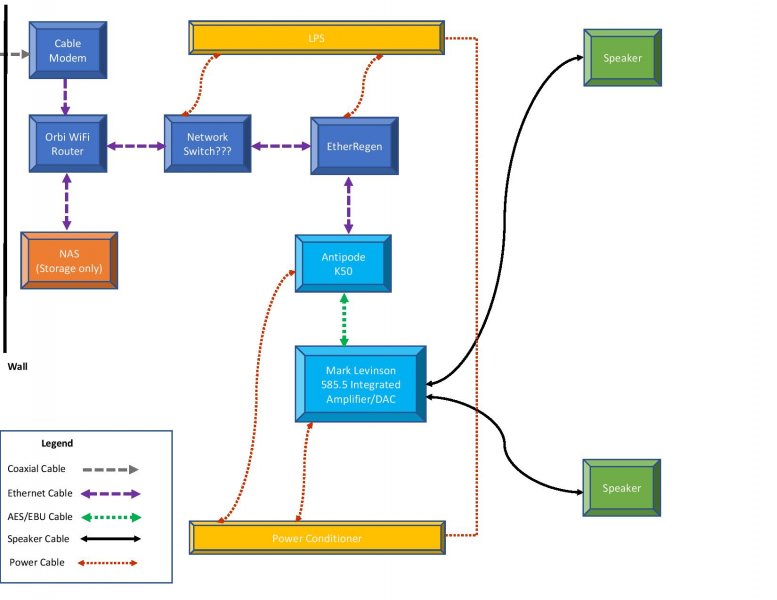
I've spent months now reading various articles, forums and other materials discussing the benefits/drawbacks of various networking technologies. After serious therapy and a lot of aspirin I landed on the foundational elements of my system. The critical factors for me were in this order (Useability, Sound Quality, # of boxes). I believe I've achieved my goals so far.
So how do I best optimize the network elements (Please reference edited diagram below).
-------------------------------------------------------------------------------------------------------------------------------------------
Ethernet Cabling
It appears that: A) Shielded cabling (STP) improves SQ, assuming A) the network elements employ port grounding. B) one is not intermingling STP/UTP cabling.
Unfortunately, most off the shelf routers/modems do not employ port grounding. (I'm assuming) this is why most network audio solution providers discourage the use of STP ethernet cables, for the aforementioned reasons.
Questions:
1. If one wants to use STP cable, what is the best method to ground the shielded elements of an STP ethernet connection from end to end?
2. I have an EtherRegen (ER) which provides for a grounding capability, is this sufficient and where in the chain should the ER sit if grounded STP cabling is the intention?
3. What is the appropriate category of cable to use Cat7 or Cat8?
1. If one chooses to use UTP cable, what is best method to avoid RMI/EFI interference?
2. I've read that keeping cable lengths helps, what is the optimal cable length?
3. What is the appropriate category of cable to use Cat6 or Cat7?
1. I'm also looking at proprietary cabling, similar to the Melco C100, Heimdall 2 etc. All of these solutions (apparently?) leverage some form of shielding but terminate the grounding elements on one end of the cable to avoid crosstalk/passthrough. Any thoughts on this type of cable?
1. I've read some articles that suggest impedance matching and crosstalk are to blame, and that one should stick with Cat6 UTP to avoid incompatibility issues at the connection. Any thoughts on this?
Network Switch
I currently own an EtherRegen and plan to employ if beneficial. Considering the following switches curious to get feedback:
1. Ediscreation Extreme switch
2. Melco S100
3. Innous PhoenixNET
4. Paul Pang switch
LPS
I currently own a Uptone JS-2, also a Teddy Pardo 7v LPS. The JS-2 is configurable from 12v to 5v, the Teddy Pardo is fixed 7v.
Have read that there are benefits to powering the switches and/or routers & modems with an LPS
1. Considering the solution diagram attached, what are the recommendations for powering A) Modem B)Switches given the LPS options I have.
Thanks all!
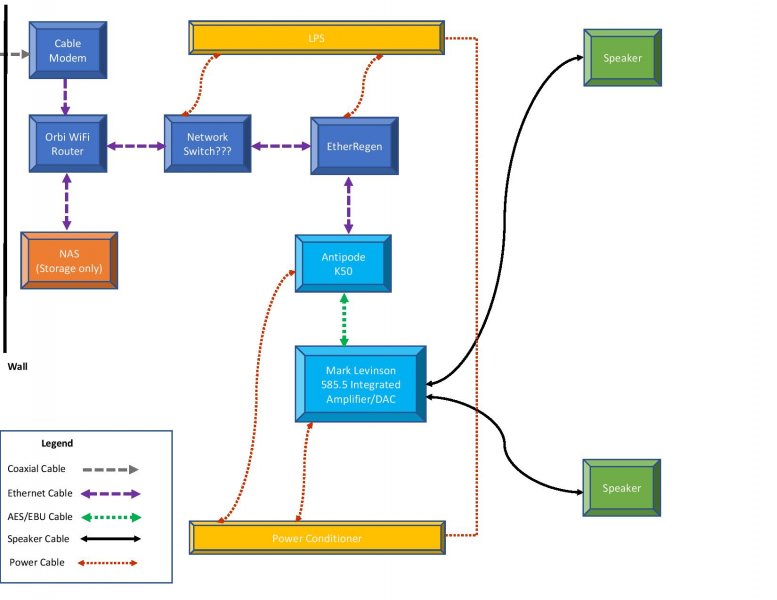
Last edited:
So how do I best optimize the network elements (Please reference the attached diagram below).
Hi:
While there are a LOT of comments I could make, I have time for just one right now.
Either remove that network switch altogether, or move it upstream of the EtherREGEN (to EtherREGEN's 'A' side) and feed your Antipodes directly from the 'B' port of the EtherREGEN.
To get the most out of your EtherREGEN, it should be the last Ethernet element in your chain--connected directly to whatever is your DAC-attached computer/streamer/renderer endpoint (or Ethernet-input-equipped DAC). And you want that endpoint to be ALONE on one side of the EtherREGEN's unique active-differential isolation "moat"--typically the lone 'B' port.
Ah, good point. I'll change that. Will DM you regarding the grounding question.Hi:
While there are a LOT of comments I could make, I have time for just one right now.
Either remove that network switch altogether, or move it upstream of the EtherREGEN (to EtherREGEN's 'A' side) and feed your Antipodes directly from the 'B' port of the EtherREGEN.
To get the most out of your EtherREGEN, it should be the last Ethernet element in your chain--connected directly to whatever is your DAC-attached computer/streamer/renderer endpoint (or Ethernet-input-equipped DAC). And you want that endpoint to be ALONE on one side of the EtherREGEN's unique active-differential isolation "moat"--typically the lone 'B' port.
Thanks!
Agree with the comments about removing the network switch. I would also highly recommend a LPS for your Orbi and Cable modem as they will be impacting the incoming signal. I use one of these for my router and it is very good: https://www.aliexpress.com/item/400....order_list.order_list_main.21.21ef1802HDcZWuRealize this is an older thread, I'd like to revisit it. I am revamping my sound system and am looking to optimize the network elements of the solution. I have some questions related to this thread.
I've spent months now reading various articles, forums and other materials discussing the benefits/drawbacks of various networking technologies. After serious therapy and a lot of aspirin I landed on the foundational elements of my system. The critical factors for me were in this order (Useability, Sound Quality, # of boxes). I believe I've achieved my goals so far.
So how do I best optimize the network elements (Please reference edited diagram below).
-------------------------------------------------------------------------------------------------------------------------------------------
Ethernet Cabling
It appears that: A) Shielded cabling (STP) improves SQ, assuming A) the network elements employ port grounding. B) one is not intermingling STP/UTP cabling.
Unfortunately, most off the shelf routers/modems do not employ port grounding. (I'm assuming) this is why most network audio solution providers discourage the use of STP ethernet cables, for the aforementioned reasons.
Questions:
1. If one wants to use STP cable, what is the best method to ground the shielded elements of an STP ethernet connection from end to end?
2. I have an EtherRegen (ER) which provides for a grounding capability, is this sufficient and where in the chain should the ER sit if grounded STP cabling is the intention?
3. What is the appropriate category of cable to use Cat7 or Cat8?
1. If one chooses to use UTP cable, what is best method to avoid RMI/EFI interference?
2. I've read that keeping cable lengths helps, what is the optimal cable length?
3. What is the appropriate category of cable to use Cat6 or Cat7?
1. I'm also looking at proprietary cabling, similar to the Melco C100, Heimdall 2 etc. All of these solutions (apparently?) leverage some form of shielding but terminate the grounding elements on one end of the cable to avoid crosstalk/passthrough. Any thoughts on this type of cable?
1. I've read some articles that suggest impedance matching and crosstalk are to blame, and that one should stick with Cat6 UTP to avoid incompatibility issues at the connection. Any thoughts on this?
Network Switch
I currently own an EtherRegen and plan to employ if beneficial. Considering the following switches curious to get feedback:
1. Ediscreation Extreme switch
2. Melco S100
3. Innous PhoenixNET
4. Paul Pang switch
LPS
I currently own a Uptone JS-2, also a Teddy Pardo 7v LPS. The JS-2 is configurable from 12v to 5v, the Teddy Pardo is fixed 7v.
Have read that there are benefits to powering the switches and/or routers & modems with an LPS
1. Considering the solution diagram attached, what are the recommendations for powering A) Modem B)Switches given the LPS options I have.
Thanks all!
View attachment 105034
Similar threads
- Replies
- 128
- Views
- 5K
- Replies
- 87
- Views
- 7K
- Replies
- 65
- Views
- 13K
- Replies
- 6
- Views
- 3K
| Steve Williams Site Founder | Site Owner | Administrator | Ron Resnick Site Owner | Administrator | Julian (The Fixer) Website Build | Marketing Managersing |










