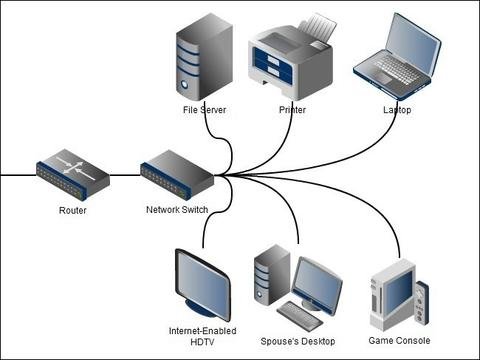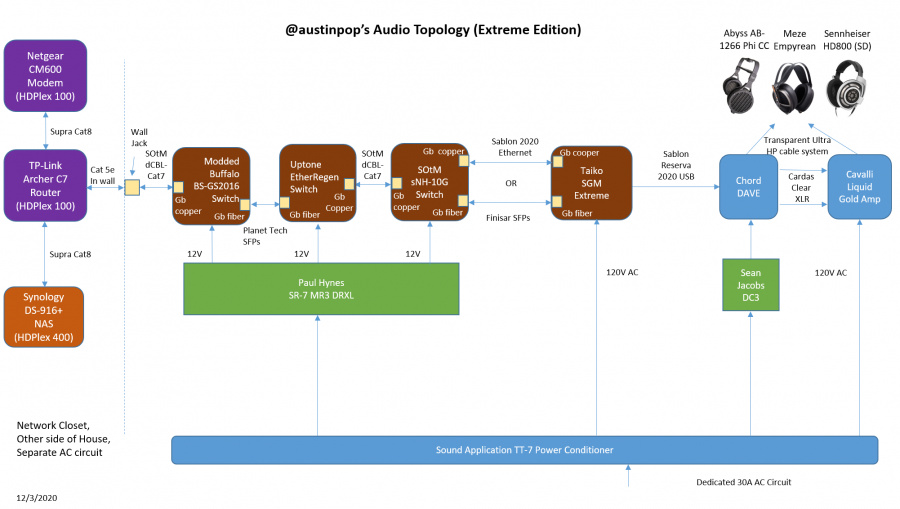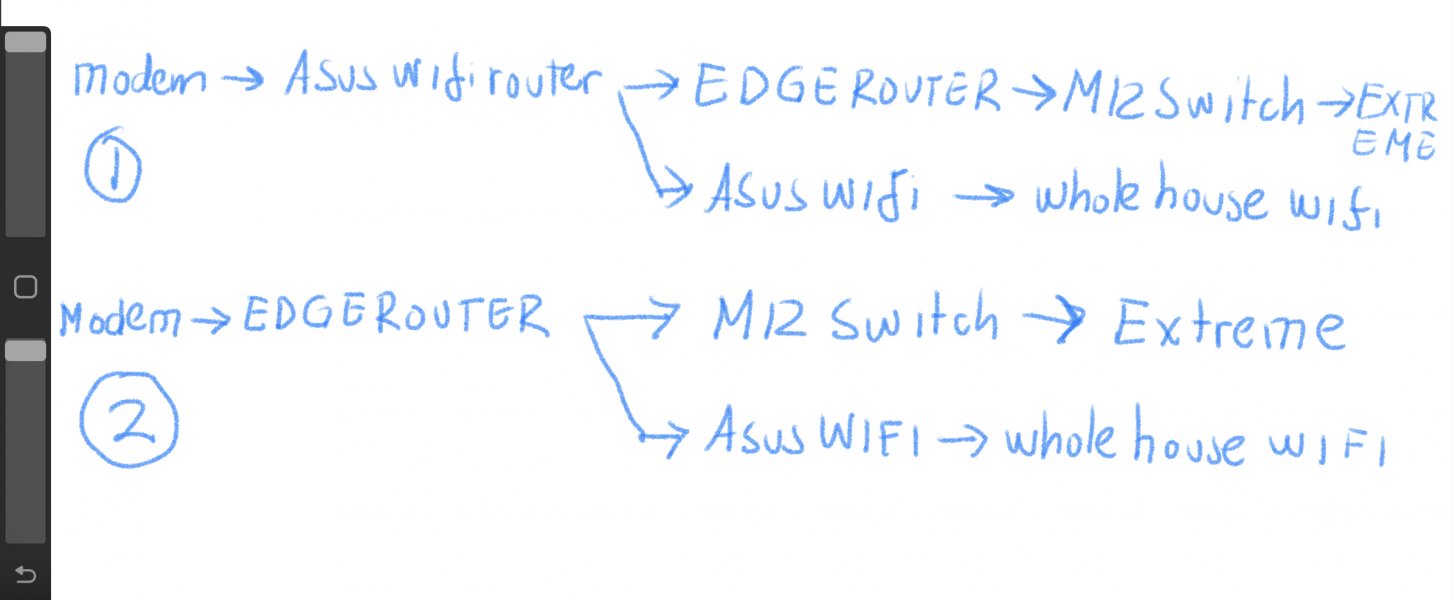Can somebody point me to a link or provide an diagram or schematic of optimum network setup that prioritizing on audio? I will be moving things tomorrow and going to convert my temporary wifi based streaming to a more permanent cable/ethernet connection. First I am going to move my internet fiber optic cable and the modem to the audio room to keep cable as short as possible. I need to know where to put the modem in the chain, where to put the audiophile switches in the chain, where to put the router/wifi for general internet, etc…something like a schematic drawing would be wonderful. Thanks for any help!
Optimum Internet and Network Setup for Audio
- Thread starter Uwiik
- Start date
You are using an out of date browser. It may not display this or other websites correctly.
You should upgrade or use an alternative browser.
You should upgrade or use an alternative browser.
For music irrelevant ,Cat 6 cable keeps 250 megahertz speed even over long distances no need Cat 8.
latency times play a major role here
latency times play a major role here
Router first.Awesome.
after modem I should put switch first then wifi router or vice versa?
The attached network infographic is the starting point. The modem is not shown in the diagram, but it is always upstream of the router. Audiophile modifications start after the basics. This page has details on an extreme version, courtesy of @austinpopCan somebody point me to a link or provide an diagram or schematic of optimum network setup that prioritizing on audio? I will be moving things tomorrow and going to convert my temporary wifi based streaming to a more permanent cable/ethernet connection. First I am going to move my internet fiber optic cable and the modem to the audio room to keep cable as short as possible. I need to know where to put the modem in the chain, where to put the audiophile switches in the chain, where to put the router/wifi for general internet, etc…something like a schematic drawing would be wonderful. Thanks for any help!
Click on the Audio System tab:

austinpop - Audiophile Style
 audiophilestyle.com
audiophilestyle.com
Note that fiber optic cable length is irrelevant. Once the signal has been converted to optical, it can travel for miles, unaffected by EMI or RFI. Try to keep the networking gear, i.e. modem, first switch, router, NAS, printer, etc., upstream of the fiber optic cable and physically distanced from the main audio system.
Be careful with shielded ethernet cable. Some CAT6a, and CAT7, and all CAT8 cables, have the shield attached at both ends, which can pick up and transmit ground plane noise between the attached components. You can check whether this is a problem with a continuity meter.
Attachments
Last edited:
Router then continue to switch, then from switch to streamer/Roon core?Router first.
It’s a common patchcord simplex fiber optic wire, not going to the wall, it’s got an internet box on my patio wired to underground network, then from the internet box to my modem via patchcord FO wire, basically I just bought a new patchcord FO wire and going to move that new cable to end up where my audio is in order to keep connection as short as possible. The connection speed is 500mbps and I am getting around 200-250 mbps actual speed.can you take a picture of the phone and internet connection wall socket. what is your DSL connection speed?
T
This is super awesome and exactly what I needed. Just a quick question, just wondering about the reason to use 3 switches (Buffalo, Uptone, Sotm)? Seems like redundant but perhaps there is a valid reason?
The attached network infographic is the starting point. The modem is not shown in the diagram, but it is always upstream of the router. Audiophile modifications start after the basics. This page has details on an extreme version, courtesy of @austinpop
Click on the Audio System tab:

austinpop - Audiophile Style
audiophilestyle.com
Note that fiber optic cable length is irrelevant. Once the signal has been converted to optical, it can travel for miles, unaffected by EMI or RFI. Try to keep the networking gear, i.e. modem, first switch, router, NAS, printer, etc., upstream of the fiber optic cable and physically distanced from the main audio system.
Be careful with shielded ethernet cable. Some CAT6a, and CAT7, and all CAT8 cables, have the shield attached at both ends, which can pick up and transmit ground plane noise between the attached components. You can check whether this is a problem with a continuity meter.
This is super awesome and exactly what I needed. Just a quick question, just wondering about the reason to use 3 switches (Buffalo, Uptone, Sotm)? Seems like redundant but perhaps there is a valid reason?
You would need to ask austinpop. I can't think of a technical reason, so he must think it adds something sonically?T
This is super awesome and exactly what I needed. Just a quick question, just wondering about the reason to use 3 switches (Buffalo, Uptone, Sotm)? Seems like redundant but perhaps there is a valid reason?
Hi,
You are right. Functionally, there is no reason for 3 switches in series. These switches in the path are really there for SQ reasons, and the order was determined empirically, using listening tests.
Keep in mind, this (Optimizing the network chain) is a deep rabbit hole, and I've since taken a different path, where I only play local music using a player that does not require a constant network connection. After I hit play, I just turn off the switches, so for me the best SQ is with "no network." Obviously, this is not practical for streaming, but you can go nuts with network optimization. There is (still) no right answer. People I know have tried 4/5/6 switches in series, and still found the SQ to improve. Where does it end?

You are right. Functionally, there is no reason for 3 switches in series. These switches in the path are really there for SQ reasons, and the order was determined empirically, using listening tests.
Keep in mind, this (Optimizing the network chain) is a deep rabbit hole, and I've since taken a different path, where I only play local music using a player that does not require a constant network connection. After I hit play, I just turn off the switches, so for me the best SQ is with "no network." Obviously, this is not practical for streaming, but you can go nuts with network optimization. There is (still) no right answer. People I know have tried 4/5/6 switches in series, and still found the SQ to improve. Where does it end?
With a Taiko Extreme?Hi,
You are right. Functionally, there is no reason for 3 switches in series. These switches in the path are really there for SQ reasons, and the order was determined empirically, using listening tests.
Keep in mind, this (Optimizing the network chain) is a deep rabbit hole, and I've since taken a different path, where I only play local music using a player that does not require a constant network connection. After I hit play, I just turn off the switches, so for me the best SQ is with "no network." Obviously, this is not practical for streaming, but you can go nuts with network optimization. There is (still) no right answer. People I know have tried 4/5/6 switches in series, and still found the SQ to improve. Where does it end?

Can somebody point me to a link or provide an diagram or schematic of optimum network setup that prioritizing on audio?
I use a combination of copper cable (CAT 7) and fiber optics. From the router (Fritz!Box) it goes to the Afterdark switch. This contains 2 Buffalo BS-GS2016 which are galvanically separated via fiber optics. Both are reclocked by a particularly high-quality Emperor Giesemann EVA clock (phase noise: 10Hz -145dBc / Hz).
A special feature is the Solarflare X2522 NIC in the Audio PC with very low latencies and jitter. Originally designed for high-speed trading in exchanges.
Conclusion:
- The use of fiber optics enables the devices to be galvanically isolated from one another.
- The reclocking has a very positive effect. The better the clock, the more analog the sound.
- High-speed network cards significantly reduce latency and jitter.
- Managed switches such as Buffalo allow further fine adjustments. For example, for audio the MAC address filtering, QoS prioritization and VLAN network.

Keep in mind, this (Optimizing the network chain) is a deep rabbit hole
I agree. It took me a lot of time to build this network. Since then I haven't heard any difference between local and streamed music files.
I would ask you specialist retailers whether the AVM Fritzbox 7590 internatiional works in your country. then only have one device.It’s a common patchcord simplex fiber optic wire, not going to the wall, it’s got an internet box on my patio wired to underground network, then from the internet box to my modem via patchcord FO wire, basically I just bought a new patchcord FO wire and going to move that new cable to end up where my audio is in order to keep connection as short as possible. The connection speed is 500mbps and I am getting around 200-250 mbps actual speed.
You can use it as NAS Server via 3.0 usb and mobile harddisk.
Modem , Router, wlan , mobile phone, 4 lan ports,nas sever all in one.
Fiber optic as option for connection

Thanks for the explanation @audiobomber @austinpop @StreamFidelity, now I understand more about the reason daisy chaining multiple router/switches, I also spent some time reading through the pages of another thread discussing network improvement, I definitely learnt A LOT and I can see where the rabbit hole is…..T
This is super awesome and exactly what I needed. Just a quick question, just wondering about the reason to use 3 switches (Buffalo, Uptone, Sotm)? Seems like redundant but perhaps there is a valid reason?
Network Improvements and their Impact on Sound Quality
The goal of this thread is to share experiences with the Network environment associated with streamed digital music. The hypothesis is that just like other areas of audio, improvements to and optimization of the quality of the network used to stream digital music can have a very positive impact...
I think I will opt for adding Ubiquity Edge X switch/router (operating as router) with an addition of M12 switch gold and corresponding LPS and call it a day as I am actualy quite happy with my current simple and cheap setup (Modem—>ASUS WiFi Router-->Whole House Wifi—>MacBook Pro—>Streamer), it might be very noisy by audiophile standard but my Kuzma XL DC with HSE Phono is not setup yet so I am still happy for nothing to compare my digital with as I just upgraded my entire components and still enjoying the massive improvement….I will leave the addition of Etherregen and SOTM switch for another day/month/year when I have itch to scratch.
My system will be for Taiko Extreme with no NAS, just the Taiko Extreme and Pillium Elektra DAC, NOW the BIG question is;
There are two popular setup each with own followers… those two are:
1. Modem —> ASUS Wifi/Router —>Ubiquiti Edge Router—>M12 Switch—>Extreme ———————————————————> ASUS Wifi —>Whole House Wifi
2. Modem —> Ubiquiti Edge Router —>M12 Switch—>Extreme
—————————————————————>ASUS Wifi —> Whole House Wifi
Please kindly correct me if I am wrong but I favor option no.2 as it seems to provide complete isolation between quiet Audio internet/network and very busy Whole House internet/network, but I can foresee a major problem where Roon on my iPad on Wifi won’t be able to see where the Roon Core (Taiko Extreme) is because I think option no.2 treat the ASUS and M12 Switch as two completely different network?? Correction/suggestions please…
Thanks a lot!! It’s wonderful here…
Last edited:
Hi Uwiik,
Thanks for starting this thread and for the inquiry. And of course to the respondents. There are dozens and dozens of pages on other threads on WBF and this helps distill and cut to the latest recs.
I do use Option 2 above (modem->Edge->M12->Extreme, however I use a second LAN port from the modem to a wifi access point that then feeds the house under a separate network. Not sure if you have this option or if I am truly isolating my wifi network from the Extreme. But it sounds very good and I really can't tell a difference between local playback and streaming....hope that is useful, and again thanks everyone.
Thanks for starting this thread and for the inquiry. And of course to the respondents. There are dozens and dozens of pages on other threads on WBF and this helps distill and cut to the latest recs.
I do use Option 2 above (modem->Edge->M12->Extreme, however I use a second LAN port from the modem to a wifi access point that then feeds the house under a separate network. Not sure if you have this option or if I am truly isolating my wifi network from the Extreme. But it sounds very good and I really can't tell a difference between local playback and streaming....hope that is useful, and again thanks everyone.
Last edited:
Hi Ctydwn,Hi Uwiik,
Thanks for starting this thread and for the inquiry. And of course to the respondents. There are dozens and dozens of pages on other threads on WBF and this helps distill and cut to the latest recs.
I do use Option 2 above (modem->Edge->M12->Extreme, however I use a second LAN port from the modem to a wifi access point that then feeds the house under a separate network. Not sure if you have this option or if I am truly isolating my wifi network from the Extreme. But it sounds very good and I really can't tell a difference between local playback and streaming....hope that is useful, and again thanks everyone.
thanks for the insight, I do have the option you mentioned because the modem supplied by my ISP is a modem/wifi/ethernet router (wifi currently disabled).
About the playback, are you using Roon or any other iPad/iPhone streaming apps? If so, do you have any problem with your iPad finding your Roon core on different network?
just checked, they don’t even know what it is and nobody sells this brand/model in the country, so I doubt it very much. Thanks anyway for the insight!I would ask you specialist retailers whether the AVM Fritzbox 7590 internatiional works in your country. then only have one device.
You can use it as NAS Server via 3.0 usb and mobile harddisk.
Modem , Router, wlan , mobile phone, 4 lan ports,nas sever all in one.
Fiber optic as option for connection
View attachment 84877
Similar threads
- Replies
- 132
- Views
- 6K
- Replies
- 87
- Views
- 8K
- Replies
- 65
- Views
- 13K
- Replies
- 6
- Views
- 3K
| Steve Williams Site Founder | Site Owner | Administrator | Ron Resnick Site Owner | Administrator | Julian (The Fixer) Website Build | Marketing Managersing |