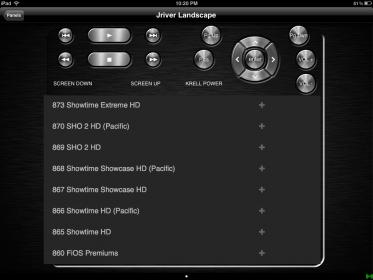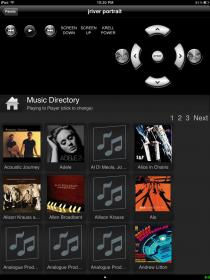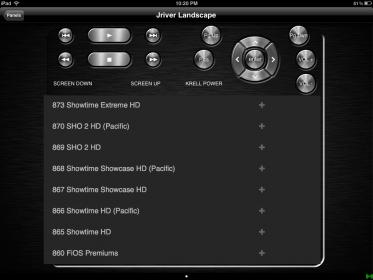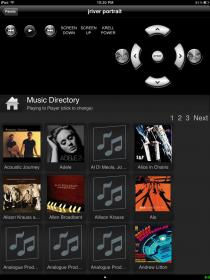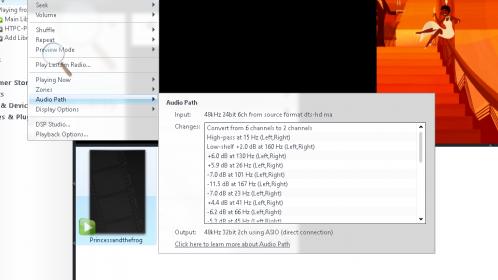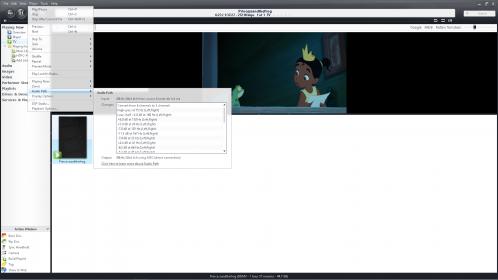Got it all setup on iRule now. Learning the IR codes for my DAC was a snap. I nailed it on my first try. I think Global Cache and iRule have made big improvements in the last couple of years in terms easy-of-use. Here are some screenshots of my iRule pages I built. The volume is also controlled using the volume rocker on the iPad. The iPad controls everything via IR, RS232 and network codes. The server is controlled via Jriver port 52199. The wife likes it!