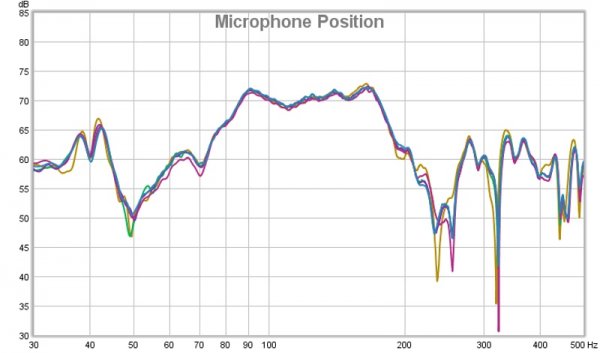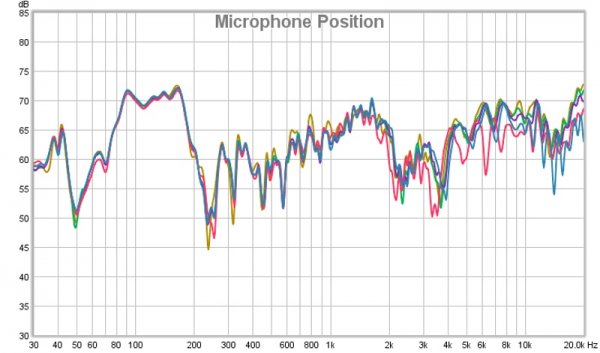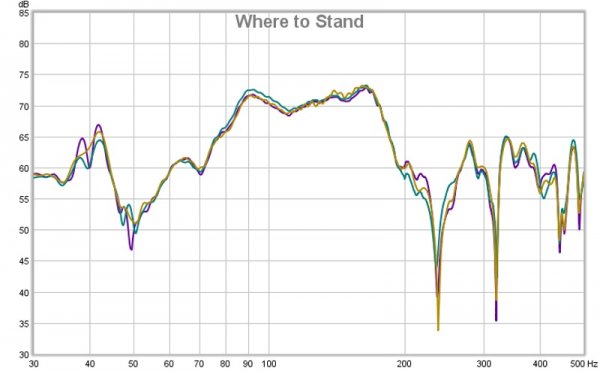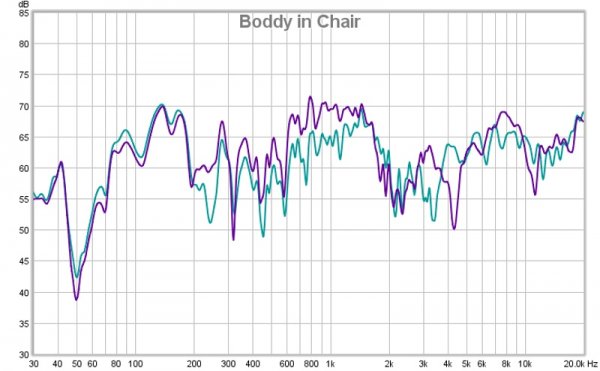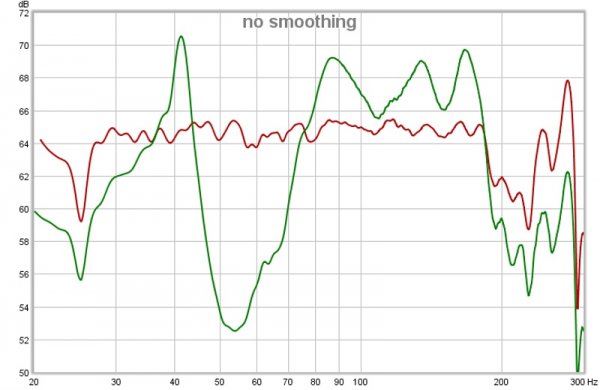Part 1
Background
My comments will not be able to assess all the X4's capabilities. My current system uses it strictly as a DSP equalizer for a pair of stereo speakers. I'm not using the subwoofer or crossover functions since I don't use subs. I'm not using the headphone function since my Benchmark HPA4 is the cat's meow in that department. I'm not using the DAC or analog/digital preamp functions since the combination of my Benchmark DAC3 HGC and HPA4 fill that bill extraordinarily well for me. Thus, all I'm talking about are the plain vanilla equalization functions.
I had my X4 in hand from Walter at Underwood Hi Fi (Underwood Wally) a mere two days after giving him my credit card information. Thank you, Walter. Now, I have some reason to believe that some hardware changes to the unit will occur in the next production run. But as far as I can determine, the only changes to be made in later units will implement a better USB 1.1 workaround, something which is not important to me.
If you, too, decide you'd want to purchase an X4, check out Underwood Audio's Audiogon ad for the X4 here. Also, check for sales on this thing by contacting Walter at Underwood. Oftentimes, the X4 is on sale for less than the price shown in the Audiogon ad. I got mine for $3,750 delivered as part of Underwood's Halloween sale. Now there is another sale advertising an even lower price.
You can also order the unit from most international markets, albeit probably at a higher price, directly from DSPeaker's VLSI Solutions Webstore. One advantage of ordering directly from the Webstore is that this will undoubtedly assure you of getting a unit from the latest production.
Some may wonder if there is still really a market for separate audio-box equalizers. Many computer audio server programs incorporate equalizer functions. Many units aimed at the home theater market, even AV receivers, incorporate some sort of fairly sophisticated proprietary or third-part (e.g., Audyssey) equalization functionality. Add to that the aversion of many hard-core audiophiles to any sort of intentional signal processing and we do see that the market for such an audio box is certainly more limited today than it once was. Still . . . there are reasons for such a unit, as I'll discuss.
Equalizers I've Owned and Used
The DSPeaker Anti-Mode X4 is the latest in the series of anti-mode products from DSPeaker. It is the third DSPeaker DSP equalization device I've owned and used in my audio systems, the prior ones being both the 2012 and 2013 editions of the DSPeaker Anti-Mode 2.0 Dual Core units.
I've written a bit about my experiences with equalizing audio systems here in Tom's Corner a couple of times before, first in 2010 in "Back in the Fold—of the Equalized" and "To Equalize or Not to Equalize: That Is the Question," and then in 2016 in "ART EQ355 Equalizer Added to Stirling LS3/6 + AudioKinesis Swarm System." As you can tell from those discussions, I'm a veteran of using electronic equalization to modify the frequency response of home audio systems and am quite familiar with many of the issues surrounding the use of such equalization.
As far as I can remember, here, in rough chronological order, is a list of the audio equalizers I've owned and used in my home audio systems over the years since the late 1990s, in addition to old-fashioned bass and treble controls on various preamps in the 1990s and before:
- Cello Palette Preamp
- Z-Systems rdp-1
- Legacy Steradian (for Legacy Whisper speakers)
- Rives PARC
- Rane DEQ-60L
- TacT RCS 2.2XP AAA stock
- TacT RCS 2.2XP with fully Maui Mods
- Audient ASP231
- DSPeaker Anti-Mode 2.0 Dual Core 2012 model
- DSPeaker Anti-Mode 2.0 Dual Core 2013 model with both stock and two different after-market power supplies
- Behringer DCX2496 + DEQ2496
- ART EQ355
- RoomPerfect (in Lyngdorf TDAI-2170)
- Z-Systems rdq-1
- DSPeaker X4
Throughout the decade of the 1990s, I also operated a professional grade 24-channel mixing board as a member and then leader of a large local church's technical production crew. I used this to manually equalize by ear the live house sound during church services and concerts as well as for recording the live program. Each channel had parametric and shelf filters available to alter response. The response of each microphone in use was separately equalized through this mixer. We also used a 31-band Klark-Technic equalizer to provide a "floor" equalization for the live sound.
The Long Gestation Period
This product has had an unusually long gestation period. It was announced no later than 2014 or 2015, has been in beta testing by a small group of home users since 2016, and just this year has begun to be offered to the more general public. Supplies are still quite limited and other than manufacturer-direct purchase, I know of only one USA dealer, Underwood Audio, who has stock on hand, much less any dealer who can demonstrate or loan one to you. It has been in action at many audio shows in the USA and Europe over the past couple of years, however, so some may have seen or heard it in action.
I find this unusual in that DSPeaker already produced (and still sells) quite capable equalization products in the form of its prior Anti-Mode devices. This is not a blank-slate product. The same equalization theory is used here as in the earlier devices with the primary changes (other than better sonic performance!) seeming to be a lot more flexibility in terms of inputs and outputs as well as making the unit more able to deal with subwoofed systems. Frankly, most of the added flexibility features here (headphone amp excluded) were part of the software/hardware on offer by the TacT RCS 2.2XP AAA I owned more than a decade ago. Other current products, such as some from DEQX and Lyngdorf, also offer many of the other features of the X4.
But I gather that two of the things which make this equalizer quite unusual if not unique are (1) its ability to set up the high- and low-pass crossovers for a subwoofered system by analysis of distortion from the mains and subs at various possible crossover points and slopes, computing the lowest distortion configuration and (2) its inclusion of separate equalization and head-related-transfer-function programming (what the manufacturer calls "auralization") for headphone use. Neither one of these functions is of much interest to me at present since my current system doesn't use subwoofers and since my current headphone amp, the Benchmark HPA4, is superb without such bells and whistles. Other users may find these features invaluable, however. Many use subwoofed systems and I know that many users of electronic equalization are looking for products which allow subwoofer integration into the overall equalization scheme.
[Continued in Part 2]
Last edited: