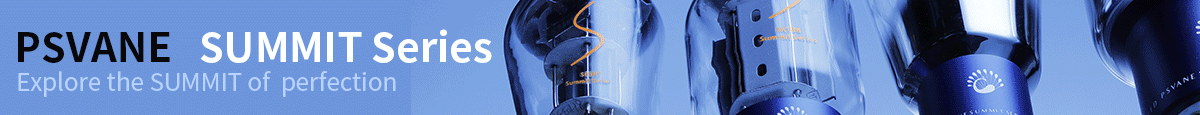Hello Guys.
I am still buy CDs. And the first thing i do is rip it to my PC when i get a new one..
At this moment i have about 450 GB Music of all Kind at my PC.
1 CD is 1 Folder.
And what i´m looking for is
to play ALL the Titles(not the Folders!) in Random Mode.
Till now i can open 1 Folder, select all the Titles in this Folder
and play this with Win Media Player in Random Mode.
A lot of Work whole day long.
But i cant find a Solution for this.
Any Idea in the Community?
Thanks for thinking about it.
Adam
I am still buy CDs. And the first thing i do is rip it to my PC when i get a new one..
At this moment i have about 450 GB Music of all Kind at my PC.
1 CD is 1 Folder.
And what i´m looking for is
to play ALL the Titles(not the Folders!) in Random Mode.
Till now i can open 1 Folder, select all the Titles in this Folder
and play this with Win Media Player in Random Mode.
A lot of Work whole day long.
But i cant find a Solution for this.
Any Idea in the Community?
Thanks for thinking about it.
Adam