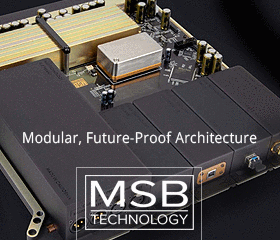I've got the workflow setup for DIRAC to integrate one or more subs into a 2CH system, I think.

The problem is that DIRAC lacks a cross-over, even in the full version. Therefore, one needs to cross-over the main R/L and the subs AFTER DIRAC sends the test sweep out from DIRAC Live Calibration Tool (DLCT). One could use an external cross-over or figure out how to re-route the test sweep through an app that can apply a cross-over too all channels. Of course, the question becomes: How does one route the DLCT test sweep through Jriver, then apply crossovers to all channels and then send the sweep out to the DAC, all through low latency ASIO drivers? You might ask: Why don't you simply select the Jriver ASIO driver as the output in DLCT? The answer is: it doesn't work.
As usual, I copied what others have done. I noticed Mojave talking about ASIO bridge, which can be downloaded here:
http://vb-audio.pagesperso-orange.fr/Cable/index.htm
This program allows one to route a low latency signal between two ASIO devices. ASIO bridge creates a virtual ASIO device which it refers to as an "input" and then one can use the Jriver ASIO device as the "output" inside the ASIO bridge control panel. I've tried it and it works! I haven't recorded any impulse responses yet but I doubt their will be any big issues doing so.
Once I get the Exasound e28, I plan to use this workflow to integrate the sub using DIRAC full version. I don't need to use DIRAC full version if I set the delays in Jriver but I know that full version will make it much easier for me to get the delays all perfect without any assistance from Nyal.

I would be curious to know whether anyone else has given multi-sub stereo a go using DIRAC and how you did it.
Michael.