How do you get 6 outputs out of the Lynx? Use the headphone output?
Yeah, I'd like to know that one too.
I have 2 Lynx products that can do surround... my Aurora and LynxTWO-B
How do you get 6 outputs out of the Lynx? Use the headphone output?
Yes, you use the headphone output. I was told by Lynx that it would work fine and Mitchco ended up trying it with good results.How do you get 6 outputs out of the Lynx? Use the headphone output?
I'm not sure what you mean 'connection made from DAC to pre'? I presume you are feeding it a multichannel signal? From what? A music server or a disc player? You can get a digital output board for the Oppos that puts out multiple SPDIF (two channel) streams. But I don't know of any DACs with multiple SPDIF inputs. There are a few DACs with multichannel AES inputs, again all Pro units, most of which use a DB25 connector, just for fun! For music server there are more options...you can use USB into an ExaSound or pro interface such as a Lynx Aurora, or you can use an internal soundcard such as a Lynx AES16e to spit out multiple AES to a pro dac like the aforementioned Metric Halo, or you could use a Weiss AF1 and then a lot of 2 channel DACs.
FWIW I have a multichannel system up and running. Music server running JRiver via a Lynx AES16e to a couple of DACs. This feeds a 12 channel system..I created this monster as a side project, HTPC as pre-pro. I also have a demo ExaSound E28 unit or can give you an explanation in my showroom in Fairfax, Marin County (SF Bay Area).
perhaps this thread will become a *sticky*.
No. The Dirac measurement program is independent and connects directly to the output device. In fact, at the moment, it will not measure through the exaSound, so I am using another output device for testing. However, it will run the filters through jRiver and exaSound. A fix for the measurements is in the works.I think you are saying I can run the sweep through Jriver using the Jriver output device?
Yes.Why do you think it is important to have Dirac measure through the playback soundcard / device? Couldn't you just use a completely separate soundcard for Dirac measurements and then apply the filters to the normal playback chain?
No. The Dirac measurement program is independent and connects directly to the output device. In fact, at the moment, it will not measure through the exaSound, so I am using another output device for testing. However, it will run the filters through jRiver and exaSound. A fix for the measurements is in the works.
Yes.
Hi Nyal! Hope alll is well with you.
I started this thread to have an ***unofficial*** single source thread to cover all multichannel DACs, be it consumer or pro. With any luck, in the future there will be more products on the consumer side, since it appears there is only the exaSound, and perhaps this thread will become a *sticky*.
Bruce posted that the exaSound sounds great. (Thanks, Bruce.) Nyal, is that your take as well? Now if you're feeding the exaSound with an USB cable originating from a computer, what are the options for volume control?
I probably wasn't explaining my issue very well. My DAC has two asynchronous FIFO buffers each are 1024 samples per channel. I have been working with DIRAC to see whether the DLCT can compensate for this. The problem with measuring using two different clocks is clock drift. DIRAC is uniquely designed to compensate for one output clock versus one input clock. But if I measure with my DAC I'll have 2 output clocks and one input clocks. That's why I measure using a single device, the RME HDSPE AIO. It works well but I'd prefer to measure using the totaldac.No. The Dirac measurement program is independent and connects directly to the output device. In fact, at the moment, it will not measure through the exaSound, so I am using another output device for testing. However, it will run the filters through jRiver and exaSound. A fix for the measurements is in the works.
That's what I do. The filters sound fabulous.Why do you think it is important to have Dirac measure through the playback soundcard / device? Couldn't you just use a completely separate soundcard for Dirac measurements and then apply the filters to the normal playback chain?
If you went over to JRiver (at least on Windows) you could use ZoneSwitch to automatically change between a configuration for 2 channel and a different one for multi-channel.
Thanks for the suggestion. Does that mean I need to switch from the Mac to a PC to use Windows? Could I instead just install JRiver in my Mac and run the two channel through JRiver and the mch through A+ or vice versa. If so, any recommendations which is better for 2 channel and which is better for mch on a Mac? If I have to get a PC to do the switch, it seems that if I don't sell or junk the Mac Mini, then it would be just as easy to have one machine run the Exa28 mch and the other machine run the BADA2 and switch at the preamp.
Thanks, Larry
Couldn't you just use JRiver for both?
If I didn't have to change preferences like I do with A+ I would try JRiver on my Mac for both. Do you know whether I could run two instances of JRiver on my Mac simultaneously, so I wouldn't have to reset preferences. Otherwise how would JRiver know whether I wanted the signal to go to my BADA2 and convert DSD files to PCM or my E28 and send the DSD files directly without conversion? I tried to run two instances of A+ and it didn't work. Also, I would rather not buy another PC and junk my Mac Mini.
Thanks, Larry
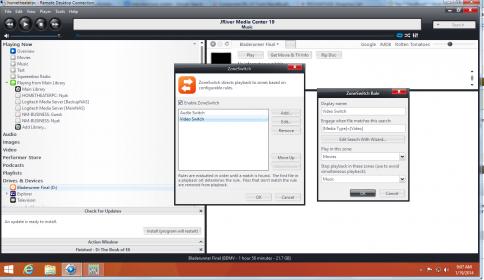
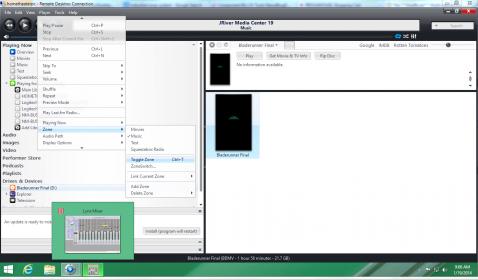
Hi Larry
In Jriver you would set up two 'zones' each with a separate configuration and output device. If you can identify a characteristic within the track that makes you want to swap zones then you can program this to automatically happen. For example JRiver can switch between a movies and music zone based on how many channels are in the track being played. If it detects more than two channels then the movies zone is activated, if two channels then the music zone. The rules for auto switching are user configurable...
Nyal
That's awesome news Nyal, thanks for sharing that.
I've struggled with FooBar2000 having to manually swap DSP presets between 2ch and multichannel (requires delays). If Jriver can be scripted like you describe, I'm on it. Plus with all the other features it brings to the table, I'm going to give it a try.
You can also use 1,2,3,5,6,7 for 5.1 and 4,8 for stereo. This completely eliminates crosstalk in the center channel and stereo channels.If I'm running an 8-channel DAC, I always use channels 1-6 for my MCH and channels 7/8 for the Stereo
| Steve Williams Site Founder | Site Owner | Administrator | Ron Resnick Site Co-Owner | Administrator | Julian (The Fixer) Website Build | Marketing Managersing |











