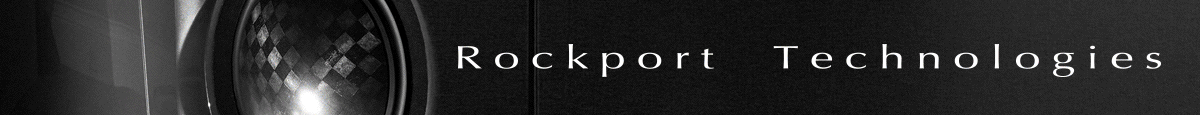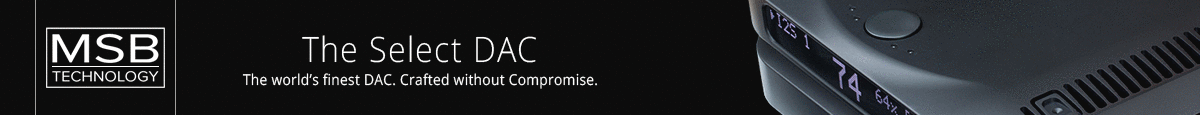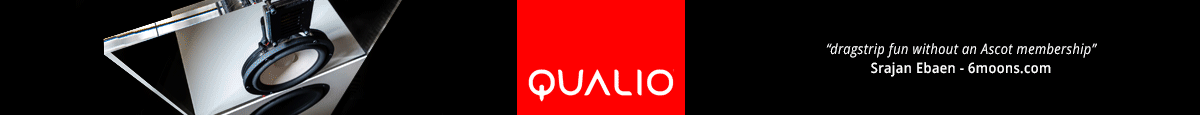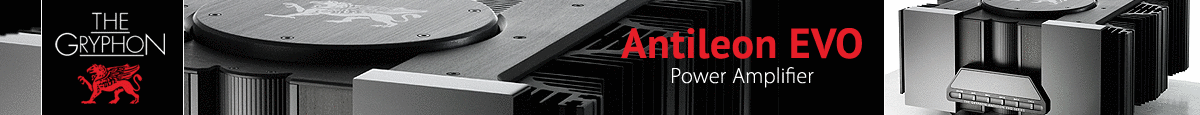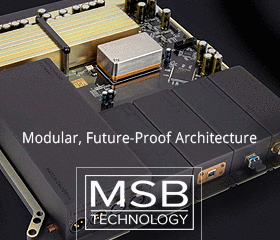I need some advice on cable length, I'm in the fortunate position to run some (not all) rather short interconnects, and also power cabling could be short in some cases. (short meaning 60cm or about 2 foot). Now I'm reading that some advice to have at least 5 feet of cable when related to power cabling, and about 4 feet when related to interconnects. Does anyone here support that idea, and if yes, please elaborate on your motivation for such support.
Cables, how short is too short ?
- Thread starter han_n
- Start date
You are using an out of date browser. It may not display this or other websites correctly.
You should upgrade or use an alternative browser.
You should upgrade or use an alternative browser.
> Now I'm reading that some advice to have at least 5 feet of cable when related to power cabling, and about 4 feet when related to interconnects.
I'd be curious to read a detailed justification for this. @DaveC may have some thoughts. To me, interconnects kept as short as possible makes more sense. Especially single ended, unshielded interconnects. With power cables, minimizing inductance intuitively seems worth prioritizing. Increasing cable length does not help in that regard.
I'd be curious to read a detailed justification for this. @DaveC may have some thoughts. To me, interconnects kept as short as possible makes more sense. Especially single ended, unshielded interconnects. With power cables, minimizing inductance intuitively seems worth prioritizing. Increasing cable length does not help in that regard.
Last edited:
Han, I would generally advise keeping cables shorter rather than longer however going too short will restrict your flexibility for future system changes as well as impair resale prospects. Since power cords are thicker and stiffer than signal cables, the ability to bend shorter lengths both radially and axially to align the power plug pins is diminished in short lengths.
I think the urban myth around using longer cables, which ime sound fuller and looser, arose from Nordost whose innate sonic signature benefitted from longer runs.
I think the urban myth around using longer cables, which ime sound fuller and looser, arose from Nordost whose innate sonic signature benefitted from longer runs.
It depends on the cable.
For ICs I don't think it matters that much unless they are very long, "very long" depends on capacitance mostly, increasing resistance of the signal leg isn't that big of a deal but too much capacitance can form a low pass filter in the input of some components. Keep in mind most components have input impedances of 10k to 100k, so if the IC signal leg adds a little more it generally won't matter.
For SCs the shorter the better, the resistance of SC is added to the amp's output impedance and has a major effect on most system's damping factor, at least in terms of the number, it's debatable if it really matters until you get well under 100, some would say under 20 or so. DF = Speaker Impedance / (Amplifier Output Impedance + SC Resistance)
For PC the longer the better, if you could run a high quality power cable all the way back to the service entrance it would be best but that's impractical and could get very expensive! Installing short power cables often requires the cable to be built so the plugs are in the correct orientation, PCs most often can't be twisted much and are not extremely flexible, but there are some exceptions.
Installing short power cables often requires the cable to be built so the plugs are in the correct orientation, PCs most often can't be twisted much and are not extremely flexible, but there are some exceptions.
So short PCs (under ~1.5m) sacrifice a lot of flexibility and resale value, ICs under ~1m will be hard to sell as will SCs under ~8ft, unless they are 3-4 ft then they can be used for monoblocks placed near speakers.
For ICs I don't think it matters that much unless they are very long, "very long" depends on capacitance mostly, increasing resistance of the signal leg isn't that big of a deal but too much capacitance can form a low pass filter in the input of some components. Keep in mind most components have input impedances of 10k to 100k, so if the IC signal leg adds a little more it generally won't matter.
For SCs the shorter the better, the resistance of SC is added to the amp's output impedance and has a major effect on most system's damping factor, at least in terms of the number, it's debatable if it really matters until you get well under 100, some would say under 20 or so. DF = Speaker Impedance / (Amplifier Output Impedance + SC Resistance)
For PC the longer the better, if you could run a high quality power cable all the way back to the service entrance it would be best but that's impractical and could get very expensive!
So short PCs (under ~1.5m) sacrifice a lot of flexibility and resale value, ICs under ~1m will be hard to sell as will SCs under ~8ft, unless they are 3-4 ft then they can be used for monoblocks placed near speakers.
IIRC there was some talk of what in the RF world is a "triple transit time". That is, if there is a mismatch in the system, it is the time it takes the signal to travel from the transmitter (source) to the load (transit 1), where some energy is reflected back to the source (transit 2), and again if mismatched modifies the signal currently being sent back to the load (transit 3). Mismatches change the waveshape, generally negatively (creates "glitches"), making it harder for the receiver to detect a valid signal (as in a bit stream -- harder to determine 1's and 0's). For a given signal frequency and cable characteristics (e.g. velocity of propagation) you can calculate the cable length that puts the effects of transit time in a "good" place so it essentially does not cause errors because the "glitches" do not happen at the same time as you are sampling the signal.
None of that matters for audio signals, any transmission-line effects are way above the audio band, and even for digital bit streams like S/PDIF and HDMI you are better off with the shortest cables possible to reduce loss and other bad things that can happen with long cables.
IMO/IME/FWIWFM/my 0.000001 cent (microcent) - Don
None of that matters for audio signals, any transmission-line effects are way above the audio band, and even for digital bit streams like S/PDIF and HDMI you are better off with the shortest cables possible to reduce loss and other bad things that can happen with long cables.
IMO/IME/FWIWFM/my 0.000001 cent (microcent) - Don
My own two cents for what it's worth ...
Cables are so inexpensive that we all have tons of them...short and long (extra in our drawers from half century accumulation).
I use short interconnects (20 inches) whenever possible (analog and digital).
Power cords of 5-6 feet all good to me.
HDMI cables (2 meters minimum) ... also all good to me. Some say too short can cause handshake issues.
Yes I'm from the short interconnect school, say between turntable and phono preamp, from DAC to preamp, from SACD player to preamp, etc.
And like bazelio said above; in particular non-shielded ones.
IMHO, YMMV, ALL THAT CABLE JAZZ ...
* Bonus (fresh new from today's actuality) ...
? https://gearpatrol.com/2020/01/03/speaker-cables-buying-guide/
Why resistance matters
"Length and gauge (thickness) of a wire will determine a speaker cable’s resistance to some degree. Therefore when buying speaker cables, it’s important to know the resistance of the speaker the cable will feed, as well as how far away that speaker is from the amplifier. When choosing speakers cables, be sure to use equal lengths for both the left and right channels so that resistance is matched.
=> {For cables carrying your audio signals prior to amplification (i.e. “interconnects” and not speaker cables), resistance is standardized and typically not going to be a factor you’ll have to think about. In some special instances (such as very long runs), you may need to reach for alternative solutions (such as 3-conductor balanced cables, which are relatively uncommon in stereo systems), but typically these are not important considerations.}
Digital cables have very specific resistance ratings and should be marked as such. Interconnects between digital components shouldn’t be too much trouble to pick out, as resistances are largely standardized and run lengths tend to be short (and thus not significant). 75ohms is a typical rating for many digital interconnects."
The full article is very short, intelligent, informative, to the point.
Cables are so inexpensive that we all have tons of them...short and long (extra in our drawers from half century accumulation).
I use short interconnects (20 inches) whenever possible (analog and digital).
Power cords of 5-6 feet all good to me.
HDMI cables (2 meters minimum) ... also all good to me. Some say too short can cause handshake issues.
Yes I'm from the short interconnect school, say between turntable and phono preamp, from DAC to preamp, from SACD player to preamp, etc.
And like bazelio said above; in particular non-shielded ones.
IMHO, YMMV, ALL THAT CABLE JAZZ ...
* Bonus (fresh new from today's actuality) ...
? https://gearpatrol.com/2020/01/03/speaker-cables-buying-guide/
Why resistance matters
"Length and gauge (thickness) of a wire will determine a speaker cable’s resistance to some degree. Therefore when buying speaker cables, it’s important to know the resistance of the speaker the cable will feed, as well as how far away that speaker is from the amplifier. When choosing speakers cables, be sure to use equal lengths for both the left and right channels so that resistance is matched.
=> {For cables carrying your audio signals prior to amplification (i.e. “interconnects” and not speaker cables), resistance is standardized and typically not going to be a factor you’ll have to think about. In some special instances (such as very long runs), you may need to reach for alternative solutions (such as 3-conductor balanced cables, which are relatively uncommon in stereo systems), but typically these are not important considerations.}
Digital cables have very specific resistance ratings and should be marked as such. Interconnects between digital components shouldn’t be too much trouble to pick out, as resistances are largely standardized and run lengths tend to be short (and thus not significant). 75ohms is a typical rating for many digital interconnects."
The full article is very short, intelligent, informative, to the point.
Last edited:
IIRC there was some talk of what in the RF world is a "triple transit time". That is, if there is a mismatch in the system, it is the time it takes the signal to travel from the transmitter (source) to the load (transit 1), where some energy is reflected back to the source (transit 2), and again if mismatched modifies the signal currently being sent back to the load (transit 3). Mismatches change the waveshape, generally negatively (creates "glitches"), making it harder for the receiver to detect a valid signal (as in a bit stream -- harder to determine 1's and 0's). For a given signal frequency and cable characteristics (e.g. velocity of propagation) you can calculate the cable length that puts the effects of transit time in a "good" place so it essentially does not cause errors because the "glitches" do not happen at the same time as you are sampling the signal.
None of that matters for audio signals, any transmission-line effects are way above the audio band, and even for digital bit streams like S/PDIF and HDMI you are better off with the shortest cables possible to reduce loss and other bad things that can happen with long cables.
IMO/IME/FWIWFM/my 0.000001 cent (microcent) - Don
Actually, I forgot to mention S/PDIF cables should be 1.5m or longer, it does reduce jitter.
USB should be as short as possible.
HDMI cables too long can certainly cause handshake issues.
I forgot to add a caution based upon hard-won experience (*): make sure you can get to the equipment and move it as needed with the cables attached. If you have access to the back, fine, but all too often it is easier to pull a component out the front to check or swap cables. If the cables are too short or (my favorite "stoopid Don trick") long enough but tied up for a cleaner look you can make life much harder later...
FWIWFM - Don
(*) "Experience comes from making lots of mistakes. Wisdom is learning from them. So far, I have lots of experience..."
I forgot to add a caution based upon hard-won experience (*): make sure you can get to the equipment and move it as needed with the cables attached. If you have access to the back, fine, but all too often it is easier to pull a component out the front to check or swap cables. If the cables are too short or (my favorite "stoopid Don trick") long enough but tied up for a cleaner look you can make life much harder later...
FWIWFM - Don
(*) "Experience comes from making lots of mistakes. Wisdom is learning from them. So far, I have lots of experience..."
Actually, I forgot to mention S/PDIF cables should be 1.5m or longer, it does reduce jitter.
I think that is true... The S/PDIF jitter depends upon the Rx/Tx devices; for a certain combination that I do not recall off-hand, longer cables reduced the edge speed as well as (at exactly the right length) helped the triple-transit issue discussed above. I think there was a new chip in common use that mucked up the terminations as well as had some other receiver issues leading to the suggestion of 1.5 m cables. Again, foggy memory, and I have helped set up recording studios where there were lots of 0.5 m and 1 m AES (pro version of S/PDIF) cables used without issue.
Actually, I forgot to mention S/PDIF cables should be 1.5m or longer, it does reduce jitter.
That I didn't know. Most of my digital coaxial cables are 1 meter long (shortest one is 0.5 meter).
And my digital optical cables are mainly 2 meters long.
I might have jitter that I was never awared before..perhaps it's time to go in the drawers and draw longer ones ...
HDMI cables too long can certainly cause handshake issues.
I forgot to add a caution based upon hard-won experience (*): make sure you can get to the equipment and move it as needed with the cables attached. If you have access to the back, fine, but all too often it is easier to pull a component out the front to check or swap cables. If the cables are too short or (my favorite "stoopid Don trick") long enough but tied up for a cleaner look you can make life much harder later...
FWIWFM - Don
(*) "Experience comes from making lots of mistakes. Wisdom is learning from them. So far, I have lots of experience..."
My longest HDMI cable is 3 meters long.
I use several 1-meter ones, and also several 2-meter ones.
But if asked I'd recommend 2 meters minimum (HDMI).
* As for very long ones (10 meters and plus), yes special selections might be required for best performance.
That I didn't know. Most of my digital coaxial cables are 1 meter long (shortest one is 0.5 meter).
And my digital optical cables are mainly 2 meters long.
I might have jitter that I was never awared before..perhaps it's time to go in the drawers and draw longer ones ...
My longest HDMI cable is 3 meters long.
I use several 1-meter ones, and also several 2-meter ones.
But if asked I'd recommend 2 meters minimum (HDMI).
* As for very long ones (10 meters and plus), yes special selections might be required for best performance.
Hmmm... Every 4K installation I've seen or read about used the shortest cables possible or handshaking problems resulted. Usually 1 to 2 meters; I had 3 and 4 m cables rated for 18 Gb/s but had to swap for shorter ones. And when you go to 8K the longest cables you can get right now are 2 m (at least when I looked a couple of weeks ago, but it was not an exhaustive search by any means). Needing to use 2 m or longer for HDMI does not make sense to me but YMMV...
Optical cables use a transceiver at each end of the cable so are less impacted by length and do not have the same transit issue as passive cables. It is true that many optical transceivers have higher jitter than copper cable connections but I am not sure I have ever read a case where it caused audible issues. But again shorter optical cables provide higher signal level and that normally reduces jitter.
Hmmm... Every 4K installation I've seen or read about used the shortest cables possible or handshaking problems resulted. Usually 1 to 2 meters; I had 3 and 4 m cables rated for 18 Gb/s but had to swap for shorter ones. And when you go to 8K the longest cables you can get right now are 2 m (at least when I looked a couple of weeks ago, but it was not an exhaustive search by any means). Needing to use 2 m or longer for HDMI does not make sense to me but YMMV...
Optical cables use a transceiver at each end of the cable so are less impacted by length and do not have the same transit issue as passive cables. It is true that many optical transceivers have higher jitter than copper cable connections but I am not sure I have ever read a case where it caused audible issues. But again shorter optical cables provide higher signal level and that normally reduces jitter.
Bob Pariseau often repeats himself in recommending 4K HDMI cables of 2-meter length (minimum). He said that it reduces the risks to encounter handshake issues between audio/video components. I highly respect and trust Bob.
The short 1-meter 4K HDMI cables are sometimes problematic in that regard.
Switching to a 2-meter long one often resolves the issue.
Bob has a blog where he mentioned that, in addition to the forums where he contributes.
For 8K I have zero clue...I'm talking strictly 4K here.
_____
* https://bobpariseau.com/blog/2018/4/23/hdmi-premium-certified-cables-these-are-what-you-want
"But what most folks DON'T realize is that *SHORT* HDMI cables can also cause problems!
The electronics in the transmitter and receiver chips at either end of the cable attempt to make that simple twisted-pair cabling work even for high bandwidth signals by correcting for the expected degradation of the signal as it traverses the length of the cable. This "Equalization" only works by making some assumptions about how much (and what type) of signal degradation will be present. And first and foremost, that means making an assumption about the length of the cable between the two devices.
And the design point for Equalization is a 6 foot (2 meter) cable!
That means that cables both longer and shorter than 6 foot length will differ from the assumptions built into the electronics. This is EVEN MORE of a problem if the device at either end of the cable is an older HDMI device using older chips that use less sophisticated Equalization methods.
Now just as some people have managed to use longish HDMI cables with no problems, other folks will have successfully used short cables with no problems. Tolerances in the design and manufacture see to that.
But to keep the odds ever in your favor, the ideal cable length for HDMI between any two devices would be 6 feet.
Now if you need a long run, of course you won't be able to do that. But if you have two devices sitting right next to each other, you should *STILL* use a 6 foot HDMI cable between them.
This is just the opposite advice to what you'll get when buying Analog audio interconnect cables for example -- where shorter is invariably better.
So buy only Premium Certified HDMI cables, and whenever possible buy them in 6 foot length.
You'll be glad you did!"
--Bob
Last edited:
I have never had nor heard of handshaking issues with shorter cables but I am no HDMI expert. Assuming that 2 m is the HDMI target then he is correct that the signal will be over-EQ'd for shorter runs and under-EQ'd for longer runs. However, over-equalization of signals due to shorter cables should not really impact signal integrity unless it is grossly overapplied, and I would expect the higher signal levels using shorter cables would more than compensate. My world uses extensive EQ (simple 3-tap Tx FIR and Rx analog and sampled-analog decision feedback equalization, DFE) to recover signals and must work over large signal variations. But, I do not know how sophisticated is the EQ on HDMI transceivers, not my field. And clearly no minds will be changed here. 
Actually, I forgot to mention S/PDIF cables should be 1.5m or longer, it does reduce jitter.
USB should be as short as possible.
Although Shunyata say:
The standard length for the Alpha and Sigma USB cables will be 1.5 meters. This standard length will be the minimum length allowed in order to maintain the best performance possible.
To all of you, thanks a lot for the provided information, I can now kind of summarize as follows; (applicable to the type of cables I'm currently using)
1) IC cables, shorter is better, however not all ic cables are flexible, so alignment of plugs may become difficult if shorter than 1 mtr.
2) Power cables, minimum length is about 5 feet (1,5 mtr) due to flexibility issues as well. So in other words, in case of flexible cable, shorter than mentioned is still okay.
3) Speaker Cables, shorter is better, as long as left and right have the same length.
4) S/PDIF cables, minimum 1,5 meter.
Resale value will be less in case of very short cable, but we understand the the purchase costs will be less as well. Based on my current set up, using the current rack/table, I'm able to use a lot of short cables (=between 40-60 cm long) so I will consider flexibility as well. It will become a comparison between 40-60 cm flexible cables and a 1-1.2 mtr less flexible cable. Of course, as 40-60 cm short cables will usually be custom made, I can indicate the required plug position, so this can be considered by whoever is making the cables. (even less flexible cables, although I understand that a minimum bending radius needs to be considered)
I'm not so much concerned about possible resale value, but would like to focus on best performance. For Power cables I will not go shorter than 1,2 meter.
(I have never seen -nice- XLR plugs where the cable leaves the plug at 90 degrees relative to the plug, because in such case, it would be possible to indicate plug position, and have 20cm long cables -more like jumpers- when equipment is stacked on top of each other ) Of course, zero resale value, but that is not my objective anyway.
) Of course, zero resale value, but that is not my objective anyway.
Currently I'm using a lot of 1,2 (4 foot) and 1,5 mtr (5 foot) IC cables, but actually it looks like an unnecessary mess when checking behind the equipment, and seeing all these "overlenght" cables. (besides the fact that there is a lot of money hanging in the air behind my equipment ).
).
Note: I do have very easy access behind my equipment.
Again, thumbs up to all of you who have contributed and helped to get me a better understanding on this topic.
1) IC cables, shorter is better, however not all ic cables are flexible, so alignment of plugs may become difficult if shorter than 1 mtr.
2) Power cables, minimum length is about 5 feet (1,5 mtr) due to flexibility issues as well. So in other words, in case of flexible cable, shorter than mentioned is still okay.
3) Speaker Cables, shorter is better, as long as left and right have the same length.
4) S/PDIF cables, minimum 1,5 meter.
Resale value will be less in case of very short cable, but we understand the the purchase costs will be less as well. Based on my current set up, using the current rack/table, I'm able to use a lot of short cables (=between 40-60 cm long) so I will consider flexibility as well. It will become a comparison between 40-60 cm flexible cables and a 1-1.2 mtr less flexible cable. Of course, as 40-60 cm short cables will usually be custom made, I can indicate the required plug position, so this can be considered by whoever is making the cables. (even less flexible cables, although I understand that a minimum bending radius needs to be considered)
I'm not so much concerned about possible resale value, but would like to focus on best performance. For Power cables I will not go shorter than 1,2 meter.
(I have never seen -nice- XLR plugs where the cable leaves the plug at 90 degrees relative to the plug, because in such case, it would be possible to indicate plug position, and have 20cm long cables -more like jumpers- when equipment is stacked on top of each other
Currently I'm using a lot of 1,2 (4 foot) and 1,5 mtr (5 foot) IC cables, but actually it looks like an unnecessary mess when checking behind the equipment, and seeing all these "overlenght" cables. (besides the fact that there is a lot of money hanging in the air behind my equipment
Note: I do have very easy access behind my equipment.
Again, thumbs up to all of you who have contributed and helped to get me a better understanding on this topic.
That’s a fair summary Han and I do understand why you feel the need to tidy up behind your system, as I do similarly with my own.
Two minor observations - asymmetrical speaker cable pairs are not such a big deal as people may imagine and the cost savings of shorter cables could be less than anticipated due to the fixed costs of terminations (both plugs and labour).
In respect of digital cables, 1.5m is good for spdif to allow for impedance reflections to dissipate over the length of the cable before making it back to the transport transmitter. Even when the correct bnc plugs are used, one can never be too sure of the wiring in the dac being 75ohm compliant. For usb cables, I would recommend 1.2m as a minimum.
Two minor observations - asymmetrical speaker cable pairs are not such a big deal as people may imagine and the cost savings of shorter cables could be less than anticipated due to the fixed costs of terminations (both plugs and labour).
In respect of digital cables, 1.5m is good for spdif to allow for impedance reflections to dissipate over the length of the cable before making it back to the transport transmitter. Even when the correct bnc plugs are used, one can never be too sure of the wiring in the dac being 75ohm compliant. For usb cables, I would recommend 1.2m as a minimum.
Similar threads
- Replies
- 10
- Views
- 2K
- Replies
- 74
- Views
- 4K
- Replies
- 0
- Views
- 545
- Replies
- 21
- Views
- 4K
Members online
- nirodha
- Bones13
- kswanson27
- ci1952
- Wavetouch
- Mark212121
- kozzmo
- Juiced
- Argonaut
- Townes
- haveaseatandlisten
- Kingsrule
- Lucas Domansky LDMS
- HeavyD
- jadis
- DukeDevil
- Tremayne
- MusicFellow
- KrellFan1
- rgmd11
- WildPhydeaux
- rando
- abeidrov
- mikegee2
- Zarir
- blackswan
- thedudeabides
- Kris
- exupgh12
- Dierkx1
- Pichler
- MPW
- mikey8811
- Another Johnson
- Blake
- wbass
- Bonesy Jonesy
- sbnx
- puroagave
- Ron Resnick
- SOS
- dminches
- Kyle1
- andromedaaudio
- Mike Lavigne
- ralphfcooke
- 7ryder
- defride
- Be Quiet...Listen
- Kingrex
Total: 1,358 (members: 88, guests: 1,270)
| Steve Williams Site Founder | Site Owner | Administrator | Ron Resnick Site Co-Owner | Administrator | Julian (The Fixer) Website Build | Marketing Managersing |