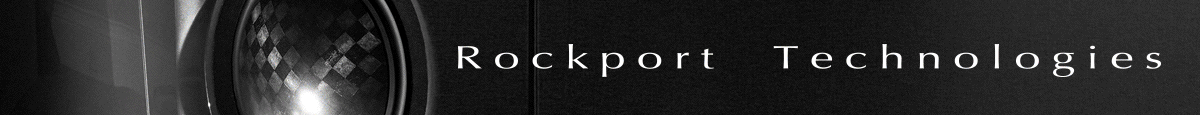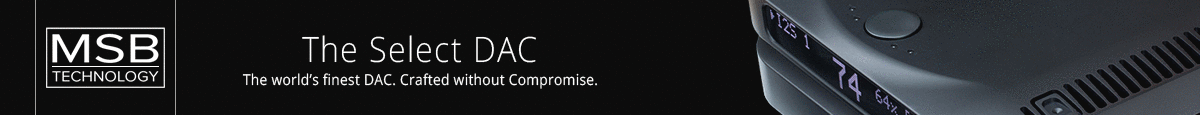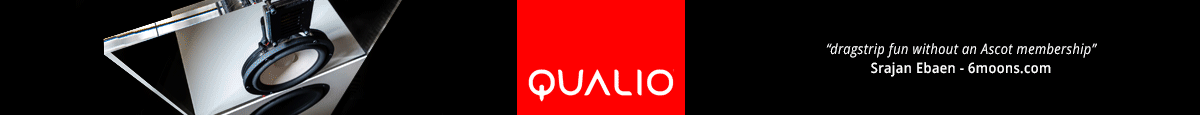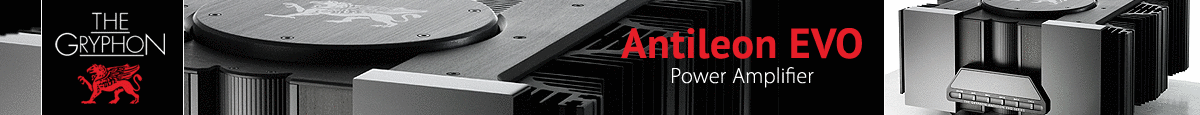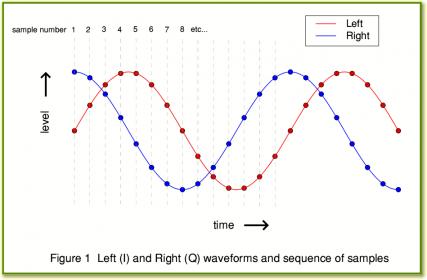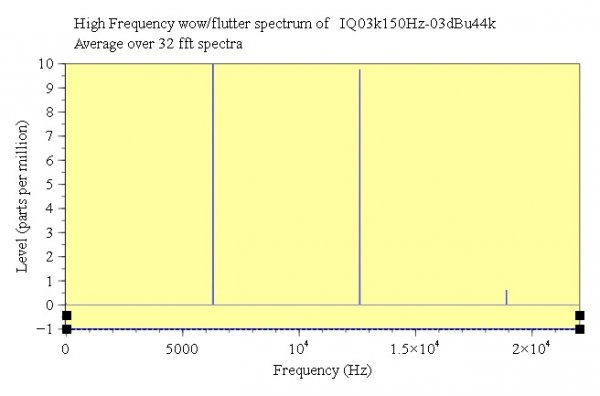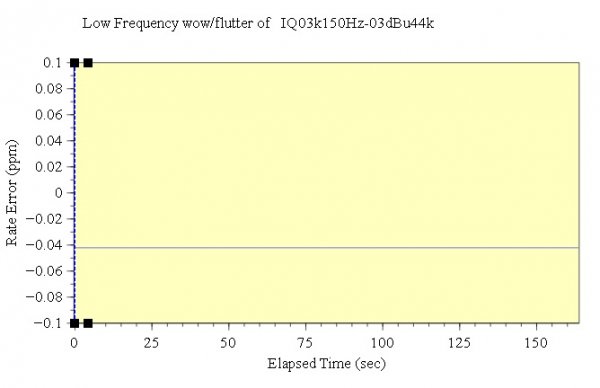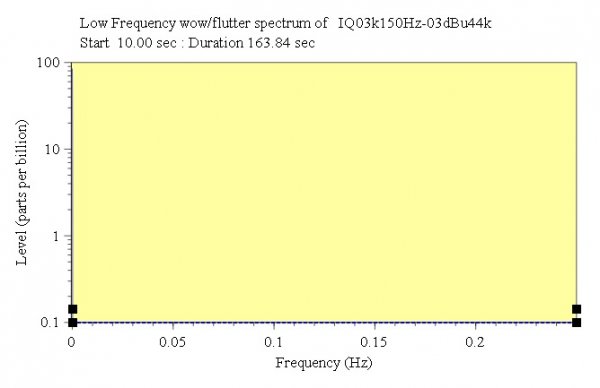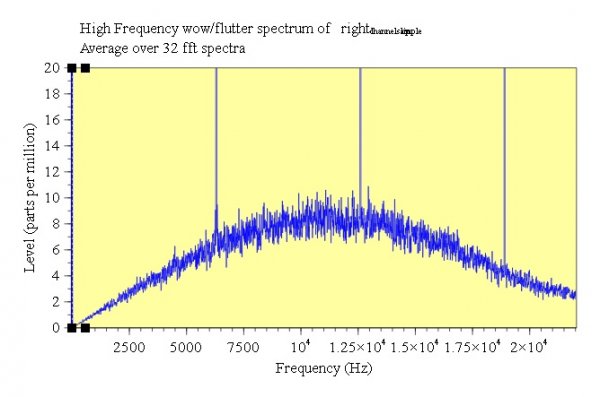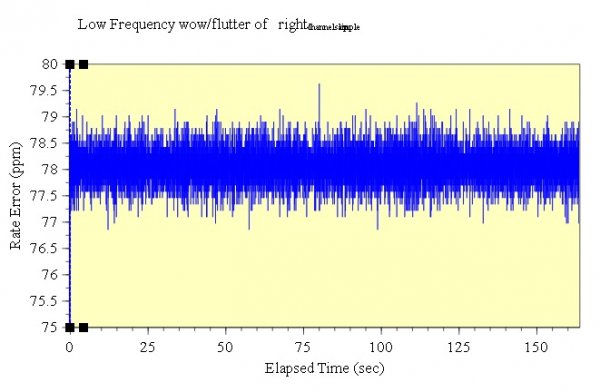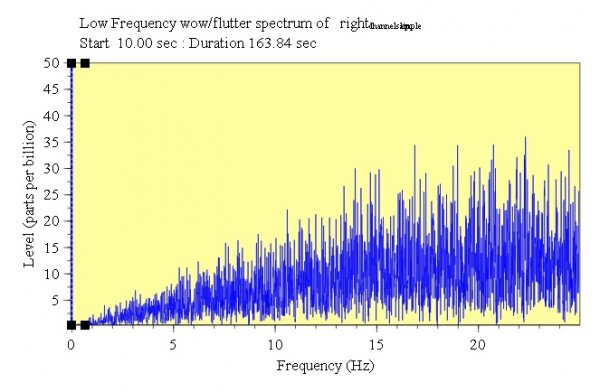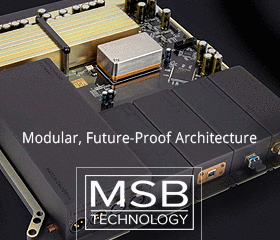This is an adjunct to the "measurements & the stereo Illusion" thread that I had started but I decided to start afresh on this one so that, it doesn't get lost in the other thread & ignored by viewers.
What I'm hoping to do is tease out (with your help) the use of Jim LeSurf's IQtest tool in analysing some timing delays that are introduced in the audio playback chain by various parts of the chain including but not confined to:
- playback software
- electronic devices in the chain
Establishing these timing differences exist in the first place is a controversial subject & so I hope that we can calmly look at the evidence & evaluate it's significance. Let's not settle in to bunkers before we even start, OK?
Secondly, I would like to analyse what significance this has to our listening through looking at the possible psychoacoustic significance of whatever we uncover
Thirdly, I'm hoping that those interested will download the programs so that they can do these tests themselves & hopefully, extend & tease out some issues. There may be some C programmers who can check out the program's routines & ensure that it is working as intended & possibly make some changes.
So, if there is any interest, let's start!
What I'm hoping to do is tease out (with your help) the use of Jim LeSurf's IQtest tool in analysing some timing delays that are introduced in the audio playback chain by various parts of the chain including but not confined to:
- playback software
- electronic devices in the chain
Establishing these timing differences exist in the first place is a controversial subject & so I hope that we can calmly look at the evidence & evaluate it's significance. Let's not settle in to bunkers before we even start, OK?
Secondly, I would like to analyse what significance this has to our listening through looking at the possible psychoacoustic significance of whatever we uncover
Thirdly, I'm hoping that those interested will download the programs so that they can do these tests themselves & hopefully, extend & tease out some issues. There may be some C programmers who can check out the program's routines & ensure that it is working as intended & possibly make some changes.
So, if there is any interest, let's start!