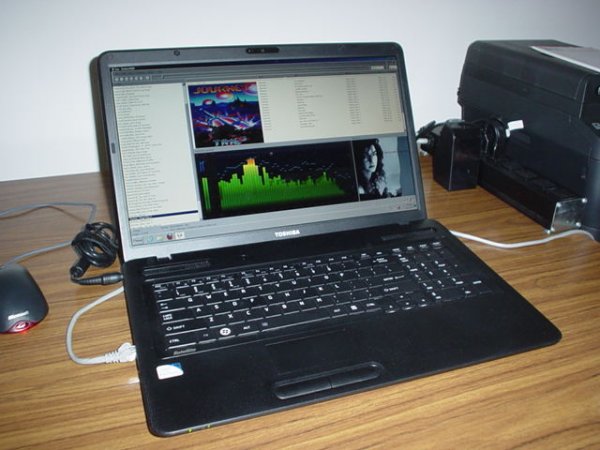I use MediaMonkey 4 to rip to FLAC. It seems a lot , if not most, here prefer the EAC route. Am I missing something?
Gary’s stupid good music *server*
- Thread starter mep
- Start date
You are using an out of date browser. It may not display this or other websites correctly.
You should upgrade or use an alternative browser.
You should upgrade or use an alternative browser.
I'm a diehard Foobar and EAC fan, but moved to dbPowerAmp for better metadata and coverart almost a year ago. It also automatically rips to FLAC.
Are you using dpPowerAmp just for rips or are you also using their audio player? CD Ripper looks interesting......
Tom
I use MediaMonkey 4 to rip to FLAC. It seems a lot , if not most, here prefer the EAC route. Am I missing something?
EAC was designed to take into account any errors introduced by your hardware and factor them out of future rips. It does this at initial configuration by comparing a ripped file to the original disc....or basically something along those lines. It also persistently re-reads tracks to get the best bit transfer out of multiple passes.
My discontent with EAC was because FLAC is not a standard codec choice, and running FLAC front end requires some odd sequences to do the conversion. It does work, but it's not a 'one click' solution.
Tom
The gold standard is dBPowerAmp, really a powerhouse which connects to various online database for accurate metadata and rip quality. EAC is not too bad but is not as features-laden as dbpa.. As for the accuracy of rips, I have gotten good results from both but use foobar very seldom for this purpose...
EAC was designed to take into account any errors introduced by your hardware and factor them out of future rips. It does this at initial configuration by comparing a ripped file to the original disc....or basically something along those lines. It also persistently re-reads tracks to get the best bit transfer out of multiple passes.
My discontent with EAC was because FLAC is not a standard codec choice, and running FLAC front end requires some odd sequences to do the conversion. It does work, but it's not a 'one click' solution.
Tom
I have MM4 setup so that it shows me any errors after the conversion. Most often I don't get an error screen at all, which I assume to mean the conversion worked flawlessly. In the case of an error screen I usually re-rip and that seems to work. In a really bad case I've re-ripped about 3 times.
Hi Gary:
There seems to be new Toshiba laptops that I'd like your advice in selecting. The 14" P745-S4102 from Best Buys is at $579.99 with Core i3-2350 processor 6GB DDR3 mem and 1 USB3.0 that might be important moving large high res files.... The other option is the 17.5" L775-S7102 at $449.00 with same CPU as P745 but lacks USB3.0. And then there's the 17.3" C675-S7103 with B960 processor at $379.99.
Let me know the new P745 or P775 with Core i3-2350 processor would work just the same for music server application.
There seems to be new Toshiba laptops that I'd like your advice in selecting. The 14" P745-S4102 from Best Buys is at $579.99 with Core i3-2350 processor 6GB DDR3 mem and 1 USB3.0 that might be important moving large high res files.... The other option is the 17.5" L775-S7102 at $449.00 with same CPU as P745 but lacks USB3.0. And then there's the 17.3" C675-S7103 with B960 processor at $379.99.
Let me know the new P745 or P775 with Core i3-2350 processor would work just the same for music server application.
Ki,
I picked up the C675-S7103 due to it's similarity to the machine Gary originally recommended in his newsletter, and am quite pleased with it. In this case the price was not the main factor in making the purchase; this is my first attempt at putting together a music server and wanted to adhere as close to the written instructions as possible.
It turns out to be a pretty good laptop for the money, though.
Tom
I picked up the C675-S7103 due to it's similarity to the machine Gary originally recommended in his newsletter, and am quite pleased with it. In this case the price was not the main factor in making the purchase; this is my first attempt at putting together a music server and wanted to adhere as close to the written instructions as possible.
It turns out to be a pretty good laptop for the money, though.
Tom
Hi Tom:
Thanks for your advice. It is my first attempt at music server as well. I was influenced by the thought of having USB3 to transfer files at 10X speed...
Thanks for your advice. It is my first attempt at music server as well. I was influenced by the thought of having USB3 to transfer files at 10X speed...
Ki,
Following Gary's instructions the setup has gone well so far, the only exception being I did not read the part about needing MSCOMCTL.OCX installed if running FLAC on Win7. That oversight was the only snag I've encountered.
Gary mentioned using dbPowerAmp for CD ripping; I am assuming he is still using Foobar for streaming and not dbPowerAmp Audio Player as the front-end control.
Tom
Following Gary's instructions the setup has gone well so far, the only exception being I did not read the part about needing MSCOMCTL.OCX installed if running FLAC on Win7. That oversight was the only snag I've encountered.
Gary mentioned using dbPowerAmp for CD ripping; I am assuming he is still using Foobar for streaming and not dbPowerAmp Audio Player as the front-end control.
Tom
Hi Tom:
Just saw recent comparison of Intel Pentium B960 Vs Core i3-2350M:
http://compare-processors.com/intel-pentium-b960-vs-core-i3-2350m/2005/
It seems both are same class processors and should work the same with the newer i3 having multitasking power and video performance benefits. Guess both features don't apply to what our goal is.
Ki
Just saw recent comparison of Intel Pentium B960 Vs Core i3-2350M:
http://compare-processors.com/intel-pentium-b960-vs-core-i3-2350m/2005/
It seems both are same class processors and should work the same with the newer i3 having multitasking power and video performance benefits. Guess both features don't apply to what our goal is.
Ki
Ki, only the B960 is the new Sandy Bridge. The reason I picked that is that it had clock down available in the BIOS to reduce the CPU speed and hence make sure that the built-in fan comes on as little as possible. In a week closely monitoring my server, the fan came on twice - both times when I was transferring large amounts of date in from a USB stick to the SSD.
Things are moving along quite well this evening...if my DAC was here I would have it made. I downloaded and installed dbPowerAmps CDGrab (their disc ripper) and imported around a dozen discs, then transferred these to the Music Server with a memory stick.
It only took a few minutes to configure the Foobar (Columns UI) interface and build some playlists....which quickly becomes fun as you have all of this media available right at your fingertips. Changing playlists is lightning fast...this will come in handy for group sessions and demos.
This is an great project....lots of potential for enjoyable playback here, guys.
Tom
It only took a few minutes to configure the Foobar (Columns UI) interface and build some playlists....which quickly becomes fun as you have all of this media available right at your fingertips. Changing playlists is lightning fast...this will come in handy for group sessions and demos.
This is an great project....lots of potential for enjoyable playback here, guys.
Tom
Hi
Using Gary's "Old" media server. What I find most interesting about this project is the quality one can get from such a minor expenditure. The limiting factor could be the DAC, else... Once a few albums have been downloaded and stored then the real fun begin.
I recently upgraded to an SSD in my server. I downoad my playlist in the SSD , just becasue I am an audiophile , what the SSD brings to the table is really silent running and a speed to the server that reguar spinning HHD can't. I am not sure it makes much difference to the sound I get from the NAS.. If there is any, I haven't noticed.
, what the SSD brings to the table is really silent running and a speed to the server that reguar spinning HHD can't. I am not sure it makes much difference to the sound I get from the NAS.. If there is any, I haven't noticed.
One more thing there is a very useful program called " Album Art Downloader' that helps immensely with Album Covers, not unfortunately Liner Notes... very powerful and useful
Using Gary's "Old" media server. What I find most interesting about this project is the quality one can get from such a minor expenditure. The limiting factor could be the DAC, else... Once a few albums have been downloaded and stored then the real fun begin.
I recently upgraded to an SSD in my server. I downoad my playlist in the SSD , just becasue I am an audiophile
One more thing there is a very useful program called " Album Art Downloader' that helps immensely with Album Covers, not unfortunately Liner Notes... very powerful and useful
Ki, only the B960 is the new Sandy Bridge. The reason I picked that is that it had clock down available in the BIOS to reduce the CPU speed and hence make sure that the built-in fan comes on as little as possible. In a week closely monitoring my server, the fan came on twice - both times when I was transferring large amounts of date in from a USB stick to the SSD.
Hi Gary,
The comparison info said the i3 processor was also Sandy Bridge class, but I trust your first hand knowledge. Will report how I progress over next week.
Thanks,
Ki
Last edited:
Quick progress report....still ripping CD collection (dbPoweramp ---> FLAC) but down to just a handful. Stepped into a screaming deal on a gently-used Benchmark DAC1 (non-USB) with the temporary solution for server connection being a M2TECH HiFace. Obviously there are better USB -> SPDIF bridges available but the HiFace earned some favorable reviews and is super-cheap....around $150 shipped. With any luck the server should find itself in the audio room in the next few evenings.
Attachments
mep
Album downloader is not an automated process. You have to choose the Cover yourself, a straightforward process. Just download the covers from time to time or scan yours in the same folder ..it takes a while but in a few weeks you get your collection complete... For tagging and cataloging, JRMC is better ..
Album downloader is not an automated process. You have to choose the Cover yourself, a straightforward process. Just download the covers from time to time or scan yours in the same folder ..it takes a while but in a few weeks you get your collection complete... For tagging and cataloging, JRMC is better ..
Dear Audiophiles:
I am at the very beginning of my Music Server / HTPC project and would very much like to get as much info as possible to make the right choice of hardware / software platform.
Could you please chime in with DPC Latency results (http://www.thesycon.de/deu/latency_check.shtml) you were able to achieve in your system?
And, on the other token, what hardware solution (integrated sound/ discrete audio card/ outboard DAC) do you employ?
This is my first post on the Forum and I most sincerely apologize if the subject has already been covered (most probably I missed it…).
Respectfully,
Ab
I am at the very beginning of my Music Server / HTPC project and would very much like to get as much info as possible to make the right choice of hardware / software platform.
Could you please chime in with DPC Latency results (http://www.thesycon.de/deu/latency_check.shtml) you were able to achieve in your system?
And, on the other token, what hardware solution (integrated sound/ discrete audio card/ outboard DAC) do you employ?
This is my first post on the Forum and I most sincerely apologize if the subject has already been covered (most probably I missed it…).
Respectfully,
Ab
Similar threads
- Replies
- 21
- Views
- 1K
- Replies
- 2
- Views
- 716
- Replies
- 6
- Views
- 306
- Replies
- 1
- Views
- 821
| Steve Williams Site Founder | Site Owner | Administrator | Ron Resnick Site Owner | Administrator | Julian (The Fixer) Website Build | Marketing Managersing |