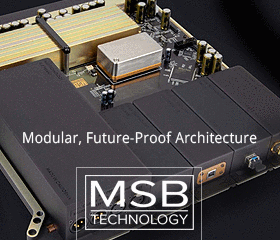......(Amir -- are there extra bits for scrambling and error detection/correction in the S/PDIF format?).......
Because the datastream stucture is a frame format, its best to present this as an overhead; there is a minimum and maximum number of data bits transmitted in a subframe that will require preamble-control-sync-etc bits.
Going over one of the links I gave it comes out to this:
Every sample is transmitted as a 32-bit word (subframe). These bits are used as follows:
bits meaning
0-3 Preamble (see links; special structure)
4-7 Auxillary-audio-databits (used for 24 bit recordings however I think its invalid to use this as 24bit data for AES/EBU XLR)
8-27 Sample-Actual Audio Data (can set up to 20 bit recordings max)
A CD-player uses only 16 bits, so only bits 12 (LSB) to 27 (MSB) are used. Bits not used are set to 0).
To transmit 24bit recordings it must used the bits relating to 4-7.
28 Validity When this bit is set, the sample should not be used by the receiver. A CD-player uses the 'error-flag' to set this bit.
29 Subcode-data
30 Channel-status-information
31 Parity (bit 0-3 are not included)
So for every 32bits transmitted (this is data and other stuff as shown above), we have an overhead for audio between 8-to-16bits (depending if 16,20,24 bit recording).
This is repeated for each channel, so the above subframe example would be for 1 channel, then the next subframe will be the other stereochannel.
The preamble is the bits used to ensure the break is seen between each channel and can also hold the sync information.
That sync info is different to the DAC clocking, as the DAC clocking is embedded with the data (how this changes its looks is also shown in the links).
Ah where it was asked, the bitrate frequency is 2.8mhz when transmitting CD.
Cheers
Orb
Edited for corrections.