The Ubiquiti switch arrived (next day delivery) and is installed.By adding this controller (about $100) it allows you to set up a wired VLAN and completely isolate your music traffic from the rest of the main network. I already have a reclocking switch just behind my server.I guessed correctly on the Master fuse, per Andy, a top person at SR:
"Yes, we always use Master fuses in the switches we use in our reference room and at shows. It’s been universally beneficial in every setup we have done so far."
I have an SR switch on the way with that fuse and upgraded Euphoria SX AC cable. I really liked the Euphoria SX AC cable on my ground block where it made a large difference. Vangelis, do you think you had the stock AC cable on your SR Switch? I ruled out Dejitter It SwitchX due to higher power draw and concerns about climate change. Does anyone know the power draw of the Tempus? I hope to buy a smaller Microtik or other switch to front the audio switch and use vlans to separate the broadcast traffic, but first need to decide on a new house router.
If you are worried about climate change, the reclocking/jitter audiophile switch I have uses a 12v/1A linear power supply. So if the world catches fire, don't blame me.
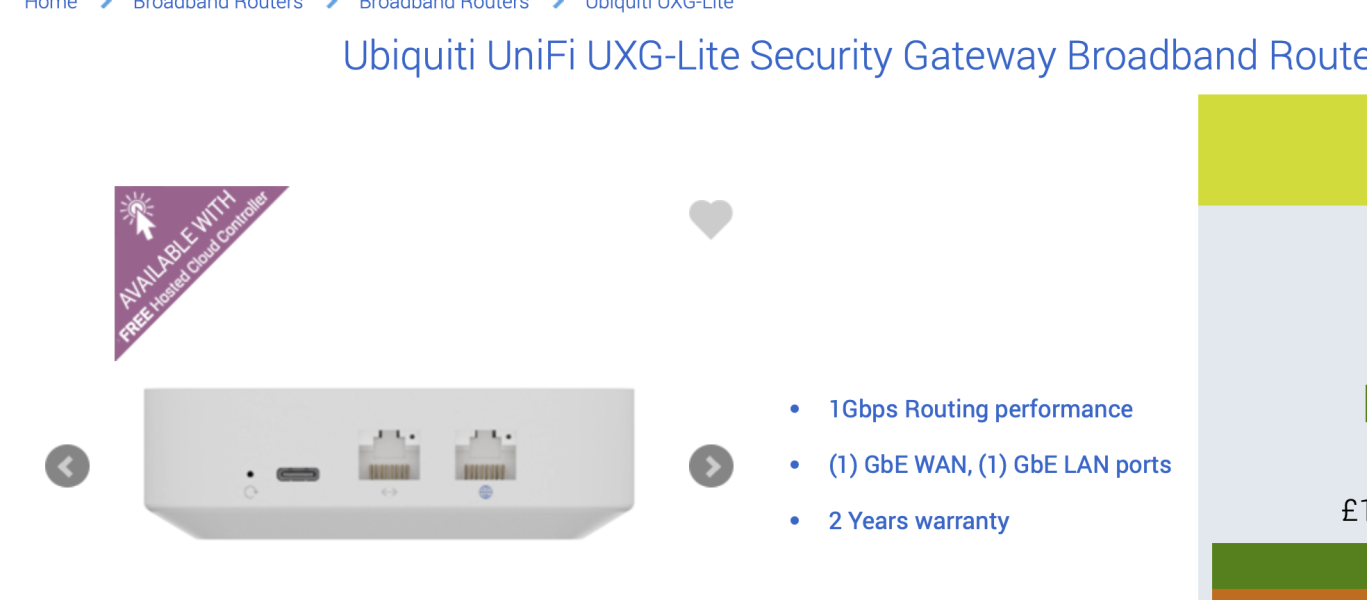
I was looking at a site that measures routers and switches.

A (very!) deep dive into network switches- listening and measuring
Fiber VS Copper Contents 1. Intro2. Cisco 110D-053. Cisco Meraki MS220P4. Dlink 1210 managed switch5. Dlink DGS-1086. Edimax ES5500G-V37. LHY audio switch8. Netgear GS108E9. Pura Amonite10. TP-Link SF1008D11. TXE064 PoE switch12. Fiber VS Copper13. Is there a connection?14. CommentsReaders and...
 www.alpha-audio.net
www.alpha-audio.net
Contrast with the guy from GTT and his SwitchX. Would trust him as far as I could throw him, and he's a big lad. Just trashes cheap products for no good reason, but measured some are bad and some like the Netgear GS108E measure very well, and it costs £36.
What is more interesting is that the load on the connection is really irrelevant. In this test copper (blue) v. fibre loaded (pink)and no load (yellow), all the benefit comes from fibre, whether loaded with data or not makes no difference.
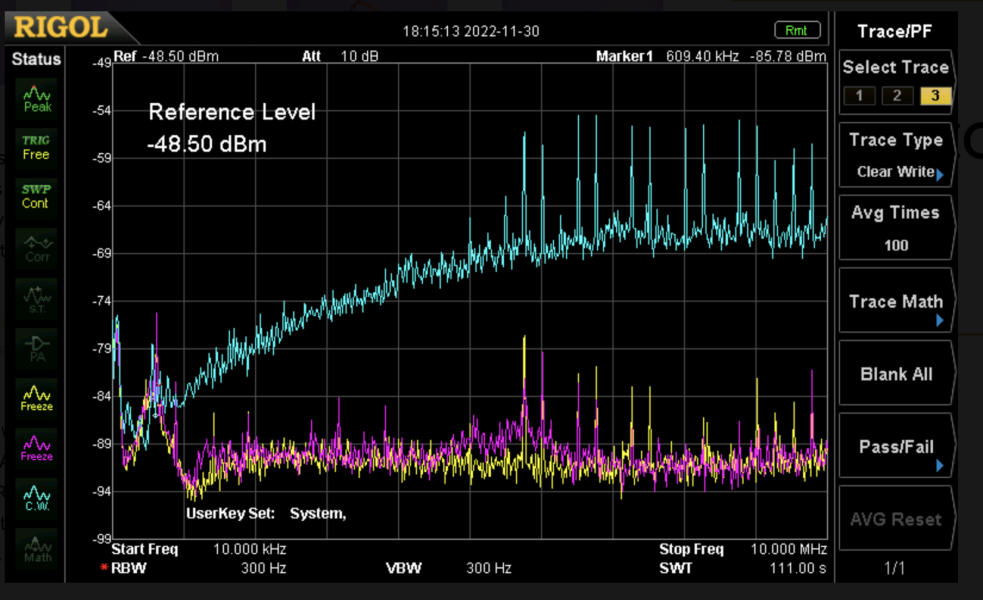
Last edited:










