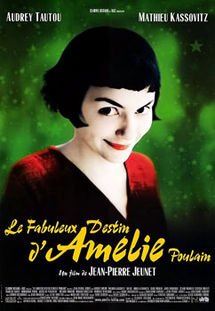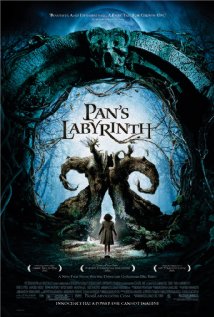-- The ST50 Series is the next best thing after the VT50 Series.
And is very very close in performance; you need to be a pro, and even then to see the difference.
That's why the ST Series is considered a better value. ...And they are even better than the GT Series! Very true, from measured lab tests. The GT50 (and 30) Series are just better looking (externally, design wise).
...And you pay a premium for external looks alone! ...Even if the overall performance is inferior to the ST50 (and 30) Series! ...And the ST50 (and 30) Series are easier to calibrate than its two models higher! ...Pro calibration (ISF Day & Night).
Me, knowing me and what I know, I would also have picked the ST50 Series.
But the 65" VT50 Series, for only $2,399 is now the champ in my book; performance and value wise.
And I do like the Samsung plasmas as well; their PN64E7000 Series are real nice (same performance as the PN64E8000 Series, but for less money because the E7000 is not voice/gesture control-activated), and with a nice street price as well. ...Comes in 60" size too.
Anyway, you picked the right one, and at the right price too.
And is very very close in performance; you need to be a pro, and even then to see the difference.
That's why the ST Series is considered a better value. ...And they are even better than the GT Series! Very true, from measured lab tests. The GT50 (and 30) Series are just better looking (externally, design wise).
...And you pay a premium for external looks alone! ...Even if the overall performance is inferior to the ST50 (and 30) Series! ...And the ST50 (and 30) Series are easier to calibrate than its two models higher! ...Pro calibration (ISF Day & Night).
Me, knowing me and what I know, I would also have picked the ST50 Series.
But the 65" VT50 Series, for only $2,399 is now the champ in my book; performance and value wise.
And I do like the Samsung plasmas as well; their PN64E7000 Series are real nice (same performance as the PN64E8000 Series, but for less money because the E7000 is not voice/gesture control-activated), and with a nice street price as well. ...Comes in 60" size too.
Anyway, you picked the right one, and at the right price too.
Last edited: