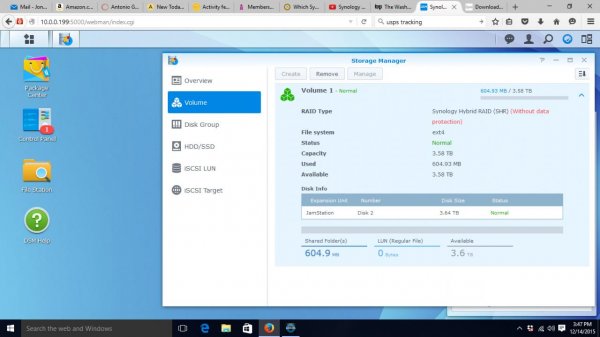Ok so after a few delays I finally have a NAS on the way the Synology DS214play diskless with 2 bay and along with it 2 WD Red 4TB hard drives to be set up in a RAID configuration.
http://www.amazon.com/gp/product/B00FWUQNDQ?redirect=true&ref_=ya_st_dp_summary
That's the link to the beastie as stated before the plan is to run it via lan into my modem/router, and then stream my music files via Sonos. Excited and a bit nervous about setting it up as I'm a total computer neophyte and agonized over this for the last month changing my mind about 50 times. I think I arrived at the right combo this unit seems geared towards user-friendliness and ease of use, but still will give me ample storage. Fingers crossed for setup!
Make sure it is RAID 1...
RAID 0 has NO redundancy whatsoever... One could say it has negative redundancy: If Any of the disks fails you lose ALL the data on the NAS ... ALL that is written is gone ..on all the disks ... You can reformat the HDD that did not crash and re-used them but the Data is gone ...
RAID 1 it should be or Synology version of it ...
HDD prices are plummeting: 6 TB for < $250 at Newegg and Amazon.