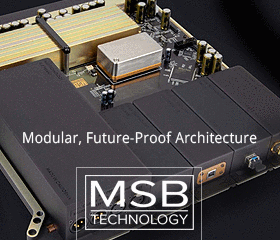Let's talk about something no one wants to ever talk about. No... not that. We'll leave that for another thread.
Here's the scenario. Was downloading some files from HDtracks and wouldn't you know it. HDtracks downloader names the root folder "HDtracks". Unfortunately I have several root folders scattered on my root drives named the same thing.
After downloading the files, I moved the files to the selected drives. I put them in more than one place for redundancy. Now I have CAT5 extenders on these computers since they are no where near me and when I type face, sometimes they have a latency, especially using modifier keys like Ctl and Shft. Do you know what happens when you press these keys down making right/left click commands with windows hidden?
Well I just deleted PCM and DSD files from a 4TB hard drive!
Here's the scenario. Was downloading some files from HDtracks and wouldn't you know it. HDtracks downloader names the root folder "HDtracks". Unfortunately I have several root folders scattered on my root drives named the same thing.
After downloading the files, I moved the files to the selected drives. I put them in more than one place for redundancy. Now I have CAT5 extenders on these computers since they are no where near me and when I type face, sometimes they have a latency, especially using modifier keys like Ctl and Shft. Do you know what happens when you press these keys down making right/left click commands with windows hidden?
Well I just deleted PCM and DSD files from a 4TB hard drive!