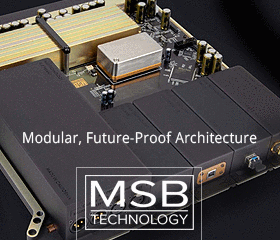Hi everyone,
I have a 6i6 1st gen. I have connected 2 active speakers Yamaha HS80 to it. Now, I am also in a possesion of an old CD player - Yamaha CD 870 and would like to connect it to the interface to listen to my CDs.
The CD player has a fixed and variable line output and a optical and coaxial digital output (picture attached).
Am I able to connect the two devices using an RCA male to RCA male cable, or is there another way?
Also, as the interface has a dedicated power supply, do I need my PC to be turned on to listen to the player in this setup?
Thanks!
I have a 6i6 1st gen. I have connected 2 active speakers Yamaha HS80 to it. Now, I am also in a possesion of an old CD player - Yamaha CD 870 and would like to connect it to the interface to listen to my CDs.
The CD player has a fixed and variable line output and a optical and coaxial digital output (picture attached).
Am I able to connect the two devices using an RCA male to RCA male cable, or is there another way?
Also, as the interface has a dedicated power supply, do I need my PC to be turned on to listen to the player in this setup?
Thanks!