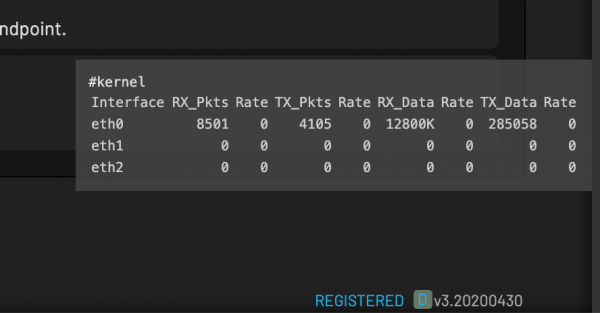Taiko Audio SGM Extreme : the Crème de la Crème
- Thread starter CKKeung
- Start date
You are using an out of date browser. It may not display this or other websites correctly.
You should upgrade or use an alternative browser.
You should upgrade or use an alternative browser.
Yes. Click on the word "Registered" on the bottom right of the Euphony web UI, and it pulls up a little network monitor (essentially "ifstat" in Linux):
View attachment 66835
I did not know that!
And how about Roon? What were you monitoring there?
Is there a way to get Roon to download an entire album of tracks or is it only possible for just one track at a time? Unless the tracks are long like in some classical multiple part tracks, I wouldn't want to be connecting and re- connecting the network every 5 minutes or so.
I have tried a 12 minute song and that downloaded at once and played after that without network.
I'd be inclined to state there's no such thing as network isolation but that would be controversial so let's call that hypothetical. Going from that as an hypothesis your networking setup is just another means of voicing or shaping sound, like changing interconnects or footers. Something interesting to try is pulling the network cable while playing music, while using different switches and/or network setups and gauge the SQ delta between having the cable connected and disconnected. Someone just using a simple Netgear GS108 will likely find the difference to be pretty minor. The best way to go would be for all Extreme users to use the same switch, we can then configure the Extreme's network ports to interact optimally with that switch, leading to better, or at least more consistent performance across various systems. Having come to that realisation we are now designing a switch ourselves. We are not interested in competing in the switch market, but we are interested in getting similar performance for all Extreme owners, so this switch will only be available to our customers. If it weren't for Corona it would have been available already, I estimate it's about 4 months away now.
Will the Taiko switch work in harmony with existing audiophile switches such as M12 Gold/Melco S-100 or as a replacement? Multi units in stack and fitted with fiber as an option?
I did not realize this, so I just did a quick test, and you are right. However, the behavior varies, so let's tease it apart. First, let's clarify we're talking about the case of a standalone Core directly attached to a DAC — i.e. there is no intervening RAAT communication to an endpoint.
Well actualy in my system there is RAAT but I disconnected the SFP port going to my etherRegen so core talking to endpoint via the switch when playing (if I disconnect my dCS endpoint the music stops after perhaps 5s so not much buffer in that part).
I use Qobuz most of the time and it atleast in my system it have always downloaded the whole song at once when a song starts (if I monitor the SFP port on my EdgeRouter it clearly shows lots of activity at the first couple of seconds of a new song then it goes down to very low activity).
I have not changed any buffer setings in either the Core or my endpoint all is set on default.
Hi, hopefully TAS is also available to the SGM EVO units .. thanksEmile, Ed...will Extreme Mini also run TAS alongside Roon?
The best way to go would be for all Extreme users to use the same switch, we can then configure the Extreme's network ports to interact optimally with that switch, leading to better, or at least more consistent performance across various systems. Having come to that realisation we are now designing a switch ourselves. We are not interested in competing in the switch market, but we are interested in getting similar performance for all Extreme owners, so this switch will only be available to our customers. If it weren't for Corona it would have been available already, I estimate it's about 4 months away now.
Fantastic idea, Emile -- taking as much of the local network as possible out of the equation and optimizing what's left (switch to Extreme) for best sonic performance.
Of course, depending on how the switch you offer is configured, there are still going to be differences in ethernet cables, SFPs and possibly even power supplies. But I'd imagine those would fall into the realm of "seasoning to taste" rather than resulting in major differences in sound quality.
Steve Z
Listening with network connected and unconnected, I'm not hearing any difference -- nothing obvious anyway. I'll wait for the TAS implementation!I did not realize this, so I just did a quick test, and you are right. However, the behavior varies, so let's tease it apart. First, let's clarify we're talking about the case of a standalone Core directly attached to a DAC — i.e. there is no intervening RAAT communication to an endpoint.
So Roon build 571's network behavior is different based on source:
In contrast, let's look at Euphony/Stylus.
- When does preload start: when you hit play
- Qobuz/streaming sources:
- download current track at network speed
- appears to preload enough of next track to maintain gapless, but full track download appears to only happen when the track becomes current. This is different from Stylus (below).
- Local network files from a NAS or SMB share:
- no preload!!
- Appears to be doing normal file reads, which results in some read-ahead, but not a full download.
- Local files on SSD
- did not test, but not relevant to network traffic.
As one of the instigators that drove Željko to deliver this feature, sorry to hear that! For me, the effect of RAM caching the entire queue has always been dramatic. However, the behavior here is also different based on source:
- When does preload start:
- Either when you hit play, OR
- Click on "Buffer Queue to RAM." This allows you to wait for network activity to quiesce before you hit play.
- Tracks from Qobuz/streaming sources:
- download current and next track at network speed
- when next track becomes current, download the following track at network speed, and so on
- In other words, at most 2 tracks (current and next) are buffered
- Local network files from a NAS or SMB share:
- download all tracks at network speed, up to limit of RAM buffer (tunable option).
- Local files on SSD
- did not test, but not relevant to network traffic.
Same here with my meager server and streamer. Happily the Extreme should be here in a couple of weeks or so.Listening with network connected and unconnected, I'm not hearing any difference -- nothing obvious anyway. I'll wait for the TAS implementation!
Indeed WBF member and maintainer @astrostar59 aka "Julian the Fixer" did a great job designing our new website: https://taikoaudio.com/
I've had some time to explore the new website and it is excellent. Lots more information compared to the somewhat spartan former website. Nice job, Julian.
Steve Z
Will the Taiko switch work in harmony with existing audiophile switches such as M12 Gold/Melco S-100 or as a replacement? Multi units in stack and fitted with fiber as an option?
Yes, it’s just about the direct switch to server interface. It supports both fiber and copper.
Fantastic idea, Emile -- taking as much of the local network as possible out of the equation and optimizing what's left (switch to Extreme) for best sonic performance.
Of course, depending on how the switch you offer is configured, there are still going to be differences in ethernet cables, SFPs and possibly even power supplies. But I'd imagine those would fall into the realm of "seasoning to taste" rather than resulting in major differences in sound quality.
Steve Z
Yes exactly.
Listening with network connected and unconnected, I'm not hearing any difference -- nothing obvious anyway. I'll wait for the TAS implementation!
I thought the same. You do not get it with typical audiophile criteria. But when you focus on how the musicians play together or when does the music make more sense you discover that it is better with the network turned off.
Matt
I did not know that!
And how about Roon? What were you monitoring there?
Just monitoring the network as before. The network monitor is for the system, so works no matter whether you're running Stylus or Roon.
Look at the column labeled RX_Data. Its unit is bytes, and it's being updated every second, so the number represents bytes/sec. You can easily see when the traffic is flowing at network speed. In my case, the upstream switch is limiting the speed to 100Mbps, so the number you see in the column is around 13000K during full download.
Once the download is over, I only see "ambient" traffic, which in my case is under 1000 bytes/sec, which is negligible.
Sorry — this is OT for Extreme. Let's follow up in the Euphony thread on AS.
Sorry — this is OT for Extreme. Let's follow up in the Euphony thread on AS.
Actually, let me point out the relevant part for the Extreme users. It's this part:
- Qobuz/streaming sources:
- download current track at network speed
- appears to preload enough of next track to maintain gapless, but full track download appears to only happen when the track becomes current. This is different from Stylus (below).
- Local network files from a NAS or SMB share:
- no preload!!
- Appears to be doing normal file reads, which results in some read-ahead, but not a full download.
Anyone wondered why Extreme users reported that Qobuz sounded better than local files stored on a NAS? I did. And here is the answer. Roon caches the track from Qobuz but does not do the same for local NAS. The more network activity the server performs, the worse it sounds. The good news is the latest update made the Extreme more immune to network activity. Note I did not say "completely" immune but carefully used the word "more".
@heebrog , think it was around 20 once upon a time.
I suppose that means sound quality is much more than the number of execution threads (ET) and memory used.
If I understand correctly currently it is 120 ET and 1.5Gb when previously it was 20 ET but it sounds much better now.
G
This is what Roon says about their "Maximum Buffer Size" selection.
These are two different things. Saving in RAM is about separating the music files from the network noise. The music is played from the fast working memory.
Buffer is about fetching the largest possible data packets on a slow network to avoid dropouts. In my experience, however, a large buffer has a very negative effect on the latencies. I have set both the network card adapter and USB to the smallest buffer.
See Denafrips USB ASIO as an example. The output latency is very low 1.50 ms. That makes an audible positive difference in my system.

Hi, hopefully TAS is also available to the SGM EVO units .. thanks
Yes it will be. We’re also working on a software update for the 2015/EVO models with a similar boost in sound quality as the Extreme owners are currently experiencing.
Similar threads
- Replies
- 242
- Views
- 49K
- Replies
- 301
- Views
- 56K
| Steve Williams Site Founder | Site Owner | Administrator | Ron Resnick Site Owner | Administrator | Julian (The Fixer) Website Build | Marketing Managersing |