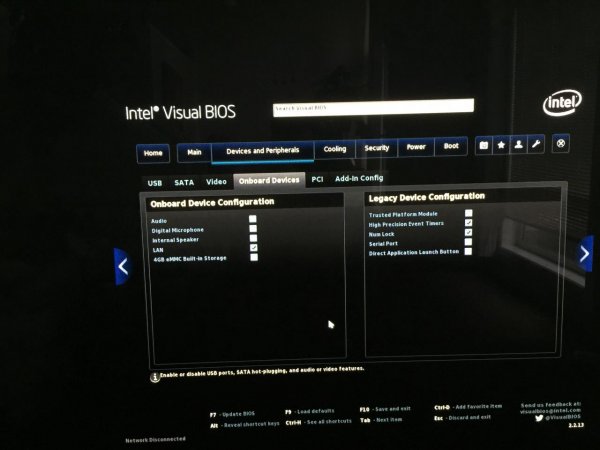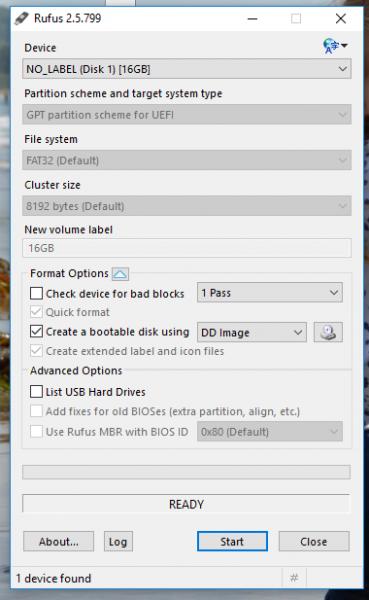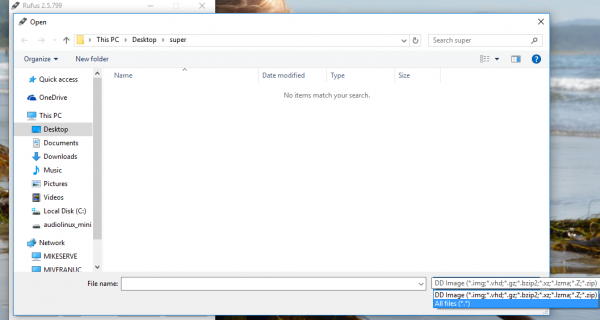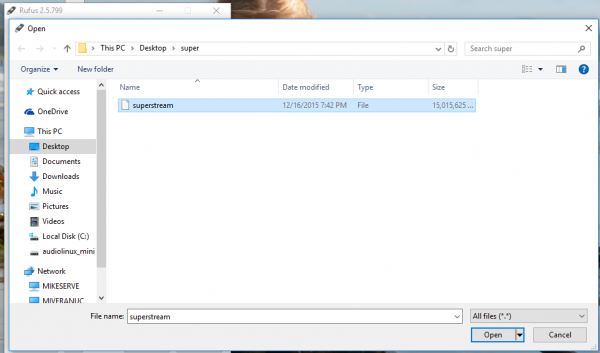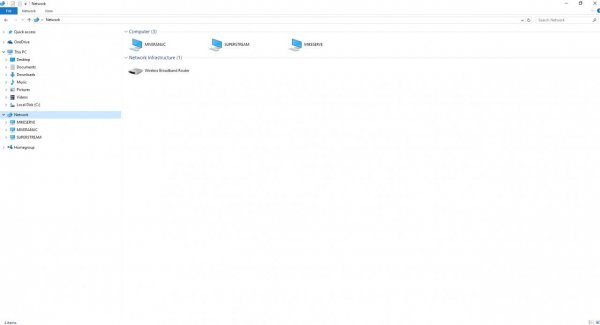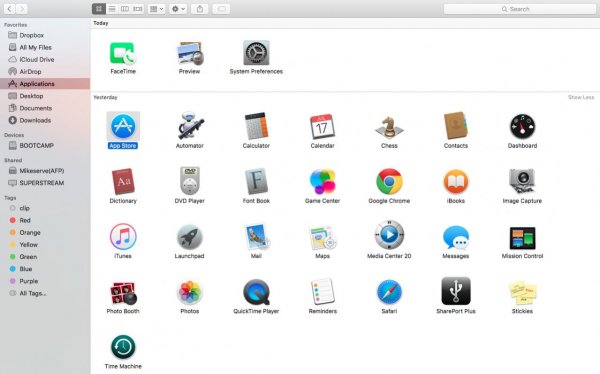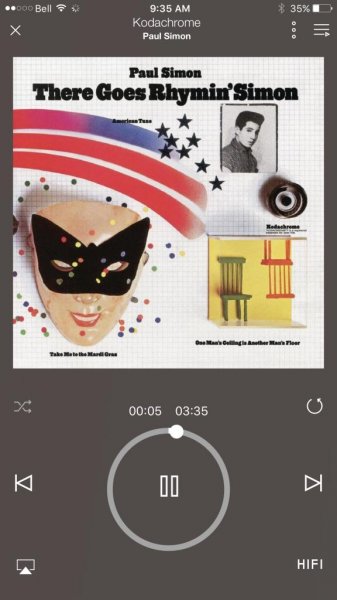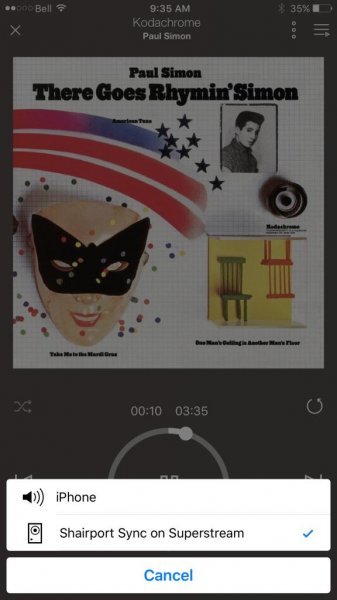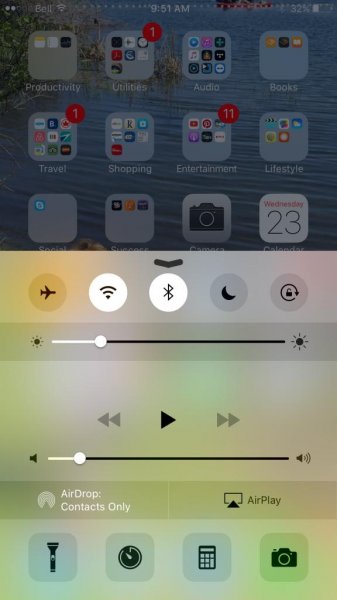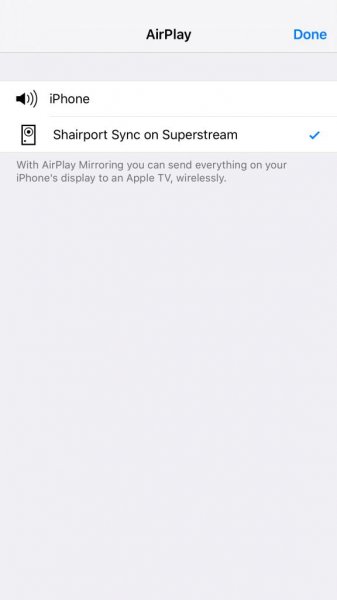Hi guys,
I decided to make a setup guide for my streamer device described in this thread:
http://www.whatsbestforum.com/showthread.php?19221-Streamer-to-kill-the-big-boys-for-under-250
There's not much to the setup. It will actually work fine just popping the USB drive in and powering up with no configuration at all. But this is for those who want to optimize performance, and disable some of the power sucking, noise creating bus systems.
Heres the sequence of steps involved:
1: Plug the power adapter in
2: Plug HDMI cable into monitor or TV
3: Plug mouse and keyboard
4: Press power button and hold in the F2 key on the keyboard until you come to a visual bios screen like this:
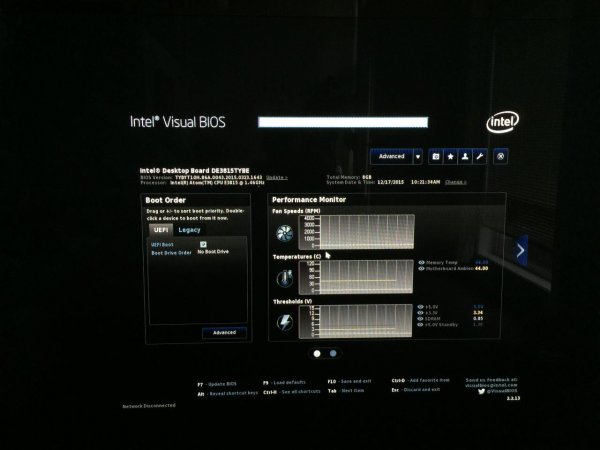
This first screen is the home screen for the BIOS.
Under boot order, make sure UEFI boot is checked under UEFI. Under Legacy, make sure it's not checked.
5: Click on the advanced button at the bottom. Set it up exactly the same as the picture:
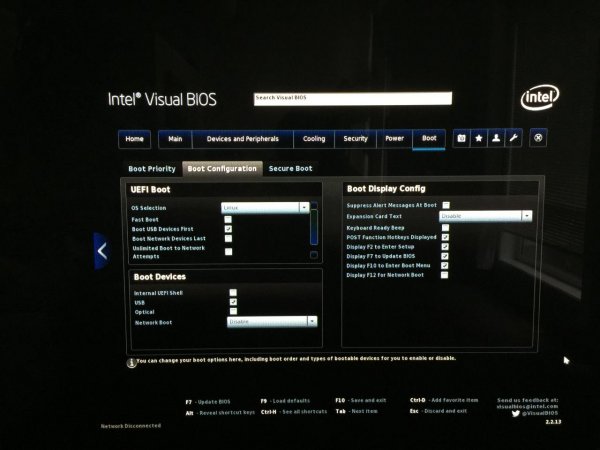
6: Under secure boot, just make sure all is unchecked:
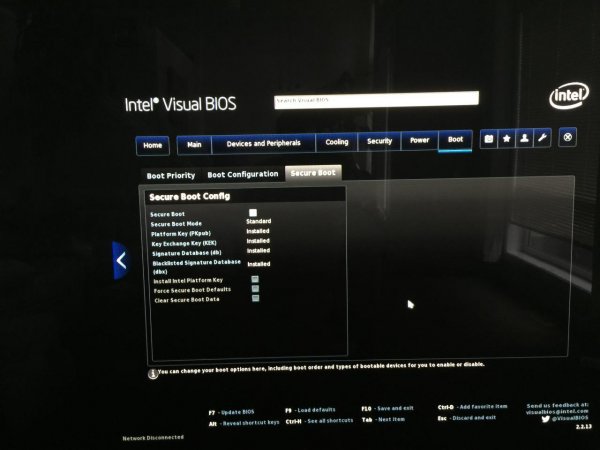
7: Click up top on Devices and peripherals. Make sure USB legacy is checked as well as the first 3 USB ports enabled on the right:
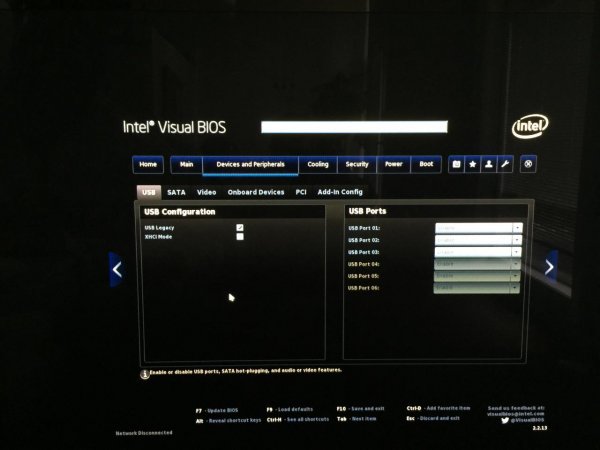
8: Click on SATA and uncheck Chipset SATA:
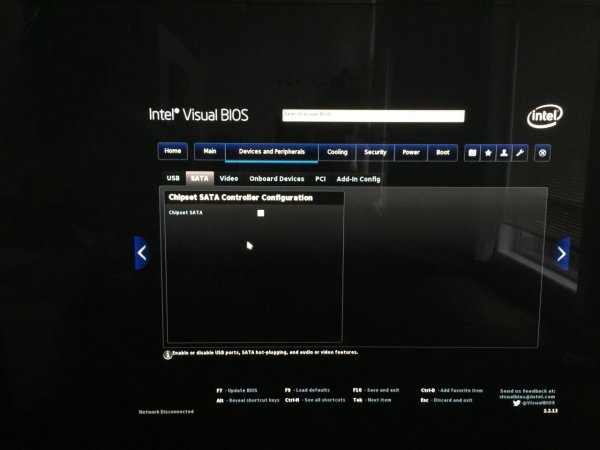
I'm only allowed 5 pictures per post so will continue on the next post.
I decided to make a setup guide for my streamer device described in this thread:
http://www.whatsbestforum.com/showthread.php?19221-Streamer-to-kill-the-big-boys-for-under-250
There's not much to the setup. It will actually work fine just popping the USB drive in and powering up with no configuration at all. But this is for those who want to optimize performance, and disable some of the power sucking, noise creating bus systems.
Heres the sequence of steps involved:
1: Plug the power adapter in
2: Plug HDMI cable into monitor or TV
3: Plug mouse and keyboard
4: Press power button and hold in the F2 key on the keyboard until you come to a visual bios screen like this:
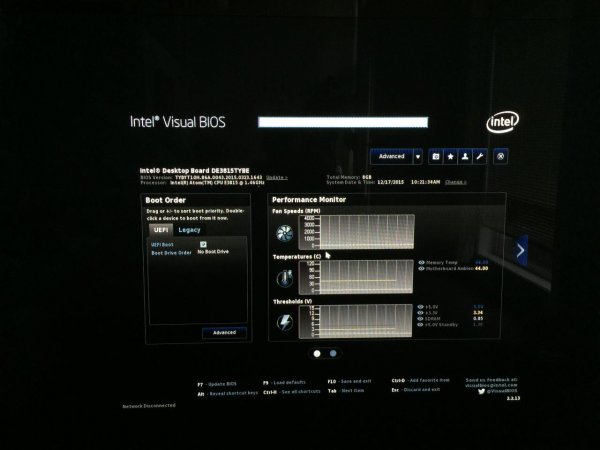
This first screen is the home screen for the BIOS.
Under boot order, make sure UEFI boot is checked under UEFI. Under Legacy, make sure it's not checked.
5: Click on the advanced button at the bottom. Set it up exactly the same as the picture:
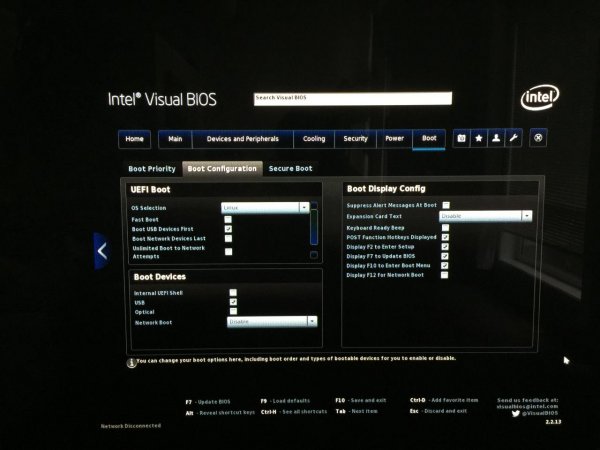
6: Under secure boot, just make sure all is unchecked:
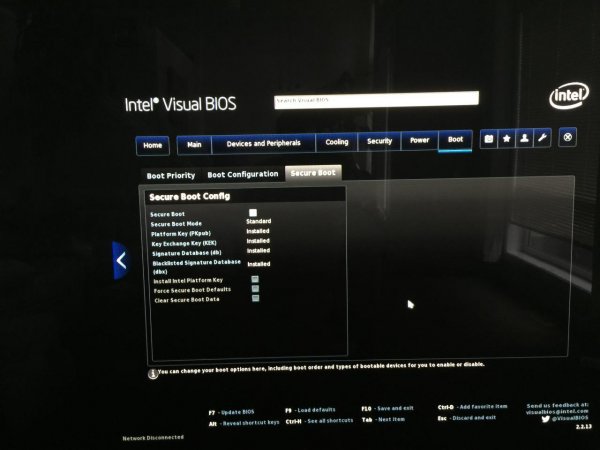
7: Click up top on Devices and peripherals. Make sure USB legacy is checked as well as the first 3 USB ports enabled on the right:
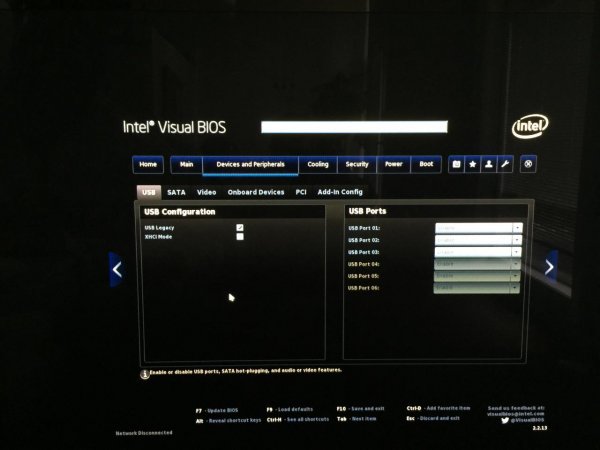
8: Click on SATA and uncheck Chipset SATA:
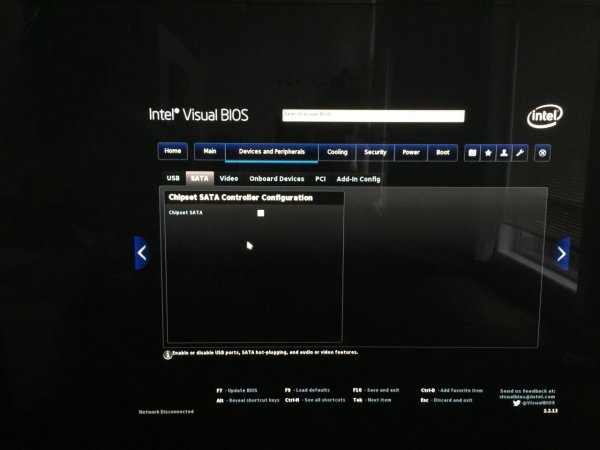
I'm only allowed 5 pictures per post so will continue on the next post.
Last edited: