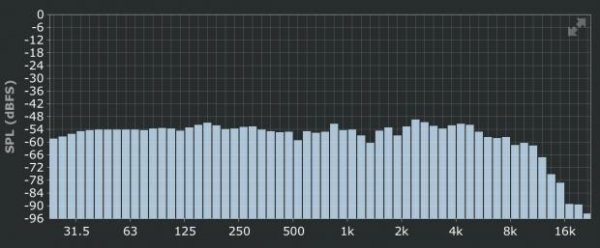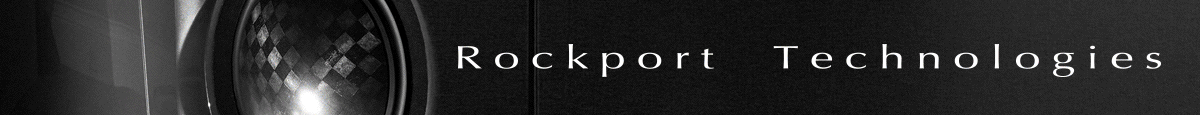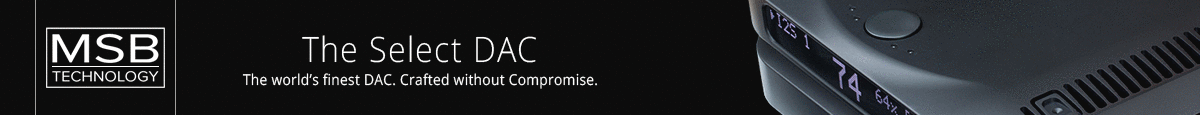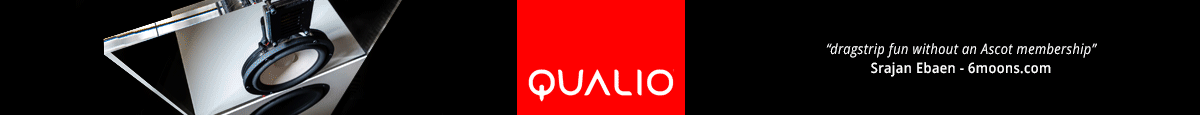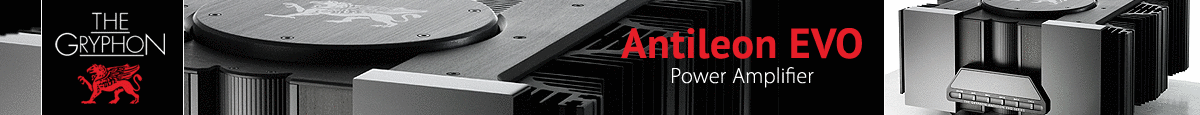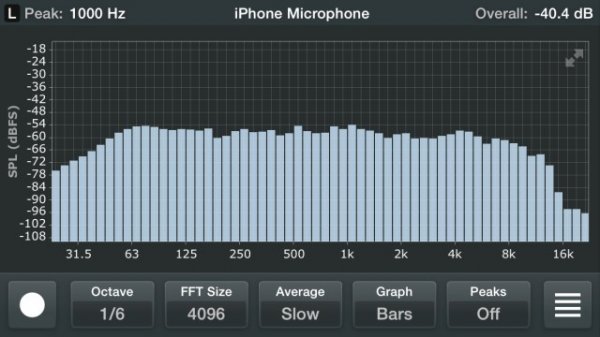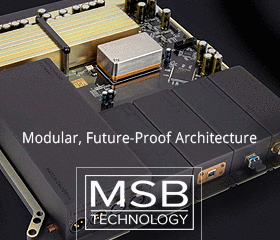Recently, I came across a remarkable tool that I have found very valuable in adjusting the bass EQ in my system. I should state right away that this tool will be most useful to folks who have DSP EQ capabilities, but it still should be quite useful to everyone. The CD is made by a company called Granite Audio in Arizona (www.graniteaudio.com) and is simply called the Ultimate Low-Bass Test CD (model #CD-102). (Figures 1 and 2 below) The CD name is an accurate descriptor. The CD includes 99 tracks, and is specifically recorded with every low frequency audio note from 10Hz to 99Hz in 1 Hz increments. (It also includes 7 tones from 103Hz to 121Hz, although they are spaced by 3-4Hz each rather than 1Hz intervals). Finally, there is a 1KHz reference tone in addition to the fantastic 10Hz-100Hz sweep tone band, which is tremendously useful in testing the final EQ of your system. In essence, the CD turns your CD player into a high resolution, low distortion, digital audio generator. The benefits of having every tone without gaps results in increased accuracy in woofer frequency response testing. Coupled with the wonderful $15 spectrum analyzer program for iPhone (Analyze by Onyx3), you have a powerful set of tools for EQ’ing. If you’re concerned about the quality of the mic in the iPhone, don’t be. I’ve actually compared it to a calibrated mic and its performance is actually quite good. More importantly, it’s more than adequate for this purpose
Using the Granite CD, I am able to calibrate my low frequencies with accuracy that I could never achieve using pink noise. Averaging done using pink noise is certainly quite acceptable, but the fine adjustments I can make using DSP and individual tones is at another level entirely. My bass EQ not only measures better than it has in the past, but the sonic benefits are also considerable. In general, some modest lumpiness is now replaced by a bass response that is smoother and better defined sonically.
In particular, the bass sweep track is very useful. Aside from the fact that, played at modest to high volumes, it will quickly identify any room resonances (walls, window panes, table objects, wall art) its main purpose is to help you EQ your bass response for optimum sonic benefit. Using “”Analyze” with peak hold capabilities during a sweep, one can get a great overall picture of functional bass response at a glance at the listening position (see peak hold bars in figure 3 below). The response generated by the sweep can be confirmed by looking at the overall pink noise response (Stereophile Test CD, band 4) as well (figure 4 below).
In summary, the simplicity and ease of using the Granite CD and a very inexpensive hand held analyzer has considerably improved my low end performance. Even if you do not have DSP capabilities, the CD might be very helpful in helping find the flattest or best sounding bottom end in any system, using the techniques that one can control even without DSP (i.e. speaker placement). I highly recommend this CD for all system set-ups. It may be the best twenty bucks I’ve spent on my system ever! The Granite CD and the “Analyze” App, (or some other equivalent) should really be essential tools for any high-end system set-up. I am fairly certain that most users would benefit from their combined use.
Figures 1 and 2
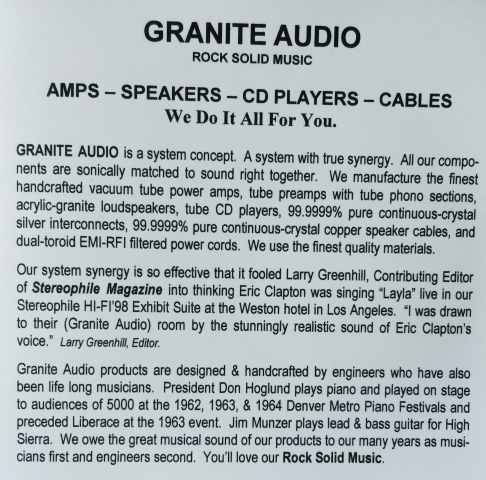
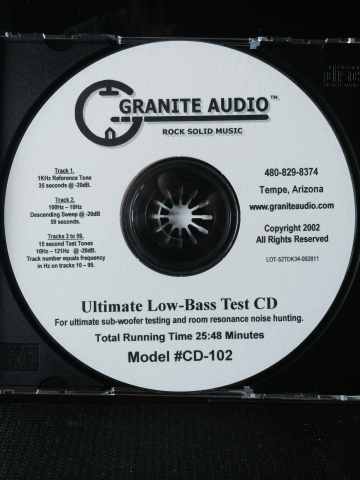
Figure 3
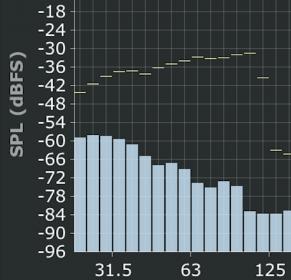
Figure 4
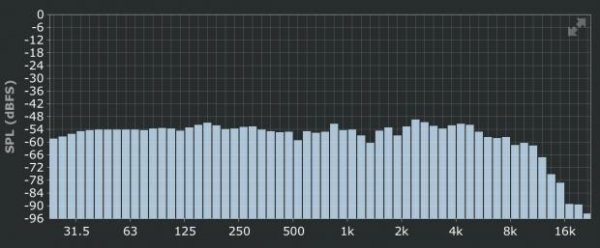
Using the Granite CD, I am able to calibrate my low frequencies with accuracy that I could never achieve using pink noise. Averaging done using pink noise is certainly quite acceptable, but the fine adjustments I can make using DSP and individual tones is at another level entirely. My bass EQ not only measures better than it has in the past, but the sonic benefits are also considerable. In general, some modest lumpiness is now replaced by a bass response that is smoother and better defined sonically.
In particular, the bass sweep track is very useful. Aside from the fact that, played at modest to high volumes, it will quickly identify any room resonances (walls, window panes, table objects, wall art) its main purpose is to help you EQ your bass response for optimum sonic benefit. Using “”Analyze” with peak hold capabilities during a sweep, one can get a great overall picture of functional bass response at a glance at the listening position (see peak hold bars in figure 3 below). The response generated by the sweep can be confirmed by looking at the overall pink noise response (Stereophile Test CD, band 4) as well (figure 4 below).
In summary, the simplicity and ease of using the Granite CD and a very inexpensive hand held analyzer has considerably improved my low end performance. Even if you do not have DSP capabilities, the CD might be very helpful in helping find the flattest or best sounding bottom end in any system, using the techniques that one can control even without DSP (i.e. speaker placement). I highly recommend this CD for all system set-ups. It may be the best twenty bucks I’ve spent on my system ever! The Granite CD and the “Analyze” App, (or some other equivalent) should really be essential tools for any high-end system set-up. I am fairly certain that most users would benefit from their combined use.
Figures 1 and 2
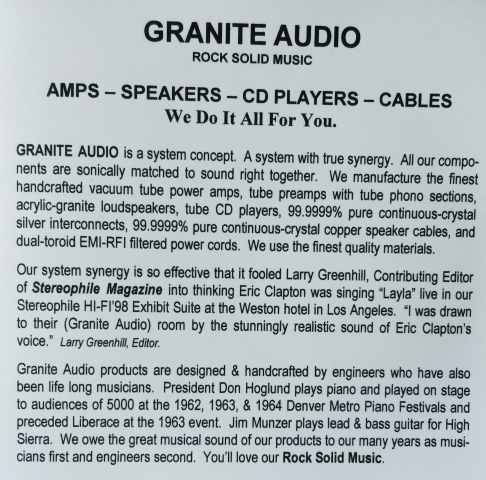
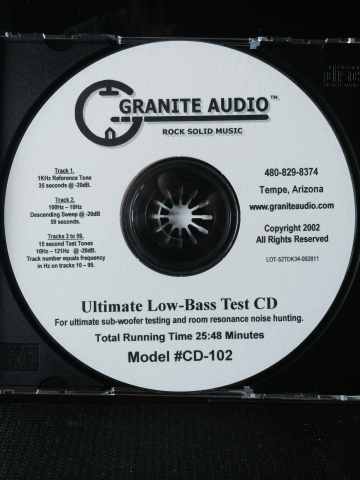
Figure 3
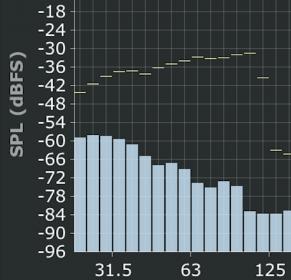
Figure 4