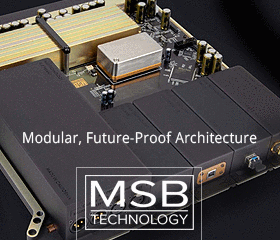I confess I expected a simpler answer to the original question. I think the responses can be summed up by saying “It’s complicated!”
I had not realized how complicated the issue of jitter is. For those interested, here’s a couple of interesting articles addressing the complications of jitter pulled from the OPPO website as it pertains to their UDP-205 product and how they addressed the complications of jitter and HDMI audio.
“About Jitter - Digital Audio’s Weakest Link”
http://www.esstech.com/files/4614/4095/4305/about-jitter.pdf
“Understanding the HDMI Audio Jitter Reduction Circuit in the Oppo UDP-205
https://www.oppodigital.com/KnowledgeBase.aspx?KBID=129&ProdID=UDP-205
There be lots of snake oil in certain pseudo-technical subjects!!!
Just be skpectical of those who can benefit from others being confounded. The technology is NOT all that complex, it is just the terminology can make things seem more complex than they really are. Part of being an expert is having a large vocabulary of truly technical language, but also there is the confusing language of marketing speak. Mixing each together can make it seem complicated even to those who understand what is going on.
A good example is the religion of the 'harsh digital sound'. There are real reasons for it, but little of it (very little) are due to 'stair stepping' and things like that. Much of the time (for example) the reason for the 'harsh digital sound' is either human error, misunderstanding of what is needed for mastering during the transition to digital, and probably other even more simple reasons like bad EQ or not decoding the noise reduction.
So, when you hear a certain defect or difference, it is too easy to point to the metaphysical reason of the day.
I have to say that from the stand point of the data being decoupled from it's timing (which could allow jitter to happen) -- that kind of jitter just doens't happen tp tje extemt that it is sometimes talked about. There can be timing problems due to errors forcing ECC, but those errors usually manifest as audible clicks or other kind of distortion that are more obvious than fuzziness of some kind. If such simple systems were liable to have that much jitter, then the mathmatically challenging GPS would be off by miles instead of feet. GPS and CDs were designed in the same kind of timeframe, and the engineers were not that silly-in-the-head to let it happen in the way it is commonly described.
If spending more money for op-amps better than what you really need (sometimes expensive op-amps are really needed, however), or some kind of magic tweak or tune makes the sound seem better -- go for it!! But, please be careful about those who benefit directly from the field making a description that seems technical but just doesn't match reality. Also, some 'defects' can sound good also -- in my project, if I tune the decoder differently, I can make the HF regions sound very 'sweet' -- but that would usually be wrong from an accuracy standpoint. The 'aural exiciter' causes another kind of defect that some people might feel that is pleasing. Lots of recordings have had the aural exciter applied, and any ideas of accuracy are LONG, LONG gone after usting that.
Audiophile quality matters are a complicated study in psychology, and I just not an expert in psychnolgy mysel -- but I do know engineering at a level where it becomes much simpler again -- the divide and conquer approach works for most technical things (except, for example, neural nets.) Some things ARE complicated at the low levels -- like the ECC mathematics, but the matter of data and the clock having mutual timing differences (could be jitter) just doesn't significantly manifest.
Again, there is the matter of the connection between the CD timing and the system/output clock on the CD player, but that buffering keeps the sync and the rate of rotation is managed along with the buffering. A FIFO or more flexible larger memory design is very old, tried and true technology. We were doing things like that in the 1950s with vacuum tubes, let alone the much more precise, easier, and more digital methods of today.
John