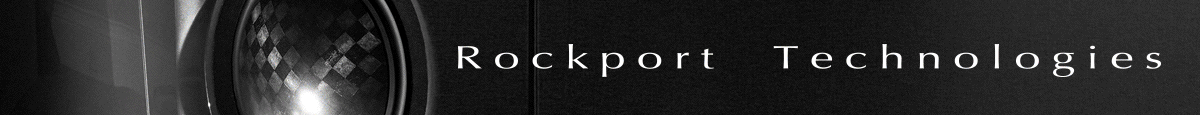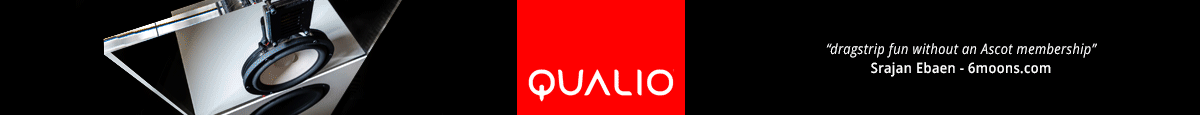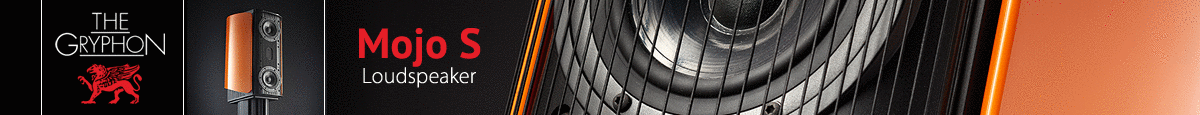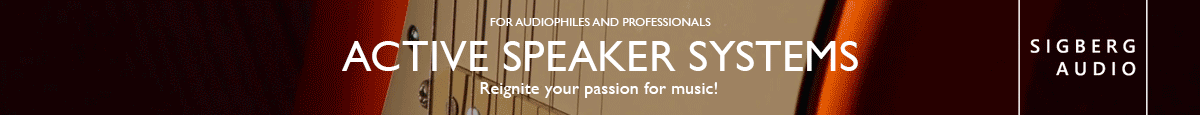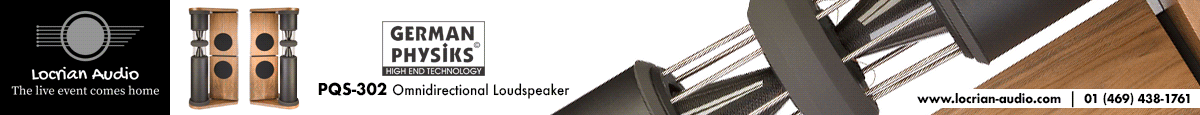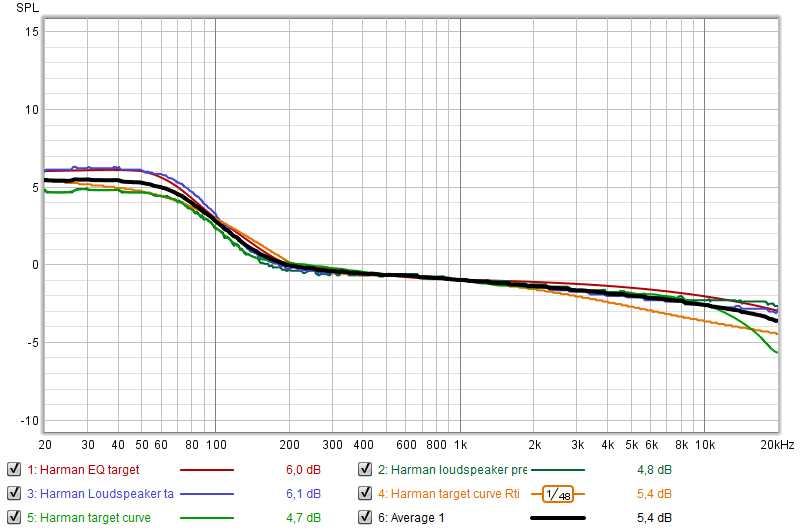Apologies for this question as I know Crossover inquiries are a Pandora’s Box of response at times but after 2-3 weeks of reading articles, watching videos, and going back on these boards; I am still stumped on something Crossover related and hope someone can help me out (being better safe than sorry here).
I just recently upgraded my home theater setup which consists of the Denon AVR-S750H, Klipsch HT-50 5.0 speaker set, and a Yamaha NS-SW050 subwoofer (previously I had a 6 ohm Pioneer w/a passive Sub).
Initially when I set everything up via Audyssey, everything sounded good except for the fact that vocals out of the center speaker had little clarity and was hard to understand. I purchased the Audyssey MultEQ app and ran another calibration which resolved that issue. As close to perfect as everything almost sounds, I can tell that there are some high-end frequencies that exist from the 5.0 setup whenever the subwoofer is not operating in tandem (i.e. a dialogue drive show/movie in example).
As to the Crossover settings, Audyssey put everything at 120 Hz (of course the LPF is defaulted there as well). I think those duplicate numbers are working against each other to create a separated sound field vs blending into one another as they should. I have a few concerns with where to go next to resolve.
My speaker range is 120 Hz-23 kHz for the 4 and 125 Hz-23 kHz for the Center. I have seen in multiple places that you shouldn’t lower your Crossovers below what Audyssey establishes them at but before I did the calibration from the app, I had both higher and lower numbers than 120 so I am unsure of what would be safe or effective at this point (this is where my lack of Crossover understanding comes into play).
The Denon AVR goes from 120 Hz to 150 Hz so I really can’t take things higher up. I also do not want to wind up back where dialogue out of the Center is a strain either. Other than this final piece of fine-tuning, I am very happy with how everything is sounding (and music outside of shows/movies sound perfect already). If anyone has advice on how I can potentially shore this up, it would be appreciated.
I just recently upgraded my home theater setup which consists of the Denon AVR-S750H, Klipsch HT-50 5.0 speaker set, and a Yamaha NS-SW050 subwoofer (previously I had a 6 ohm Pioneer w/a passive Sub).
Initially when I set everything up via Audyssey, everything sounded good except for the fact that vocals out of the center speaker had little clarity and was hard to understand. I purchased the Audyssey MultEQ app and ran another calibration which resolved that issue. As close to perfect as everything almost sounds, I can tell that there are some high-end frequencies that exist from the 5.0 setup whenever the subwoofer is not operating in tandem (i.e. a dialogue drive show/movie in example).
As to the Crossover settings, Audyssey put everything at 120 Hz (of course the LPF is defaulted there as well). I think those duplicate numbers are working against each other to create a separated sound field vs blending into one another as they should. I have a few concerns with where to go next to resolve.
My speaker range is 120 Hz-23 kHz for the 4 and 125 Hz-23 kHz for the Center. I have seen in multiple places that you shouldn’t lower your Crossovers below what Audyssey establishes them at but before I did the calibration from the app, I had both higher and lower numbers than 120 so I am unsure of what would be safe or effective at this point (this is where my lack of Crossover understanding comes into play).
The Denon AVR goes from 120 Hz to 150 Hz so I really can’t take things higher up. I also do not want to wind up back where dialogue out of the Center is a strain either. Other than this final piece of fine-tuning, I am very happy with how everything is sounding (and music outside of shows/movies sound perfect already). If anyone has advice on how I can potentially shore this up, it would be appreciated.