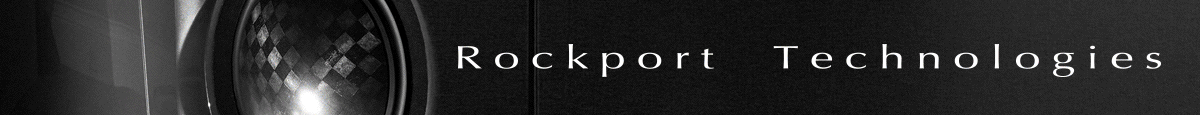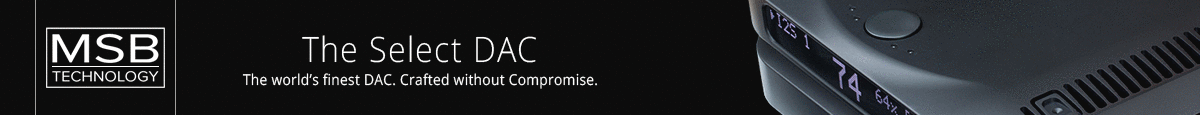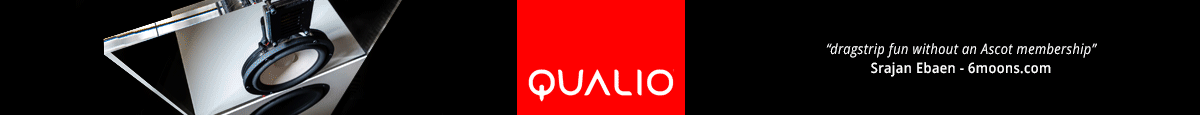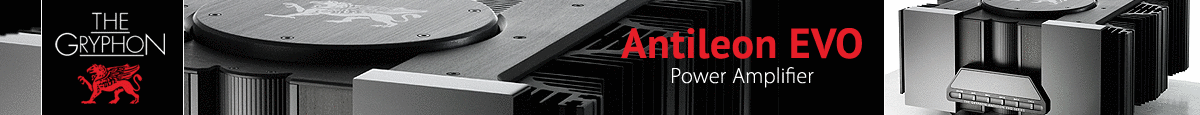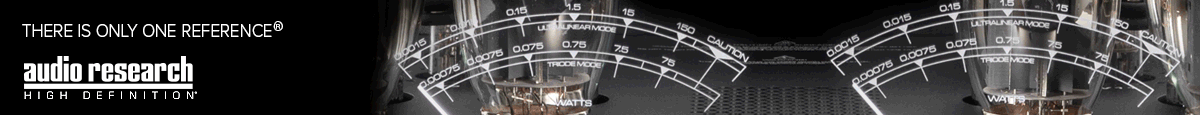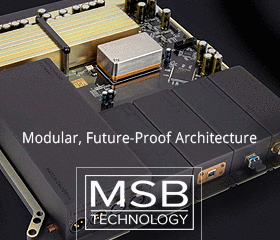Hi,
I am new here. I'm old school with a home CD player and RCA cables going to my amp. I have ripped my extensive CD collection to FLAC files on my computer and have for years accessed my library in my car from it's head unit via a thumbdrive by Artist, Album, Track, something we could only have dreamed about when I was a kid.
My reason here is to find one of the little boxes that I see all over Amazon that will help me achieve my goal at home.
I wish to have my library on an SSD and plugged into the device with a USB3 cable, the unit would have a DAC and preamp or optical digital output. I wish to control content selection (Artist, Album, Track, along with artwork) from an android tablet or phone. I can stream from my phone or tablet now, but that's not what I want, I want a device that is USB wired like I explained, but be able to control it via Bluetooth from my Android device.
Is there such a device or can you only choose content from a device you are playing or streaming from?
Thanks! I hope I explained it correctly!
I am new here. I'm old school with a home CD player and RCA cables going to my amp. I have ripped my extensive CD collection to FLAC files on my computer and have for years accessed my library in my car from it's head unit via a thumbdrive by Artist, Album, Track, something we could only have dreamed about when I was a kid.
My reason here is to find one of the little boxes that I see all over Amazon that will help me achieve my goal at home.
I wish to have my library on an SSD and plugged into the device with a USB3 cable, the unit would have a DAC and preamp or optical digital output. I wish to control content selection (Artist, Album, Track, along with artwork) from an android tablet or phone. I can stream from my phone or tablet now, but that's not what I want, I want a device that is USB wired like I explained, but be able to control it via Bluetooth from my Android device.
Is there such a device or can you only choose content from a device you are playing or streaming from?
Thanks! I hope I explained it correctly!