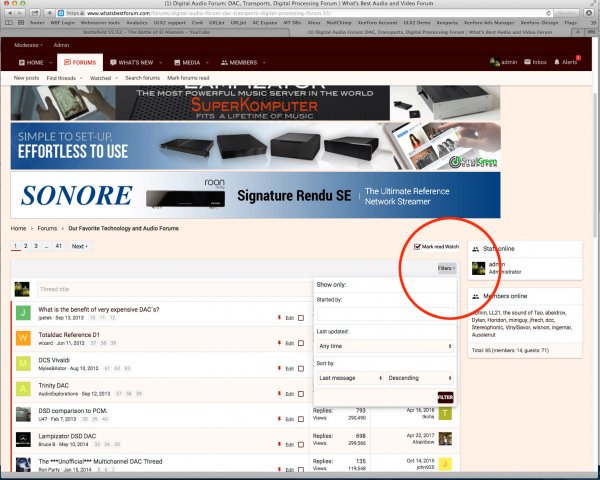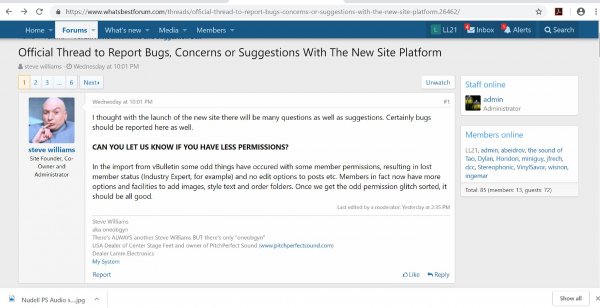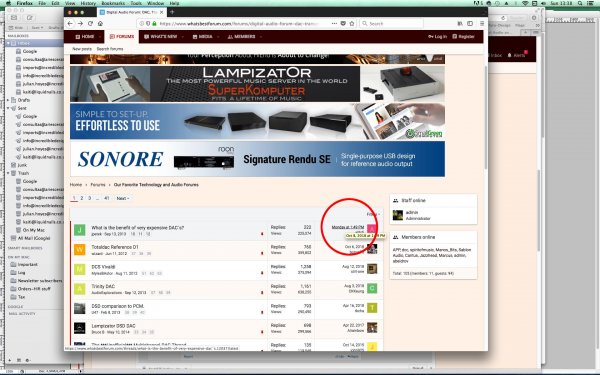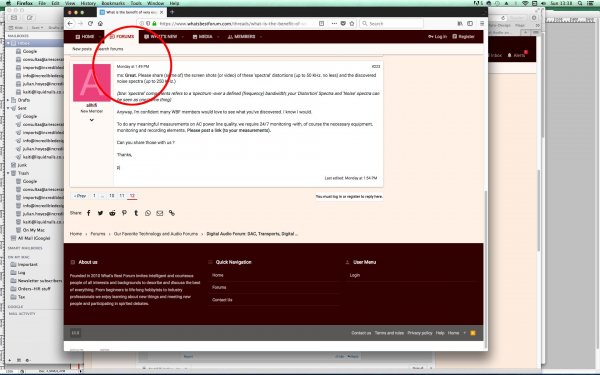Apologies...i just cannot find the word FILTER anywhere on my screen? I keep looking top right in the main page, thread page, forum page...all i see is my name, inbox, alerts...and then lower down on right, i see Unwatch, Staff Online, etc...Thread Order
You can view any thread by newest or oldest by clicking FILTER top right of a thread, and select oldest first etc.
Default is newest post added first. Unless selected as a sticky thread.
Official Thread to Report Bugs, Concerns or Suggestions With The New Site Platform
- Thread starter Steve Williams
- Start date
You are using an out of date browser. It may not display this or other websites correctly.
You should upgrade or use an alternative browser.
You should upgrade or use an alternative browser.
- Status
- Not open for further replies.
OK...just so Admin knows what i mean, i FOUND Filter for Threads (ie, you can see which ones were posted most recently)
HOWEVER, what i am referring to is a feature from the OLD site where once INSIDE a specific thread, the most recent post was actually at the TOP of the list...and then the one underneath, was the next most recent going BACKWARDS IN TIME.
That way, if i clicked on a thread, the very first thread i saw was the most recent, and the one underneath was prior.
HOWEVER, what i am referring to is a feature from the OLD site where once INSIDE a specific thread, the most recent post was actually at the TOP of the list...and then the one underneath, was the next most recent going BACKWARDS IN TIME.
That way, if i clicked on a thread, the very first thread i saw was the most recent, and the one underneath was prior.
Problem with lack of Cancel button.
Once you hit reply it stays in the cache and deleting doesn't get rid of it and it pops up whenever you go back to that thread and reply to another post.
david
Yes. I've seen this as well.
Where is my Forums that I subscribe to and where is the subscribe button on each? Is WATCH the new subscribe button or different meaning?
Click on your name or photo and in the dropdown screen you'll see "conversations". It also allows several members into the conversation
Where is my Forums that I subscribe to and where is the subscribe button on each? Is WATCH the new subscribe button or different meaning?
You are correct "watch" is what you want
I posted the above because people are asking about a cancel button and I finally understand what you mean
If I tried to simple remove the message with the backspace key it persists
Have others found the same
If I tried to simple remove the message with the backspace key it persists
Have others found the same
I posted the above because people are asking about a cancel button and I finally understand what you mean
If I tried to simple remove the message with the backspace key it persists
Have others found the same
to be or not to be
we are working on this. Thank you David for letting us know
Not sure if this might help but above the post box there is an icon to the last at the right which is a "draft" button. This gives you the option of deleting the draft
Here is the quick answer from the programmer
Hello Steve
I've posted under my name, and save out the post. Then went back and deleted the post by using the delete button. Works fine. I don’t see a problem.
If during setting up a post, the member then changes their mind, as long as they haven’t clicked post, they can just close the wondow or hit the back button on the browser.
If they post it, then they can imediately edit the text, or delete the entire post.
All good I think?
Hello Steve
I've posted under my name, and save out the post. Then went back and deleted the post by using the delete button. Works fine. I don’t see a problem.
If during setting up a post, the member then changes their mind, as long as they haven’t clicked post, they can just close the wondow or hit the back button on the browser.
If they post it, then they can imediately edit the text, or delete the entire post.
All good I think?
Click on your name or photo and in the dropdown screen you'll see "conversations". It also allows several members into the conversation
BTW, I forgot to add that if the member is visible on the site all you do is click on his username for instant conversation
- Status
- Not open for further replies.
Members online
- ozy
- nuway
- Young Skywalker
- shawnf
- onur
- nkbg
- WildPhydeaux
- Mfisher702
- beach2mountain
- Willgolf
- F208Frank
- Ron Resnick
- markramler
- SlapEcho
- flkin
- trekpilot
- Holli82
- MarkusBarkus
- Jpowell
- Jazzman53
- rthomeint
- jazzdude99
- Three quid
- Salectric
- speakerlust
- thedudeabides
- Barry823
- blbloom
- mtemur
- SOS
- Emorante
- cal3713
- Audiocrack
- rob
- audiobomber
- Basillus7
- thase13
- jaycoh47
- sbnx
- 3rdRock
- Rdk777
- dbeau
- Duke LeJeune
Total: 1,187 (members: 48, guests: 1,139)
| Steve Williams Site Founder | Site Owner | Administrator | Ron Resnick Site Co-Owner | Administrator | Julian (The Fixer) Website Build | Marketing Managersing |