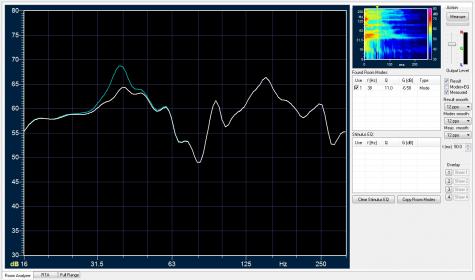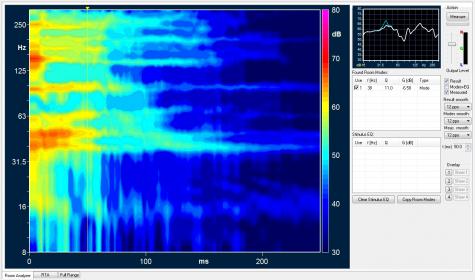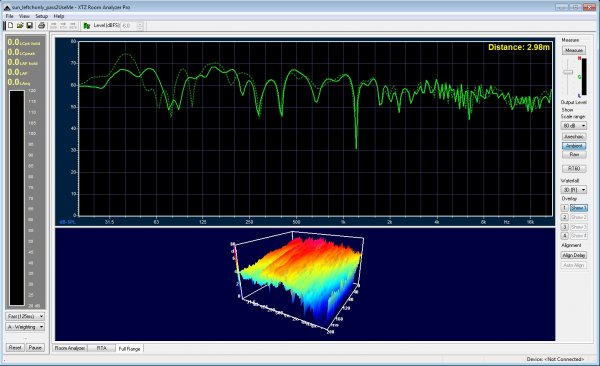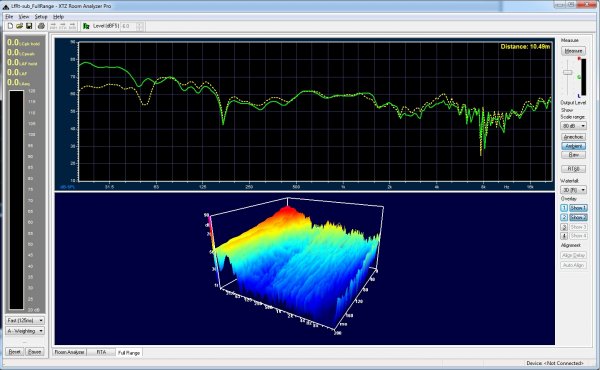Hello,
Did a bit of toying around with XTZ this past weekend for the first time in my listening room. I'm actually pleasantly surprised by the results but I did keep my expectations fairly low not knowing how the room would measure considering zero treatments, very little furniture and one small throw rug on the floor that I got at Lowes on discount...
Anyway, here is the Room Analyzer Results as taken from the sweet spot. At first my testing wasn't showing any "Modes/Nodes" so I ended up turning up the volume a bit more (SPL Peaked around 93 during the Full Range Tests) and low and behold a single mode appeared at 38hz.
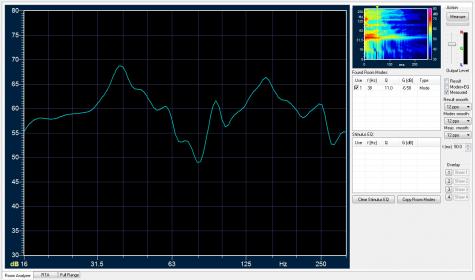
I then moved onto a series of Full Range tests. This one here shows the stereo results of my main speakers from the listening position. Decay times in the Midrange are pretty bad I think?
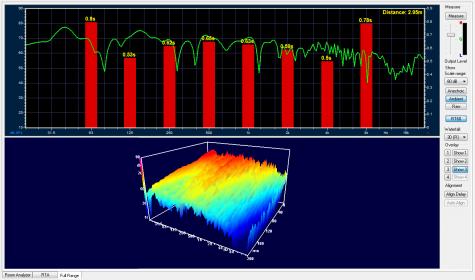
125hz = .53
250hz = .62
500hz = .65
1K = .63
2K = .59
4k = .5
Next up was another Full Range test where I did one channel at a time and then overlay ed the results to see how things looked. The green "dashed" line is the Right speaker which from this view appears to be the culprit of the previously mentioned mode at 38hz.
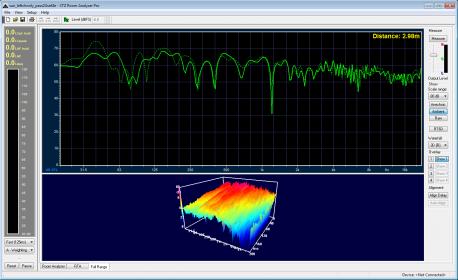
After seeing the measured results of the two channels I did an Export of the "Ambient" graph data into Excel from each channel to take a closer look at how much difference there was between them from the sweet spot. The graph below shows a 1000ft view overlay in stereo of the channels thru the Midrange
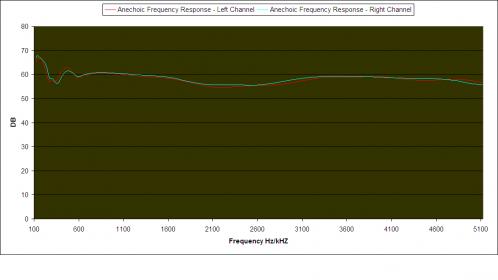
Taking a zoomed in closer look at the above results I decided to see how much variation in output (DB) was taking place between the two channels as heard from the sweet spot. I only focused in on the Midrange numbers from around 125hz-5,100kHZ. The data shown by the "pink" line was acquired by subtracting the DB output values of both channels to see the difference.
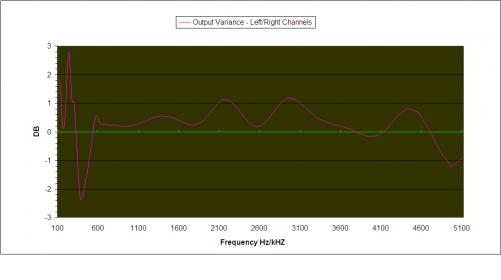
Any suggestions/comments on how things look would be much appreciated. Also please feel free to correct anything I may be interpreting incorrectly or have done wrong while gathering these numbers.
Thanks
Did a bit of toying around with XTZ this past weekend for the first time in my listening room. I'm actually pleasantly surprised by the results but I did keep my expectations fairly low not knowing how the room would measure considering zero treatments, very little furniture and one small throw rug on the floor that I got at Lowes on discount...
Anyway, here is the Room Analyzer Results as taken from the sweet spot. At first my testing wasn't showing any "Modes/Nodes" so I ended up turning up the volume a bit more (SPL Peaked around 93 during the Full Range Tests) and low and behold a single mode appeared at 38hz.
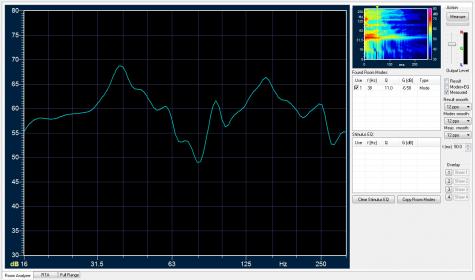
I then moved onto a series of Full Range tests. This one here shows the stereo results of my main speakers from the listening position. Decay times in the Midrange are pretty bad I think?
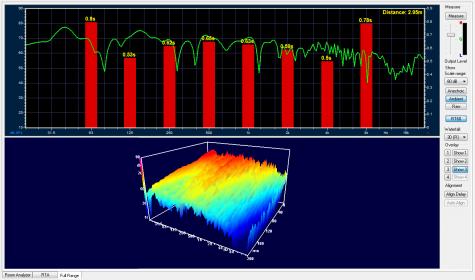
125hz = .53
250hz = .62
500hz = .65
1K = .63
2K = .59
4k = .5
Next up was another Full Range test where I did one channel at a time and then overlay ed the results to see how things looked. The green "dashed" line is the Right speaker which from this view appears to be the culprit of the previously mentioned mode at 38hz.
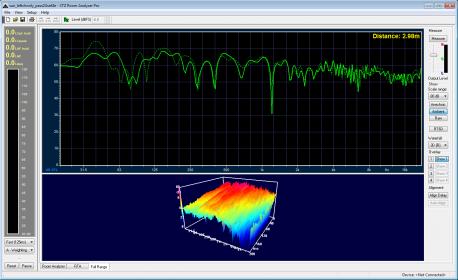
After seeing the measured results of the two channels I did an Export of the "Ambient" graph data into Excel from each channel to take a closer look at how much difference there was between them from the sweet spot. The graph below shows a 1000ft view overlay in stereo of the channels thru the Midrange
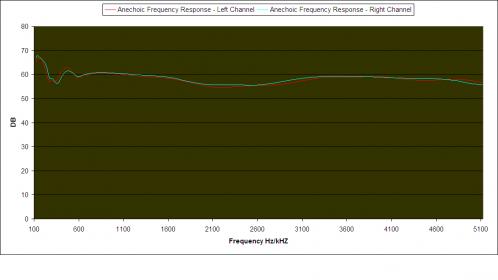
Taking a zoomed in closer look at the above results I decided to see how much variation in output (DB) was taking place between the two channels as heard from the sweet spot. I only focused in on the Midrange numbers from around 125hz-5,100kHZ. The data shown by the "pink" line was acquired by subtracting the DB output values of both channels to see the difference.
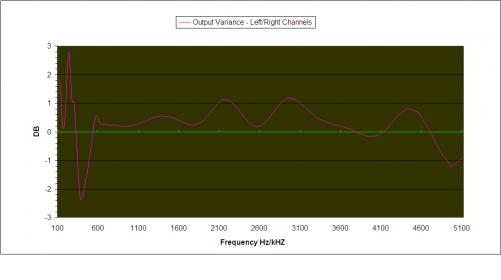
Any suggestions/comments on how things look would be much appreciated. Also please feel free to correct anything I may be interpreting incorrectly or have done wrong while gathering these numbers.
Thanks
Last edited: