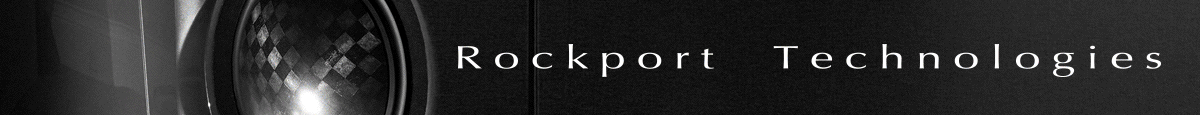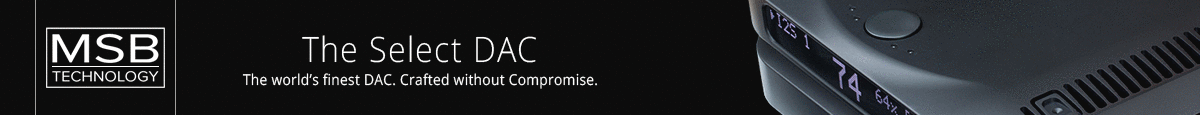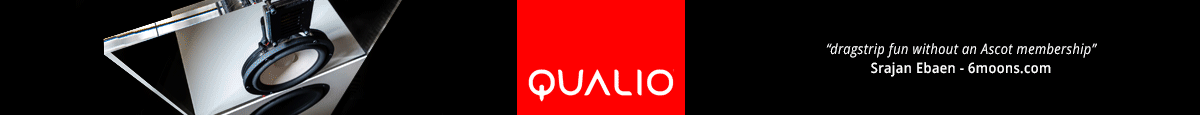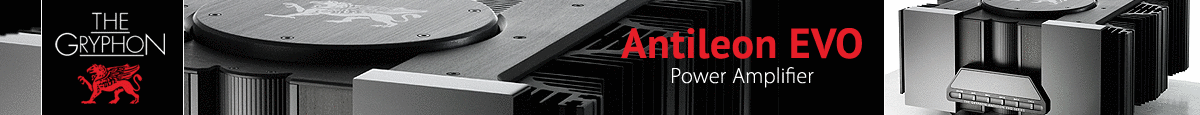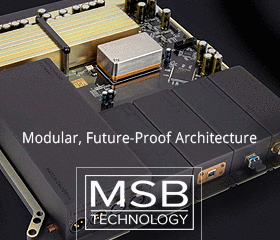I hope this is the right forum for help. I am a complete novice to vintage electronics.
I just purchased a Realistic STA-2000 and off of CL for $60. Everything works great it just needs to be cleaned up a bit. I also purchased a Technics SL-Q200 for $45 from a buddy of mine and it runs very smoothly. I hooked everything up to (2) DCM KX-10 ($50) and (2) Sansui S-37 speakers (free). Everything sounds great EXCEPT I have a horrible "hum" that sounds like feedback or something. I tried moving the speakers and that didn't work. My research online said that it's most likely a grounding issue. I was not given any type of ground wire hook up with either the receiver or the TT. I tried making my own with a 16 gauge solid state ground wire. I attached a fork to one end for the receiver's ground wire screw and stripped the other end for the hole next to the RCA inputs on the back of the TT. This didn't work in the slightest.
I haven't been able to locate any other info online on how to fix this issue. One forum on another site had a link to an actual ground wire connection made for receivers similar to mine but had a warning that the purchaser should make sure their receiver was on the list of approved receivers. Mine wasn't.
Can someone please refer me to where I can purchase such an item, tell me how to make one my own or offer any helpful advice on how to get rid of this hum? It is really pronounced and makes enjoying my records negligible.
Thanks in advance for any help you may can give me.
I just purchased a Realistic STA-2000 and off of CL for $60. Everything works great it just needs to be cleaned up a bit. I also purchased a Technics SL-Q200 for $45 from a buddy of mine and it runs very smoothly. I hooked everything up to (2) DCM KX-10 ($50) and (2) Sansui S-37 speakers (free). Everything sounds great EXCEPT I have a horrible "hum" that sounds like feedback or something. I tried moving the speakers and that didn't work. My research online said that it's most likely a grounding issue. I was not given any type of ground wire hook up with either the receiver or the TT. I tried making my own with a 16 gauge solid state ground wire. I attached a fork to one end for the receiver's ground wire screw and stripped the other end for the hole next to the RCA inputs on the back of the TT. This didn't work in the slightest.
I haven't been able to locate any other info online on how to fix this issue. One forum on another site had a link to an actual ground wire connection made for receivers similar to mine but had a warning that the purchaser should make sure their receiver was on the list of approved receivers. Mine wasn't.
Can someone please refer me to where I can purchase such an item, tell me how to make one my own or offer any helpful advice on how to get rid of this hum? It is really pronounced and makes enjoying my records negligible.
Thanks in advance for any help you may can give me.