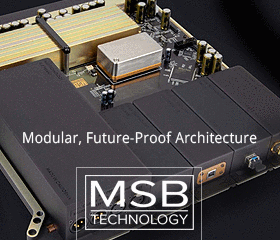Hello,
One of the DACs I own includes a DSP processor implemented in a manner that allows you to set or bypass various functions. The specifics on the DSP module can be seen here: http://www.audio-gd.com/Pro/dac/DSP1/DSP1ENspecs.htm
I would like to gain some insight into the pros and cons of the features.
First, one can bypass the PLL. It is my understanding that a PLL allows a clock to track the source stream so that it won't lose lock do to two separate clocks being slightly different. I have been feeding the DAC via a Halade Bridge asynch USB convertor, or the SPDIF output of a Prism Sound Orpheus. When I bypass the PLL, I think the DAC sounds a little bit more natural. I haven't had any lock problems bypassing the PLL. My question is, if I don't lose lock, are there any other important performance functions of a PLL? Also, are there disadvantages to a PLL that might account for the slight audible change I am hearing when I bypass it?
Second, the DSP unit allows filter stop band attenuation settings of 130, 90, or 50 dB. My understanding is that a steep filter keeps alias images out of the audible frequency band, but some people think gentle filters sound better. I can understand why gentle analog filters would sound better, but I am not sure why gentle digital filters might sound better. I have been playing with upsampling on the PC side and sending a higher sample rate to the DAC while choosing a filter with more gentle stop band attenuation. It does sound different. Is there any need to implement a steep filter if the sample rate is at 88.2 kHz or above?
Any insight into these technologies will be appreciated.
Thanks,
Alan
One of the DACs I own includes a DSP processor implemented in a manner that allows you to set or bypass various functions. The specifics on the DSP module can be seen here: http://www.audio-gd.com/Pro/dac/DSP1/DSP1ENspecs.htm
I would like to gain some insight into the pros and cons of the features.
First, one can bypass the PLL. It is my understanding that a PLL allows a clock to track the source stream so that it won't lose lock do to two separate clocks being slightly different. I have been feeding the DAC via a Halade Bridge asynch USB convertor, or the SPDIF output of a Prism Sound Orpheus. When I bypass the PLL, I think the DAC sounds a little bit more natural. I haven't had any lock problems bypassing the PLL. My question is, if I don't lose lock, are there any other important performance functions of a PLL? Also, are there disadvantages to a PLL that might account for the slight audible change I am hearing when I bypass it?
Second, the DSP unit allows filter stop band attenuation settings of 130, 90, or 50 dB. My understanding is that a steep filter keeps alias images out of the audible frequency band, but some people think gentle filters sound better. I can understand why gentle analog filters would sound better, but I am not sure why gentle digital filters might sound better. I have been playing with upsampling on the PC side and sending a higher sample rate to the DAC while choosing a filter with more gentle stop band attenuation. It does sound different. Is there any need to implement a steep filter if the sample rate is at 88.2 kHz or above?
Any insight into these technologies will be appreciated.
Thanks,
Alan