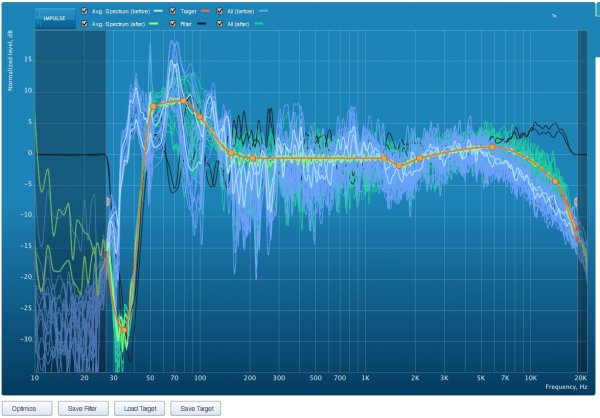That's what I found when I bought audiolense 4 years ago. Bernt helped me set it up. I used the recommended gear. I applied the first curve and it sounded like all of the life was sucked from the recording. So, I eventually quit and haven't really messed with room correction since then. I have used the Jriver parametric eq with some limited success. Looking back on my previous experience, I believe my expectations were too high. I think DRC can be useful for certain limited purposes but it's not going to fix all of the room problems. I think an "all of the above" approach is best. I am just interested in DRC again because I want to use a crossover and integrate a couple of subs into my room. I think I can do that without killing the high frequencies. We will see.
That is why I created a filter which does not touch anything over 300hz. Ironically, that was precisely the filter that killed the high frequencies. Results are very erratic and unpredictable, but when all the stars align you can definitely better sound, improving the entire frequency range.