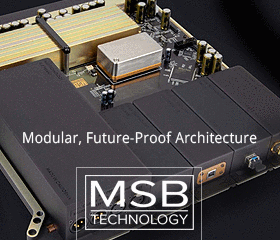I was recently given a nice 100G music library on a portable Passport drive by a friend. The music files are formatted in FLAC. I use iTunes on a Mac and the files will not open or play on my computer. I tried to investigate the possibility of converting the files to m4a (Apple Lossless) and found some programs that will apparently let me convert them 1 song at a time. Unfortunately I do not plan on living to 120, which is the time I estimate it would take if I did these one song at a time.
Does anyone know of an easy way to do batch file conversion from FLAC to Apple Lossless? I have no intention of using iTunes on a PC and wish to enter the songs into my Mac iTunes library.
Thanks in advance.
Does anyone know of an easy way to do batch file conversion from FLAC to Apple Lossless? I have no intention of using iTunes on a PC and wish to enter the songs into my Mac iTunes library.
Thanks in advance.