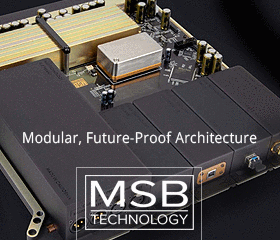Welcome to WBF, Howard!
The Krell S-1200 (at least mine did, which shipped in Jan 2011) requires a software update that allows the unit to accept 24/192 from MacIntosh computers. Something in the "handshake", I imagine. PC-based sources do not have that problem, from what I've been told.
Krell is currently working on an update to allow its coaxial inputs to handle 24/192 signals. I will certainly post here when I get news of its availability.
COMPARISONS:
HDMI into Krell from MacMini VS. MacMini > USB > Calyx Audio DAC24/192 > Purist XLR > Krell B1 input jacks
Several of us listened to this comparison, and universally preferred the outboard DAC method. Regardless of who did the switching, or what was playing, this was the constant sentiment. The Calyx DAC (review coming soon) uses the same ESS Sabre DAC chip that the Krell does, so there is a similarity to the sound. The external DAC sounded more harmonically complete and had better bass (levels matched closely, but probably not perfectly). The difference was large enough for all of us to consider it a "no-brainer" in my system. Your setup may or may not demonstrate this same behavior.
HDMI VS. Coaxial into Krell with CD transport
Here, we all preferred the HDMI connection. The coaxial input sounded bloated and showed less detail. Instruments, from lute to trumpet, sounded more realistic via HDMI to us. I was using the coaxial output of the Denon 3800 Blu-ray player and its HDMI output for the comparison. I don't own a "high-end" CD transport. It's possible that the software update for the coaxial inputs may change the sonic presentation, and I'll certainly revisit the comparison when I install the update.
I hope these brief comments were of some help.
Lee