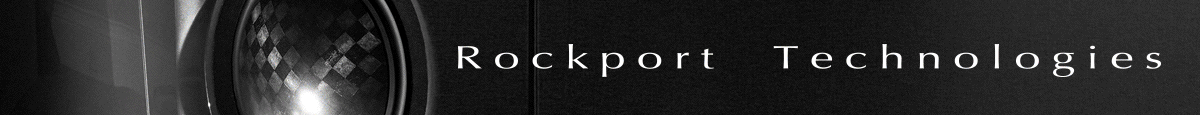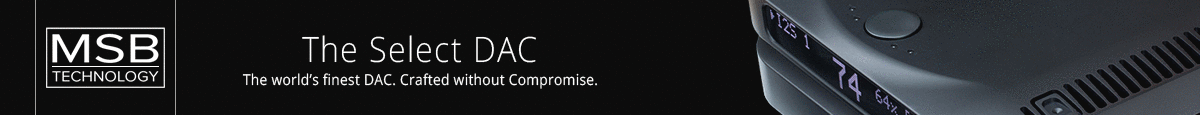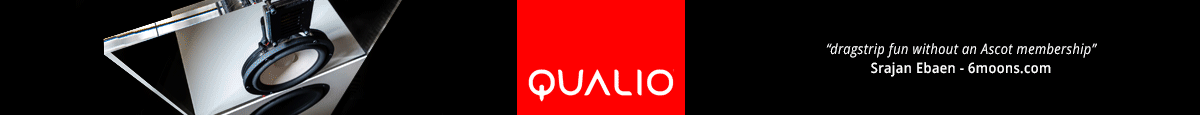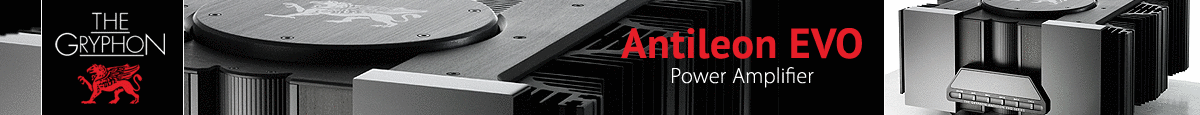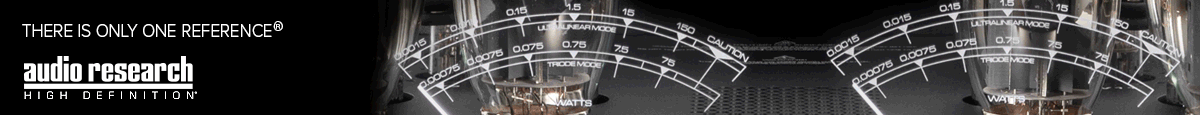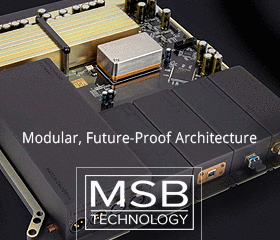Hi I have a question:
What is the best audio quality for Vegas 14? I used an output of 48,000hz and 16 bit to edit a video, using apple earphones, but when I play it through any computer system, it just sounds off and low quality. The project files range from different type of quality and different type of audio files.
1. What render settings should I use when I render both audio and video if I used the ones above to edit it?
2. Should I render audio only(because it has more options for quality than rendering video and audio at the same time) and then add it to the project?
Hopefully someone has some idea to fix this, thanks.
What is the best audio quality for Vegas 14? I used an output of 48,000hz and 16 bit to edit a video, using apple earphones, but when I play it through any computer system, it just sounds off and low quality. The project files range from different type of quality and different type of audio files.
1. What render settings should I use when I render both audio and video if I used the ones above to edit it?
2. Should I render audio only(because it has more options for quality than rendering video and audio at the same time) and then add it to the project?
Hopefully someone has some idea to fix this, thanks.