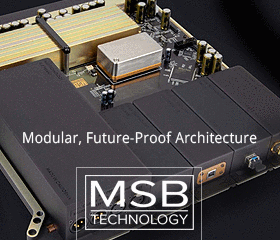Roon and HQ Player
- Thread starter nc42acc
- Start date
You are using an out of date browser. It may not display this or other websites correctly.
You should upgrade or use an alternative browser.
You should upgrade or use an alternative browser.
@astrotoy,
perhaps you will be interested to know that Merging is presenting a power base for your NADAC called Merging+Power. The case and look is the same of NADAC.
Thanks. I just saw the new power base. Looks interesting. I'll talk to Dom Brulhart about it. Larry
The 1080 GPU can use over 300W when loaded. 850W is the right supply for that build.
Upsampling is computational and in no way graphic intensive. You would never come close to 300W gfx usage wth HQplayer. 800W is overkill.
Upsampling is computational and in no way graphic intensive. You would never come close to 300W gfx usage wth HQplayer. 800W is overkill.
HQPlayer is the only upsampling player that can make use of nVidia GPU and its double floating performance.
HQPlayer is the only upsampling player that can make use of nVidia GPU and its double floating performance.
That's great, but it means that by offloading processing to the GPU the CPU power consumption would decrease. Net is - you don't need 800W for a desktop computer. The CPU is ~150W, the GPU is ~200W, you'll never achieve both max TDP unless extreme circumstances. Show me how it comes remotely close to 800W power consumption.
That's great, but it means that by offloading processing to the GPU the CPU power consumption would decrease. Net is - you don't need 800W for a desktop computer. The CPU is ~150W, the GPU is ~200W, you'll never achieve both max TDP unless extreme circumstances. Show me how it comes remotely close to 800W power consumption.
That is not true - you don't seem to know the numbers of HQPlayer.
Anyhow, I am sure you know instead that, although modern PSU are very performing even above 80%, one wants to stay well below that figure.
Indeed, in many PSUs the fan doesn't even start if load stays low.
Last edited:
That is not true - you don't seem to know the numbers of HQPlayer.
Anyhow, I am sure you know instead that, although modern PSU are very performing even above 80%, one wants to stay well below that figure.
Indeed, in many PSUs the fan doesn't even start if load stays low.
bibo01, you're combining multiple and arguably some less relevant points. First, a processor will never consume more than it's rated TDP, in this case 140W. WRT the gfx card - a quick glance at Tom's HW shows recommendations for ~800W PSUs IF you are running in SLI mode (2 cards) and ASUS claims it consumes max ~300W. So if hardcore gamers running extreme overclocked CPUs and overclocked GPUs in SLI mode use ~800W PSUs, 1 CPU with 1 GPU wont' require 800W unless you want overkill head room. Note: I'm not advocating a lower power PSU just stating what truly is required.
As for the fan - yes, some newer PSUs have implemented fan speed curves but to your point and depending on PSU placement, ambient temp, ventilation and of course, PSU load (in this case HQplayer) the fan is likely to be on constantly if not at least intermittently which as I stated earlier creates noise of more than 1 type.
I just want to be sure that this 6700HQ chip will allow me to play quad DSD
Steve, as I and others have told you the 6700K or 7700 version will do DSD512 so of course it will do DSD256 or quad DSD. The build that I did, see my PC build list, was designed so that the power supply fan would never need to come on and the CPU fan is less then whisper quite. There are several other audiophiles that have used these specs or very close to them and all have had excellent results not just in performance but in how quite, both in ambient sound and EMI noise.
FYI, this design was by some very knowledgeable computer "people".
So if done right having the server in the audio room is fine.
I can say IMHO you will not get the best sound from a laptop. Also it will most likely get very hot and the fan will be running at a high noisy speed often. Just saying.
Look, I understand your frustration, there are a lot of members in the Audio Clubs I belong to that want to use a laptop too. But they are not always the best choice.
As far as a pre-buillt PC instead of a DIY or a off the self PC, you can get one to your specs from Small Green Computer that will do up to DSD512 with HQP and Roon that is fairly quite. But just contact them and tell them what you are looking for and they will most likely accommodate you.
bibo01, you're combining multiple and arguably some less relevant points. First, a processor will never consume more than it's rated TDP, in this case 140W. WRT the gfx card - a quick glance at Tom's HW shows recommendations for ~800W PSUs IF you are running in SLI mode (2 cards) and ASUS claims it consumes max ~300W. So if hardcore gamers running extreme overclocked CPUs and overclocked GPUs in SLI mode use ~800W PSUs, 1 CPU with 1 GPU wont' require 800W unless you want overkill head room. Note: I'm not advocating a lower power PSU just stating what truly is required.
As for the fan - yes, some newer PSUs have implemented fan speed curves but to your point and depending on PSU placement, ambient temp, ventilation and of course, PSU load (in this case HQplayer) the fan is likely to be on constantly if not at least intermittently which as I stated earlier creates noise of more than 1 type.
It is kind of funny to "state what truly is required" when you don't know how HQPlayer truly works.
BTW, "a processor will never consume more than it's rated TDP" - this is not true. Please do your searches.
It is kind of funny to "state what truly is required" when you don't know how HQPlayer truly works.
BTW, "a processor will never consume more than it's rated TDP" - this is not true. Please do your searches.
Not going to fall for your continued insults and strawman arguments. I will conclude by saying - For all workloads with the exception of a stress - testing power virus a processor will not consume more power than the rated TDP (which, btw is actually a spec for cooling solution design / choice). This is true for HQplayer and / or any single, multi - threaded, FP etc. workload.
No searches required for that info, I'll give it to you free my friend.
It seems just about right. However, you better set Vol Max to -3dB or -4dB to avoid clipping.
You can enable Auto-rate family, if you like. Depending on the filter, a 44.1kHz will upsample to 22MHz; a 48kHz file will upsample to 24MHz.
Don't forget that, if you upsample DSD to DSD512, the relevant menu is DIFF/DSF settings menu with integrator and noise choices.
With Vol Max set how I suggested above, you can enable +6dB gain.
My level of frustration with HQ Player has reached new heights! One day no issues, upsamples with ease to full DSD512. Next day after a windows update and NOTHING!!!! Will not even muster DSD256 without major breakup and dropouts. Mind you there have been no changes to my settings. I am starting to believe that HQ Player is only for the masses who would prefer to tinker for 6 hours and listen to music for 30 minutes. Pulling my hair out in frustration!!
My level of frustration with HQ Player has reached new heights! One day no issues, upsamples with ease to full DSD512. Next day after a windows update and NOTHING!!!! Will not even muster DSD256 without major breakup and dropouts. Mind you there have been no changes to my settings. I am starting to believe that HQ Player is only for the masses who would prefer to tinker for 6 hours and listen to music for 30 minutes. Pulling my hair out in frustration!!
Try the latest HQPlayer update 3.16.4. The latest Windows update has broken many other software programs, so I wouldn't blame HQPlayer for these problems -- they appear to be caused by Microsoft's latest Windows version.
My level of frustration with HQ Player has reached new heights! One day no issues, upsamples with ease to full DSD512. Next day after a windows update and NOTHING!!!! Will not even muster DSD256 without major breakup and dropouts. Mind you there have been no changes to my settings. I am starting to believe that HQ Player is only for the masses who would prefer to tinker for 6 hours and listen to music for 30 minutes. Pulling my hair out in frustration!!
Try the latest HQPlayer update 3.16.4. The latest Windows update has broken many other software programs, so I wouldn't blame HQPlayer for these problems -- they appear to be caused by Microsoft's latest Windows version.
Marty, Paul is right. Microsoft recent update/version has caused MAJOR problems for many others. And it left them scrambling to find out why and where so they can send out an update for their own programs.
The latest HQP update should take care of it but first uninstall the old version then install the new one to help avoid any issues.
I again HIGHLY RECOMMEND that on a regular basis ALL HQ Player users go and monitor the HQ Player thread on Computer Audiophile for ALL of the latest on what is happening and for suggestions.
Guys I give up. No piece of software sold for public use should be this frustrating. I refuse to inlist in my local college to attain a masters in computer science to operate this. Jussi will need to get his $145.00 from another naive chump.
Similar threads
- Replies
- 5
- Views
- 448
- Replies
- 2
- Views
- 793
- Replies
- 1
- Views
- 586
- Replies
- 0
- Views
- 573
Members online
- Lee
- Joe Whip
- astrotoy
- 3rdRock
- rau
- alwayslearning
- kyoya78
- SoupRKnowva
- WLP3
- asamuelson
- lamechops
- Nsxturbo
- Cfcjb
- Cappy
- Walnut Horns
- cat6man
- Pallen
- GroovySauce
- wisnon
- Tangram
- moby2004
- Casasky
- slowGEEZR
- bouncing_noobs
- Audiocrack
- the sound of Tao
- Hiroshi
- oldmustang
- Koetsu123
- Valerio Cora ARC&ACORA
- Another Johnson
- Moladiego
- Designsfx
- jazzdude99
- pnp
- AudioHR
- Robh3606
- rgmd11
- davidavdavid
- Blake
- jbr7
- SeungHo Choi
- Mike Lavigne
- Michaelbbubles
- Rdk777
- Jazzman53
- LarryK
- BruceD
Total: 1,375 (members: 57, guests: 1,318)
| Steve Williams Site Founder | Site Owner | Administrator | Ron Resnick Site Co-Owner | Administrator | Julian (The Fixer) Website Build | Marketing Managersing |