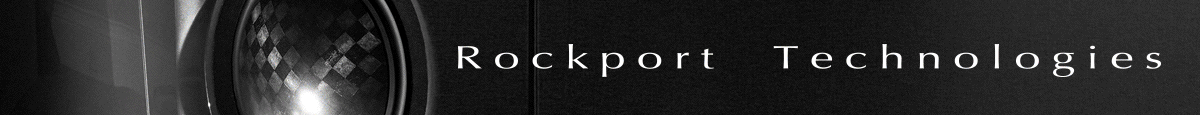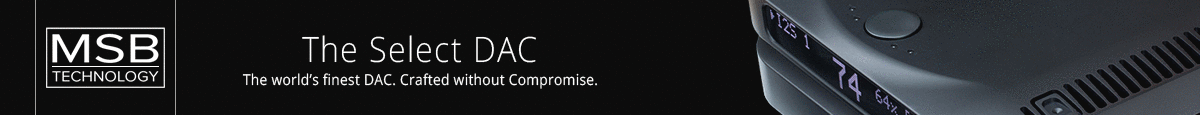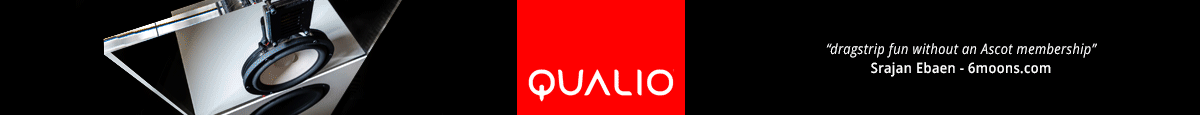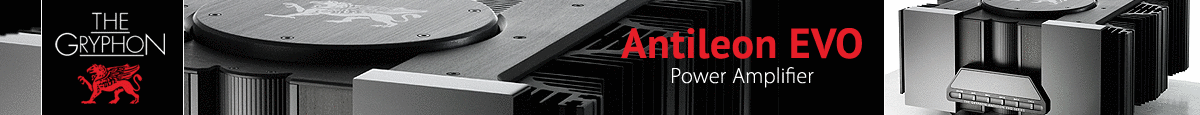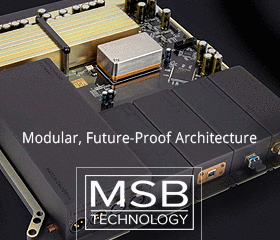The great advantage of "cloud" backup is that it is both off-line as well as off-site. However, if your primary files are corrupted, there is the danger that the off-line files could get corrupted during a regularly scheduled backup.
The safest solution is still to have a professional organize your back-ups.
Great points Gary and to all back to the beginning of the thread,….specific to cloud backup, like any other service provider based backup requires careful analysis and knowing what's in in the fine print of what you are paying for
and how they implement their service AND the limits and realities of cloud-based strategies in the first place.
Cloud Storage providers offer comprehensive Service level Agreements (SLAs) that spell out in detail their commitments to:
- Availability (e.g. 99.99% during work days, 99.9% for nights/weekends)
- Performance (e.g. maximum response times)
- Security / privacy of the data (e.g. encrypting all stored and transmitted data)
- Disaster Recovery expectations (e.g. worse case recovery commitment)
- Location of the data (e.g. consistent with local legislation)
- Access to the data (e.g. data retrievable from provider in readable format)
- Portability of the data (e.g. ability to move data to a different provider)
- Process to identify problems and resolution expectations (e.g. call center)
- Change Management process (e.g. changes – updates or new services)
- Dispute mediation process (e.g. escalation process, consequences)
- Exit Strategy with expectations on the provider to ensure smooth transitioning
- ***The cost of STORING your data versus ACCESSING your data (i.e. accessing your data may actually incur incremental fees!)***
What they don’t promise is any warranty that all of your data has been backed up(!!!); they promise you access to the functionality and that it works within the limits but not that they
will actually be able fully back up all your data in the case of several providers’ fine print in the actual contracts!!!
They also don't promise they won't be acquired by another firm that will come in and determine whether the service they've sold you will be continued at all (it may not be) and what form and cost-basis it will take with the acquiring company. The tech industry is replete with many examples of companies that boom as well as busy and those that do one or the other but that get gobbled
up by another firm with no notice. Know what your rights are AND your exit strategy/what rights you have in these boundary cases…
Here is an example of just one of the potential problems.... The service provider will contract with you to provide a given amount of storage for an agreed fee. This can even be
unlimited storage for an annual fixed price. The problem is how fast, regardless of your internet speed, the cloud storage provider will enable you to write your data.
In one instance a customer was told that the service provider transfers data at a maximum rate of 2Mbps–or about 20GB per day–for the first 200GB. After that point, they throttled the data upload to 1GB per day. The problem is pretty obvious,...depending upon their real policies regarding actual data backup and restore throughput and speed throttling, you might not be backing up all your data at some point in time.
Another is the reality of changes that occur in your library at the file level possibly each day and how the provider implements incremental versus differential backup strategies both in terms
of the bandwidth those changes eat (while you still may be uploading the FIRST baseline copy of alot of other files) AND the additional space required against your paid-for capacity plan.
Music files are pure binary objects which possibly/most of the time get stored with file metadata in them. Key question is, what happens to the file if you change only a few small elements of the meta-data for the one file (i.e. track info for composer, conductor, label, name, etc..). This probably looks like the entire file has changed as very few if any solutions can 'delta difference' the internal contents of a pure binary file and store only the changed bits reassembling the resultant file later. The problem starts to emerge,....let's say a user has a 2TB music library and pays
for 2TB or a bit more of storage space; if you change that library alot, you can actually eat all your storage plan BEFORE you actually have stored your library. The point being, make sure
you pay for a plan that allows you enough storage space for your first copy of your library together with anticipated changes or you could run out of space before you actually have stored
everything you've paid for if your library is changed at all or changed and added to at a later point in time.
With cloud you are also at the mercy of whether they implement public cloud or their security private cloud storage, where that storage is located in either (it may be all over the planet and
part of your 'stuff' could be stored a 1000 miles away while other parts are stored in data center disc farms in Asia, some in Europe, etc....i.e. they give you no guarantee where they will
store or data and even if all will be stored together, and further that after it is stored it might not in fact be moved somewhere else and this has obvious impact on file latencies to both store
your files and changes as well as how long it will take to get them all back.
You also have to pray that they've implemented a storage scheme using operating system capabilities, security and disc storage strategies that are more secure and less/not susceptible to malware, ransomware, etc... then you would implement at home. There is also the reality that your computer and your music server is still connected to these or other more local backup services and you have to be mindful of what’s right/wrong about your local setup as you are still connected to the onsite-local or offsite-remote backups in some way and malware and ransomware could still be made smart enough now or most certainly in the future to “futz” with your backup copies of your data either by compromising your local originals (thus causing flawed backups to be propogated) or with the backed up copies as well, wherever they may be.
There is alot of potential benefit to these services but there are just as many of the same, and MORE questions and potential risks to size up and ensure you understand.
One could have a 'local cloud' based storage and backup scheme in your home and then actually back this up to a vendor-provided private cloud, high-quality cloud-based backup service. Same for NAS-based in your home using an external service to give an added level of safety net with the above provisos however I'd still make sure you have a copy of whatever you store in the first place including a separate physical set of disc packs sitting in a fire proof and climate controlled locker somewhere. At the very least, after you rip your libraries to disc, archive your original discs in an offsite climate-controlled storage of some sort.
Apologies for the extremely long post but there are alot considerations here.