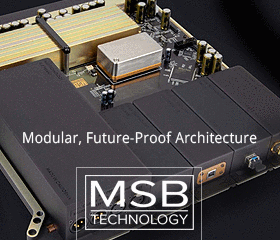The site Highresaudio.com has been selling MQA files for awhile now. For the most part the selection has been pretty poor with only a few titles that interested me.
I really wasn't expecting the streamed Tidal versions to sound as good as those I downloaded in the past. A couple of tracks I have tried today have stunned me with their SQ. On the Emmylou Harris/Rodney Crowell album title "The Traveling Kind" is a track "Weight of the World" just eliminated the walls in my room.
This is the kind of sound I am getting on several of these streamed MQA files....I am shocked at how good they sound.