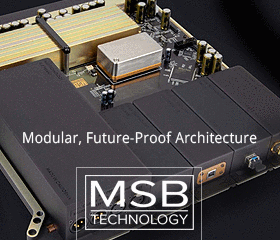This is my first post here so if I do something wrong let me know and I will correct it.
I bought a Gustard X20U a couple weeks ago and have a few observations and questions.
First of all I bought it off of ebay from forexmen and now if you try to buy one he says he is out of stock and the X20U is being replaced by a 2 x ES9028PRO (DAC-X20U PRO) units. When I bought mine he only had silver left and no blacks.
Anyway, I wanted to dip my toes into DSD. I have all my CD's on hard drive and really like the convenience. The X20U does sound good playing 44.1 CD's.
I downloaded some DSD64 free sample music to see if I could play them and what they sounded like. I can get them to play 44.1 PCM but nothing else I do will play them. I am using a Toshiba laptop with Windows 10. I am using Foobar v1.3.13 beta 2. Right now I have the output set for ASIO : XMOS USB audio 2.0 ST 3033 - SACD to PCM setting, only because that is one of the choices that work on 44.1 and DSD64. If someone could help me that knows more than I do about this new to me learning curve I could use the help.
The other output choices I have are:
Null Output
ASIO : ASIO4All v2 – my channel mapping
ASIO : ASIO4All v2
ASIO : foo_dsd_asio
ASIO : XMOS USB audio 2.0 ST 3033
DS : Primary Sound Driver
DS : Speakers (Realtek High Definition Audio)
DSD : WASAPI (push) : Speakers (Realtek High Definition Audio)
DSD : WASAPI (event) : Speakers (Realtek High Definition Audio)
DSD : ASIO : ASIO4All v2 – my channel mapping
DSD : ASIO : ASIO4All v2
DSD : ASIO : foo_dsd_asio
DSD : ASIO : XMOS USB audio 2.0 ST 3033
WASAPI (event) : Speakers (Realtek High Definition Audio)
WASAPI (push) : Speakers (Realtek High Definition Audio)
Also I cannot get REW to work anymore. I had a Parts Express DAC I used for years before getting the Gustard and REW worked fine for equalizing my speakers in my room. I use a miniDSP for equalizing my system. This is strictly a stereo system I use.
Thanks for the help, Kenny
I bought a Gustard X20U a couple weeks ago and have a few observations and questions.
First of all I bought it off of ebay from forexmen and now if you try to buy one he says he is out of stock and the X20U is being replaced by a 2 x ES9028PRO (DAC-X20U PRO) units. When I bought mine he only had silver left and no blacks.
Anyway, I wanted to dip my toes into DSD. I have all my CD's on hard drive and really like the convenience. The X20U does sound good playing 44.1 CD's.
I downloaded some DSD64 free sample music to see if I could play them and what they sounded like. I can get them to play 44.1 PCM but nothing else I do will play them. I am using a Toshiba laptop with Windows 10. I am using Foobar v1.3.13 beta 2. Right now I have the output set for ASIO : XMOS USB audio 2.0 ST 3033 - SACD to PCM setting, only because that is one of the choices that work on 44.1 and DSD64. If someone could help me that knows more than I do about this new to me learning curve I could use the help.
The other output choices I have are:
Null Output
ASIO : ASIO4All v2 – my channel mapping
ASIO : ASIO4All v2
ASIO : foo_dsd_asio
ASIO : XMOS USB audio 2.0 ST 3033
DS : Primary Sound Driver
DS : Speakers (Realtek High Definition Audio)
DSD : WASAPI (push) : Speakers (Realtek High Definition Audio)
DSD : WASAPI (event) : Speakers (Realtek High Definition Audio)
DSD : ASIO : ASIO4All v2 – my channel mapping
DSD : ASIO : ASIO4All v2
DSD : ASIO : foo_dsd_asio
DSD : ASIO : XMOS USB audio 2.0 ST 3033
WASAPI (event) : Speakers (Realtek High Definition Audio)
WASAPI (push) : Speakers (Realtek High Definition Audio)
Also I cannot get REW to work anymore. I had a Parts Express DAC I used for years before getting the Gustard and REW worked fine for equalizing my speakers in my room. I use a miniDSP for equalizing my system. This is strictly a stereo system I use.
Thanks for the help, Kenny
Last edited: