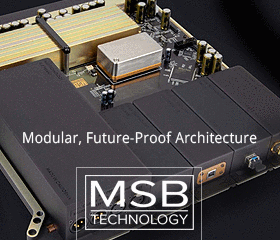What is the best way to set up a network for the best digital? Is optical better than ethernet cat 6/7?
What is the best way to hook up a NAS?
- NAS to Modem or
- Modem + your Router +NAS or
- Modem + your Router + your switch +NAS
- airport express????? how does airport express fit into the network architecture?
What are the best routers and switches out there?
How close should the NAS be to the system? or can it be far away in an office?
What are the best ethernet cables?
You can easily go nuts via tangents in computer audiophile threads. The question is do you want to believe any or all of them based on pure, uncontrolled, biased testimonials with no objective proof? Remember that a guy who has invested time, money and effort into upgrades in his network or computer setup is very subconsciously biased about how much that "improves" the sound in his sighted and uncontrolled listening.
Based on a fair bit of background in computers and IT, I am highly skeptical of all that. In computers, "show me the data" are the most important words, because promises are made every day but not delivered on.
You do not need optical Ethernet. It is expensive and it was designed for high RFI/EMI environments, like factories, elevator shafts, etc., or better security or much greater distances than you need at home. Just use copper Cat6a from somebody reputable like Blue Jeans. There is zero objective data indicating glass fiber is any better for audio or any other type of data transmission under normal circumstances in the home or most offices, government agencies, etc. There is also zero objective data indicating any advantage for the outrageously overpriced audiophile cables like AudioQuest, just the usual, unreliable testimonials.
All Ethernet devices should be rated at gigabit speed aka 10/100/1000. There is no need at all for anything special in modems, routers or switches other than that. Again, you will find no hard evidence anywhere to support the notion of "better sound" by using special "audiophile recommended" network gear. You are just moving data via the network, and audio is not high in bandwidth requirements.
The NAS should be just plugged into a switch or switched router along with your computer, not directly to a modem. The NAS can be anywhere in your home via Ethernet. You will seldom need to touch it. No, it should not be remote in an office unless you want to play at typically lower internet speeds and with more network complexity and potential security risks.
The modem is plugged into the external broadband feed and its Ethernet connection is plugged into a router, if that is separate. Often these days, the modem and router are combined into one unit. Then from the router, Ethernet goes to the first port on the switch, assuming you are using a separate switch. A switch is also often combined with the router, but you can always also use a separate one to create more ports or cascade multiple switches to each other. That provides the Internet to all devices on each switch provided you always hook port 1 on each switch to any port on the preceding switch at each step back to the router.
I do not need or trust wireless (or Apple) for music. But, Airport Express would just use your wireless router, I believe. Get one with the highest wifi bandwidth that is compatible with your other wireless devices. Wireless routers are a bit tricky, though, in terms of speed and reliable coverage. I just use the one that came with Fios. It works great, but I do not use it for music, just some iPads, like the one I am using now. I do use an iPad as a remote control for my music PC, but no music flows through it.
Save your money on the network. It offers no sonic advantage. It is just a data mover. Put your money into the audio, the best DAC and playback equipment instead. That is where you will gain a sonic advantage.