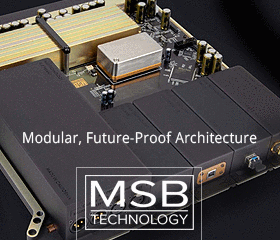I'd like to give HQPlayer a try, to see what it's all about. But frankly, all the configurations and options are kinda overwhelming.
I could go and test every single permutation, but time's limited, so I'd rather ask folks what are the best settings!
The DAC is going to be an MSB DAC V, with Quad USB input. I believe it can do Quad DSD and 24/384...
There's no need to test every permutation. However, you will want to test a few (let's say from 3-5) to reach the ideal ones in your set up.
There are two main configurations you need to be aware of:
1. The direct-to-DAC computer connection (not ideal). In this, HQ Player runs on your main computer, which is connected to your DAC by USB.
2. The client-server configuration. In this, HQ Player runs on your main computer, is connected via Ethernet to a much smaller device which runs Miska's networkaudiodaemon. That second smaller device is called the NAA and is what is connected to your DAC (usually by USB, but you could also do direct I2S connection to DAC boards).
So, my recommendation is to start with Configuration 1, get it working, get to know the interface and some of its quirks first.
When you do get sound, then you can try changing the up-conversion features and the filters and modulators.
Some of the algorithms are optimised for speed if your computer isn't powerful enough.
For more detailed views on various combinations and settings, the main HQ Player thread over at CA is the reference. Mind you, the thread is big, so sometimes it's better just to make a new question or a new thread particular to your DAC.
After that, if you think you need further isolation (and it might not be the case with MSB as I know they engineer their equipment very well), you can plan putting HQP in client-server mode and get a smaller device for the NAA with Ethernet.
An example of the NAA is a Beaglebone Black. On this, you can install Linux and the networkaudiodaemon. Miska also has pre-defined images you can install directly for some devices.
Further enhancements have been found for some systems, mainly by a CA co-member named Jabbr:
- Use a Media converter to go from Ethernet to Optical Fibre at your server, and then use another one at the NAA side.
- Power these with Linear Power Supplies or batteries.
Hope that helps.