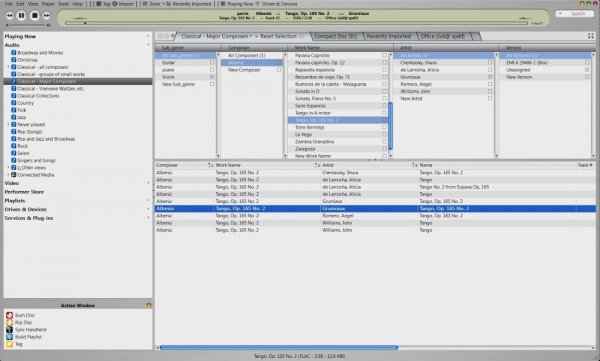So summarizing, the metadata in a file can never be correct so you resort to using file structure to represent what is missing there?
If by "file structure" you mean something like Keith_W's hierarchical Windows file folder structure, then, absolutely, NO, that is not what I meant, nor do I think that is what I said. I am strongly in favor of a multi-dimensional database architecture using tag fields, not a static Windows folder hierarchy. Those tag fields must be manually editable to correct or override the data inconsistencies that exist from label to label and from disc to disc in the marketplace. Unlike Keith's structure, my preferred approach with JRiver, like Roon, supports multiple views without copies of the same large media files into a redundant, hierarchical file folder structure.
After editing when I am looking at all composers in my library, I should see one and only one Bach, Johann Sebastian or only one Shostakovich, Dmitri. Within those, I should see only one, repeat only one, Mass in B-Minor under Bach or only one Symphony No. 15 under Shostakovich. Within those drill downs, I will see all the different albums by various artists containing those specific works by those composers. Net result, I pick a track, and it plays from there to finish from whichever track I choose. If I just want to skip the Kyrie to hear just the magnificent Gloria movement of the Mass, I touch it on my iPad and it plays. That is all essentially what I do now after my own manual scrubbing of the data. No typing, just browsing, all with just touch screen from my iPad. Ok, Roon can do that, too.
As you said, Roon can likely do all that easily, but it is entirely subject to how clean the data is. There are numerous variations on the spelling of Bach, Johann Sebastian as we have already seen on raw media from the disc authors, including some naughty typos. Also, some albums identify the Mass in B-Minor or (auf Deutsch) as the Messe in H-Moll. Same work, different languages. I need to edit that in the library, so that they both appear as one. Having done thousands of classical albums, there are far worse examples than this. I can tell you it is all over the place as done by various authors of metadata on different classical labels. Grrr! Vincent, who obviously has great tagging experience, will tell you the same thing.
My edited tagging results, once stored in my library, must be straightforwardly able to be backed up via disc copy, and they should be maintained in the same industry standard tag format used by all media of the same type, inside the media file itself. Then, I can shift gears someday and move to the next generation's great thing in library maintenance, if I wish, as long as it supports industry standard tag formats. All my manual tag editing and cleaning efforts will be preserved that way. I would never consider a tool that does not guarantee this.
Amir, like you, no doubt, I am reasonably well versed in database technology from long experience. My views reflect that long experience. Roon is very cool, and I hope it rules the world someday. But, it is not for me at the current time. Too many unanswered questions and limitations. Maybe someday.
Keith, your approach is more simple and comprehendable, but it is single-, not multidimensional. And, unlike me with my tag edits, you need to retype everything into every folder name in your hierarchy. You would never be able to migrate all your cataloging efforts embodied in the folder names into some other tool. If you are happy, great. But, by posting here, it seems you are not, and you are beginning to see some of the limitations of your approach. You are at the limits of what can be done your way. The only next step would be via tagging into a multidimensional database. As I have recommended, I do not think Roon is the answer at this time.