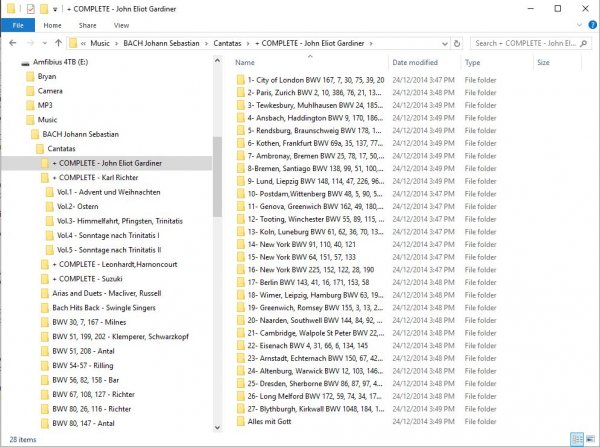I am a classical music listener, so I do not listen to "tracks". I listen to albums ONLY. All I ask is for my playback software to respect the album structure, which I have organized into a directories and subdirectories on a spare HDD. It drives me nuts when playback software tries to be clever and impose its own structure on top of my carefully constructed directories. That's how I want it to be organized, and I won't have it any other way! The software I use is foobar.
I haven't tried Roon ... i'll do it soon.
Keith - I have not tried Roon, and I am not likely to based on what I have read from other users about its poor handling of classical. There are other key reasons, such as its lack of support for Multichannel, critical in my predominantly Mch library.
Roon appears to be very nice and user friendly. But, its tagging scheme for classical is apparently just inadequate. Like most library packages, it is really oriented to the pop album market, at least for now.
The idea of moving album folders or parts of them around on disc into directories is also not something I care to do. It is too time consuming and too limiting, since it can only present one view, unless you redundantly copy files to other directories for more than one set of views.
Unfortunately, the very best tools I know of for classical do require something of a long learning curve, and, while not expensive, they are not free. But, they are based entirely on the internal tags, which allow multiple views of the same album without having to move or copy media files around once ripped. Maintain the tags properly, and you can view the specific works from specific albums by composer, artist, genre, etc. I think it is much simpler and less time consuming, yet much more powerful and easy to search and pick selections for play by maintaining the internal tags.
For CD-only libraries (which I do not have on my PC or use), my friends swear by MusiChi, which was designed from the ground up for classical. It comes with a huge database of tag values of compositions by composer, so that manual tagging is largely just copying from their database. This also ensures spelling consistency for the tags. My friend Andy Quint really likes it and had written an article in TAS about its use several years ago. Kal Rubinson of Stereophile also uses it for his CDs. Both have very large CD libraries. It does not support DSD or Mch, so it is not for me and my primary interests.
I myself use JRiver for my library of well over 3,000 discs, most from SACD in Mch. Andy basically adapted the JRiver tagging scheme we use based on his MusiChi experience. He also uses JRiver for Mch albums. Ripped albums just go into a big directory, each album into a folder by the album name obtained automatically from the rip, though a few older discs do not have any automatic names and require manual entry - they come up as Unknown. The album media file folder name is not critical. It just needs to be unique for each album's media files. JRiver's directory will automatically contain links to them on disc for playback.
We only needed to add one custom field to the standard JRiver tag definitions to better support classical - Composition. That must be manually maintained, since it is never provided as such by the disc authors in their standard metdata.
Other fields - artist(s), movement names, disc number, track number, # of channels, recording label, etc. - are often automatically supplied from metadata in the rip. Some fields may need editing for consistency with your overall scheme. Example: the Genre tag is usually blank or uselessly just "Classical", but the field can be maintained by you with more categories however you see fit - Symphony, Concerto, Chamber, etc. You could also add another custom tag field for Period, if you wish. We have opted not to. There is no limit in JRiver to the number of custom tags. But, the more new fields you add, the more manual tagging you must do yourself.
All JRiver manual tagging and editing is "smart" in that it presents a pull down choice of matching tags already entered to your library for that field once you type a few letters. This reduces typing, avoids misspellings and maintains tagging consistency. Album cover art is manually retrieved from the Internet, usually in seconds during the tagging process.
When the work is done - you get good and quick at it with experience - playback is a genuine pleasure. I use JRiver's JRemote app on my iPad via wifi for playback selection and control, seamlessly directing JRiver on the PC to play what I have chosen. I usually touchpad search in my Mch view, pick a composer and a genre within that, getting a list of albums within that. I pick a disc, then a composition on that disc and it plays in order.
For example, I touch my Mch Composer view, touch B, touch "Brahms, Johannes" from the choices, touch the Symphonies genre, and I am given a list of all works within that in my library. I touch one, say the 4th Symphony with Ivan Fisher and the Budapest Festival Orchestra, touch the first track and it plays the whole symphony. All this is done by touch screen using album art as the main icons. As long as I have done my tagging properly, it is actually simpler and quicker to do than to describe, as above.
I can also find things just as easily via other views, like artist, genre, stereo/Mch or all, etc. I can create all the different views I need, but I really do not need very many. Depending on the view selected, albums will be seen as all tracks together, or separately by composer, composition, genre, etc., all without disturbing, renaming, duplicating, etc. the ripped media files themselves. The tags for each track control this in straightforward, logical fashion.
Note that MusiChi and JRiver maintain industry standard IDV3 tags, and they can do so inside the media file itself. I can later choose to migrate to any other library tool that also supports this tag format, which is most. AFAIK, Foobar does not, a big strike against it. A big investment of effort in tagging via Foobar might be foolish.
JRiver is not quite all as perfect as I have described. There are some small issues, like some tags being too long for its display format. No big deal, though. My biggest gripe is that while it handles Blu-Ray, it does not easily allow tagging at the chapter level, not yet, anyway. So, my classical BD-A and BD-V albums do not yet have any tagging down to the composition or movement level. FLAC downloads, etc. are no problem though.
With classical, it is a big undertaking no matter what you decide to do. So, be careful in choosing the right tool and a good tagging scheme. Sorry to go overboard here. There is a lot to think about.