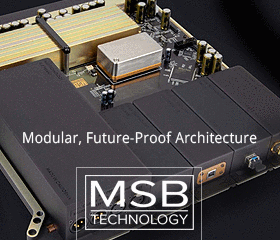If you are directly connecting your DAC over Ethernet to your server, a switch managed or otherwise, has no purpose in that connection. You are good to go.
Stepping back a bit, a switch provides connection between multiple computers/devices using Ethernet. We call it a switch because it can simultaneously move Ethernet packet between multiple connections.
Every wireless router comes with a little switch inside it that provides the 4 or so Ethernet ports on the back of it. It is also a "router" meaning it is able to move traffic between two different network types: in this case the wireless network and Ethernet. They also provide a third function which is to provide order in your network by assigning every device an "IP address" so that there are no conflicts (all IP addresses must be unique). This functionality is called the DHCP server.
Now, if you have more than 4 *Ethernet* devices, then you need a way to interconnect them. That is where a dedicated switch comes from. You can get switches from 8 to 48 ports and cascade them for even more. They also allow connection of Ethernet over Fiber if that is what you want to do (requires an adapter in the switch).
Switches come in different speed grades. My strong recommendation is to get a Gigabit switch. The cost differential is small and gives you almost 10X more than 100 mbit Ethernet. BTW, many switches in the routers come with 100 mbit/sec Ethernet, not gigabit. Every computer and NAS out there by the way already supports Gigabit Ethernet so you already have the endpoint that way.
Switches also come in other varieties. The regular one I have described is the "dumb" switch. It routes traffic as fast as it can between its port and that is it. It needs no drivers, no software, nothing to work. Plug it in and of you go. They are very mature technology and in general are more reliable as a connection scheme than wireless. So my strongest recommendation for an audio system is to use Ethernet wiring for everything but the control tablet where wireless is the only option.
Back to different switch types, the next step up in functionality is "web managed" or "smart switches." These have a fancy user interface where you can open a browser and check their status and such. Many multi-port switches these days are of this type. So the dumb variety of switches really doesn't exist anymore.
Finally we get to "managed switch." These have far more sophisticated features for network management. One capability in the specific is ability to setup partitions and assign higher priorities to them. For example if you are using a phone system over Ethernet (VOIP) in a large corporation, you can use managed switches to make sure that traffic gets through no matter what is going on in the network. This is done through a thing called the "VLAN." These switches have feature after features like this. *None of which you will be able to learn or do*
I suspect your dealer unless an IT guy, has any idea what a managed switch is. He likes to put one in there because he thinks they work better (they don't), or that they come from higher quality enterprise class product classes and hence can be more reliable.
Bringing all of this home, let's do math and see what is going on in our audio system. Let's say you are playing 24 bit, 192 Khz stereo audio. As it says, we have 24 bits and 192,000 of them per second for each channel. This is therefore 24*192,000 = 4,608,000 bits/second. We have two channels so we multiply this by two and get 9,216,000 bits/second. Dividing this by 1 million gets us megabits/second which is how our switches are rated and we get 9.2 megabits/second. There is some overhead so let's round this up to 10 mbit/second. That is the total amount of traffic we need to be able to move around our network to play such a file. If you are going double this at 384 Kbits/sec, then you are to 20 mbit/sec.
I recommended above that you go with Gigabit switch. That is 1000 mbit/sec. What we needed was just 20 mbit/sec or just 2% of its capability! So gigabit capability is overkill for audio. Where it comes handy though is when you buy or rip a bunch of music and want to copy it to your NAS. The NAS can easily run into hundreds of megabits/sec and anything less than a Gigabit switch will make that process slower.
Do you need manage switch then? The answer is no. Your audio subsystem does not use hardly any traffic and is no load on your switch. Managed switches tend to run hotter and are more expensive. So my recommendation is to get a fanless switch with ample number of ports from a quality vendor.
Probably way, way more than you wanted to know

.