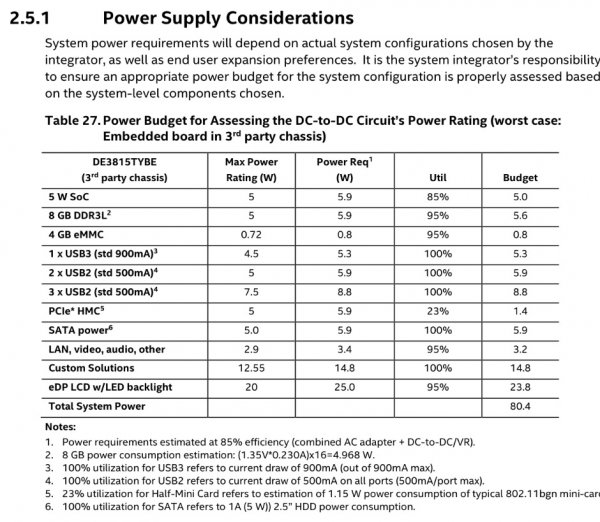No that is a huge bargain at $155. I have no alternative to offer. My case was twice that price and that was for starters.
And it's not just the price that's attractive. The SBC in that box is built to industrial computer standards. It was made for digital signage to run around the clock in temperature extremes for years. You also get the slick Visual Bios, and UEFI boot capabilities, 64 bit architecture etc. 3 year Warranty, etc. No brainer.
Product brief here:
http://www.mouser.com/pdfdocs/nucde3815tykhede3815tybebrief.PDF
See datasheet here:
http://downloadmirror.intel.com/23745/eng/DE3815TYBE_TechProdSpec09.pdf